-
WuerffelTrophy1Asked on September 20, 2018 at 6:29 PM
Hello, need help with this, please. The data that is being exported from the form will not fit on a word page (width). Continues to bleed off of the right side of the page, even when I set page orientation to landscape. Help please.
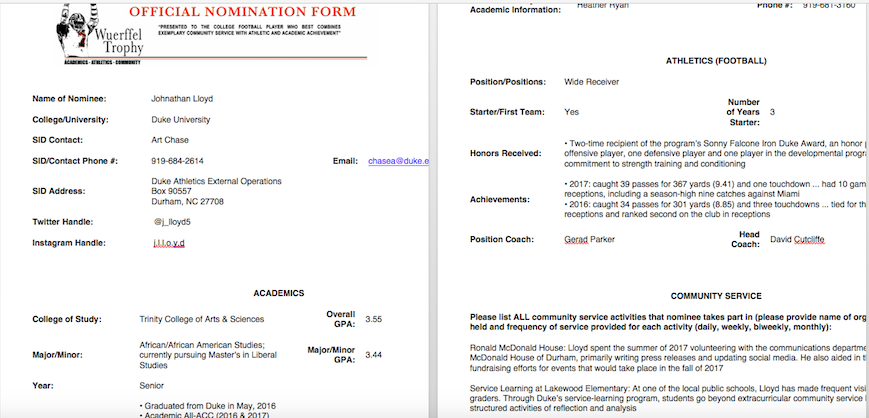
-
Kevin Support Team LeadReplied on September 20, 2018 at 8:34 PM
I think you're printing the form using the print function of the browser, I have been testing using that and I can see the content displays properly:

I would recommend you to try zooming out the page and then print it, this guide will help you zooming it out: http://innov8tiv.com/zoom-change-page-size-font-chrome-browser-mac-windows-linux/
Thanks.
-
WuerffelTrophy1Replied on September 20, 2018 at 9:20 PM
Kevin, thanks for the feedback but that's not the case. I am not printing from my browser.
1) The nomination forms come to me via email, but I cannot use them the way they come with my email address, subject line, etc. above the header as these go to our voting committee. Not very friendly to the eye that way.
2) What I've been doing over the years is to copy the data that comes in but NOT the header, and paste it to a word document where the header is on the page. Then I would duplicate these for our voters.
3) Something has changed this year. About 20% of the submissions thus far this year work fine but the other 80% go off the right of the page.
If you can tell me a way to print out each submission (not the email I received), with the header that we show in the output, that would solve everything.
Thanks.
-
WuerffelTrophy1Replied on September 20, 2018 at 9:23 PM
Using the print form out of Jot Form will not format it the way needed. See screenshot
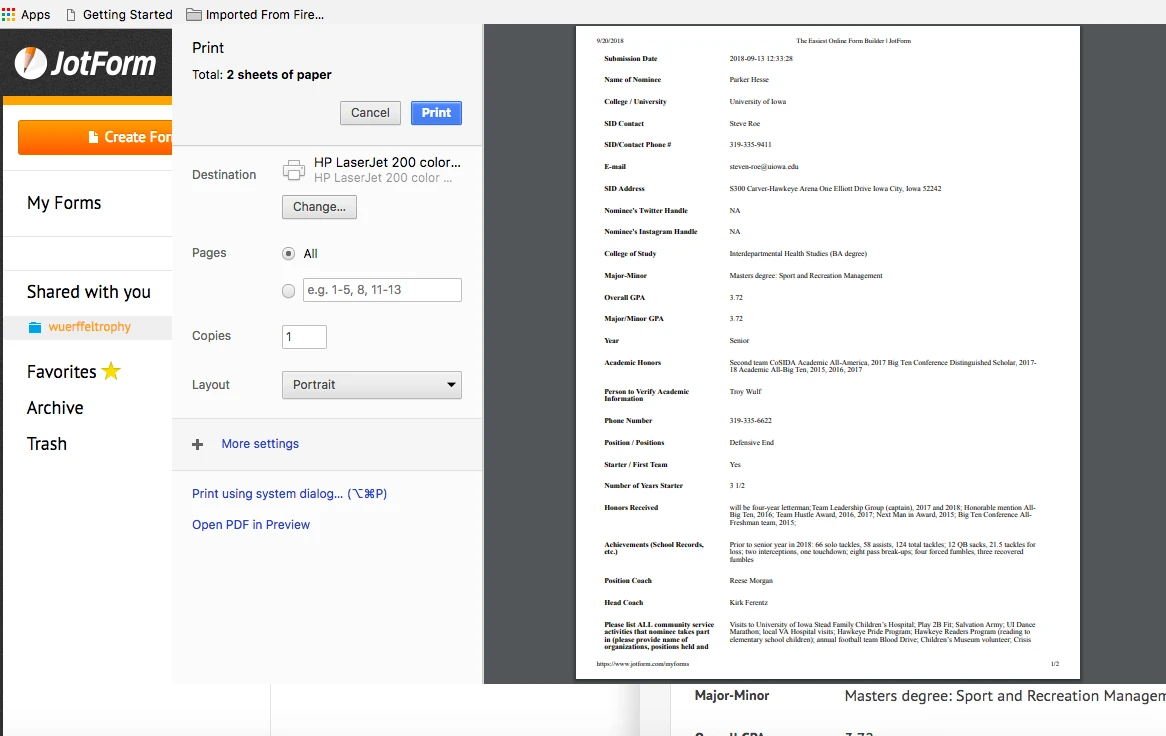
-
Kiran Support Team LeadReplied on September 21, 2018 at 2:29 AM
I understand that you want to print the submissions after some customization. Instead copying the data to Word, could you try customizing the PDF submission report so that you may include the necessary fields on the report as per your requirement.
https://www.jotform.com/help/384-How-to-Customize-PDF-Submissions-Report
Let us know if that works for you. Please give it a try and get back to us if you need any further assistance. We will be happy to help.
-
WuerffelTrophy1Replied on September 21, 2018 at 9:52 AM
Hi Kiran, thanks for the suggestion. It works but I have one more issue. The title of the form prints between the header and first line of data (The Wuerffel Trophy Nomination Form - see attachment). I cannot find a way to get not have that show. Do you know if it's possible? Thanks.

-
Kiran Support Team LeadReplied on September 21, 2018 at 11:10 AM
You may remove the header from the report by editing the PDF submission report from the submissions view. You may use the link below to edit the PDF submission report after logging into the form account wuerffeltrophy.
https://www.jotform.com/page.php?p=pdfEditor&formID=71384622578161
Please give it a try and let us know if you need any further assistance. We will be happy to help.
-
WuerffelTrophy1Replied on September 21, 2018 at 12:11 PM
Pretty sure that got it, Kiran. Many thanks for the assistance!
-
WuerffelTrophy1Replied on October 15, 2018 at 12:50 PM
What did you guys do to my PDF form? I've made no changes but now it's all nothing like it should be.
Image on form is gone.
Responses instead of being beside the description are now flush left beneath them.
Descriptions instead of fill ing the page are now one column, causing these to be many more pages than needed when printing.
Where do I go from here? Recreate completely?
-
Kiran Support Team LeadReplied on October 15, 2018 at 2:02 PM
It looks like enabling the new PDF editor that might have caused the issue. Please try switching the PDF editor to the old version by clicking on 'Switch to Old version' on the top right corner and see how it goes.
Please get back to us if you need any further assistance. We will be happy to help.
-
WuerffelTrophy1Replied on October 15, 2018 at 2:30 PM
I've already done that. You can see the "old" form comes back up but when you download the pdf, it's the new one. Please try it for yourself.
-
Nik_CReplied on October 15, 2018 at 4:37 PM
I tested, but I wasn't able to replicate this issue, the PDF is downloaded properly and the information is correct:

If that is what you were referring to?
I cleared your forms cache, could you please check and let us know if the issue persists?
Thank you!
- Mobile Forms
- My Forms
- Templates
- Integrations
- INTEGRATIONS
- See 100+ integrations
- FEATURED INTEGRATIONS
PayPal
Slack
Google Sheets
Mailchimp
Zoom
Dropbox
Google Calendar
Hubspot
Salesforce
- See more Integrations
- Products
- PRODUCTS
Form Builder
Jotform Enterprise
Jotform Apps
Store Builder
Jotform Tables
Jotform Inbox
Jotform Mobile App
Jotform Approvals
Report Builder
Smart PDF Forms
PDF Editor
Jotform Sign
Jotform for Salesforce Discover Now
- Support
- GET HELP
- Contact Support
- Help Center
- FAQ
- Dedicated Support
Get a dedicated support team with Jotform Enterprise.
Contact SalesDedicated Enterprise supportApply to Jotform Enterprise for a dedicated support team.
Apply Now - Professional ServicesExplore
- Enterprise
- Pricing
































































