-
qasyncAsked on September 21, 2018 at 1:28 AM
Hello,
Is there any other way on how to integrate the Multiple Choice field(on jotform) to the Multiple-Select in zoho crm form?
On my behalf, i really need to use multiple choice field but it seems not working, will give no value after sending it to zoho.
Hope you'll read this, Thanks in advance.
Page URL: http://prntscr.com/kwwoce -
Victoria_KReplied on September 21, 2018 at 5:27 AM
Hello,
The Multiple Choice fields must be mapped to Pick List type of Zoho fields:
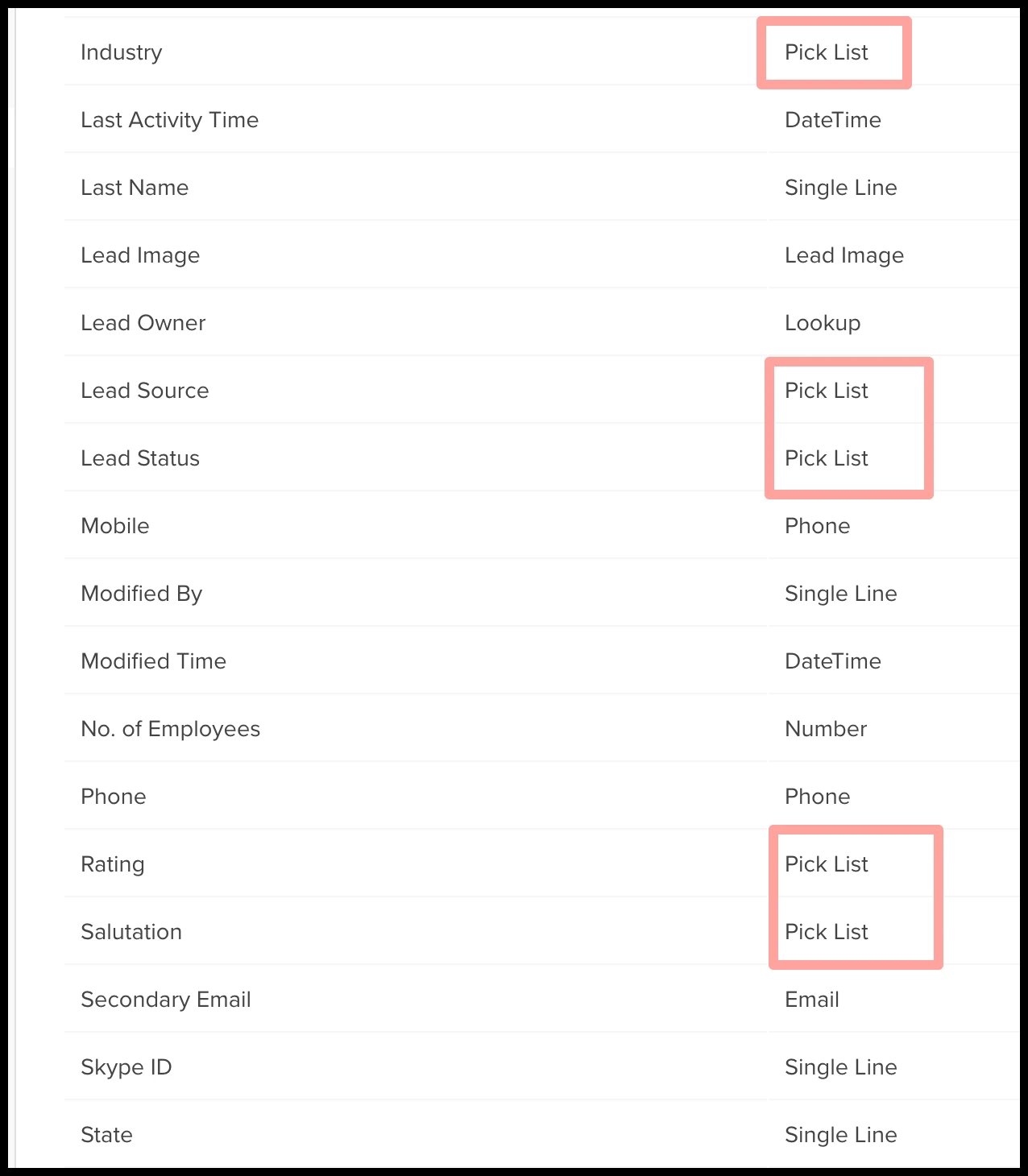
I have just tested Zoho integration with my own form and it appears to be working properly.
Please make sure to map the fields to Pick List.
We will gladly assist if you need more help.
-
qasyncReplied on September 23, 2018 at 8:17 PM
Thanks for this however, it only works for defined system field such as "Lead Source" field or a field that can't be deleted on zoho forms. I tried several times using custom field, which is a pick list type on zoho and was mapped from a multiple choice field type on jotform but it seems not working. I dont know why :(. Do i need to setup something in order for this to work?
-
Elton Support Team LeadReplied on September 24, 2018 at 3:40 AM
The multiple choice field allows multiple selection, does Zoho picklist allows multiple values too?
We actually always recommend mapping the multiple choice field from JotForm with single line text on Zoho. This should work fine. Please try it and let us know.
-
qasyncReplied on September 24, 2018 at 6:56 PM
Ok, the single line text was fine but it doesn't separate (i.e without comma or something) the value.
But thanks for your time Victoria & Elton.
-
Elton Support Team LeadReplied on September 24, 2018 at 8:20 PM
Glad to hear that the Single Line Text works. If there's a textarea or multiple line text on Zoho, you may try it too. This may arrange each selected option in vertical order instead on a single line without space.
Example:
Option 1
Option 4
Option 8Cheers!
-
qasyncReplied on September 24, 2018 at 9:18 PM
- Mobile Forms
- My Forms
- Templates
- Integrations
- INTEGRATIONS
- See 100+ integrations
- FEATURED INTEGRATIONS
PayPal
Slack
Google Sheets
Mailchimp
Zoom
Dropbox
Google Calendar
Hubspot
Salesforce
- See more Integrations
- Products
- PRODUCTS
Form Builder
Jotform Enterprise
Jotform Apps
Store Builder
Jotform Tables
Jotform Inbox
Jotform Mobile App
Jotform Approvals
Report Builder
Smart PDF Forms
PDF Editor
Jotform Sign
Jotform for Salesforce Discover Now
- Support
- GET HELP
- Contact Support
- Help Center
- FAQ
- Dedicated Support
Get a dedicated support team with Jotform Enterprise.
Contact SalesDedicated Enterprise supportApply to Jotform Enterprise for a dedicated support team.
Apply Now - Professional ServicesExplore
- Enterprise
- Pricing




























































