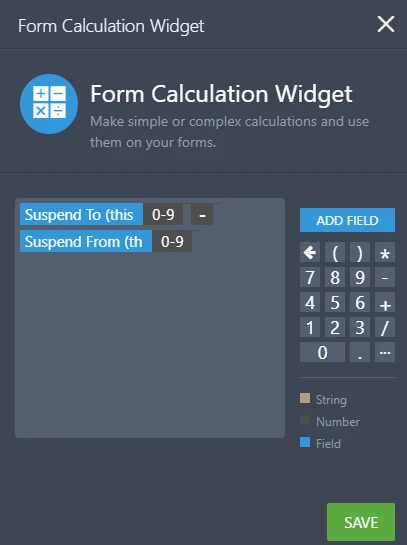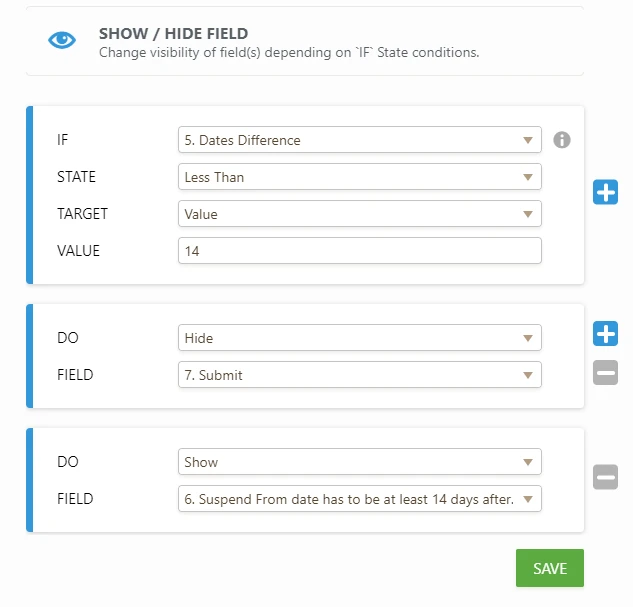-
rbell1Asked on September 21, 2018 at 3:15 AM
Hi
This form has two date fields. I need the second date entered to be a minimum of 14 days after the first date that is entered.
So if we enter 1/10/2018 in the first date field, I need the second "Suspend to..." date field to only except dates later than or equal to 14/10/2018 as per attached screenshot of a wordpress form we are currently using on our website form.
Thanks
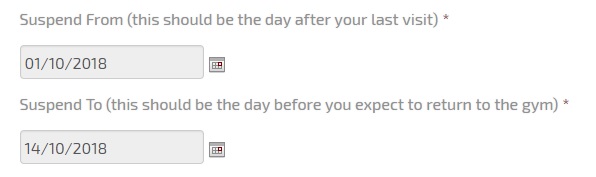 Page URL: https://form.jotform.co/82631874302859
Page URL: https://form.jotform.co/82631874302859 -
BJoannaReplied on September 21, 2018 at 8:02 AM
You can calculate a difference between entered dates and show a custom warning message and disabled a submit button if the second date is not at least 14 days after the first date.
How to Perform Form Calculation Using a Widget
How to Show or Hide Fields Base on User's Answer
Here is a demo form - https://form.jotform.com/82633126425958
Feel free to test it and clone it.
-
rbell1Replied on September 21, 2018 at 5:11 PM
OK that sounds great thank you.
Is it possible to make the second date field automatically pre-fill a date that is 14 days after the first date they enter. But they can then change that second date of they would like a longer time?
Thanks.
-
Richie JotForm SupportReplied on September 21, 2018 at 5:59 PM
Yes, you may use calculation condition to add +14 days to the current date.
Here is an example:
1.)You choose the first date and set the state to Filled.
2.)You use the calculate a fields value and add the first date with 14.
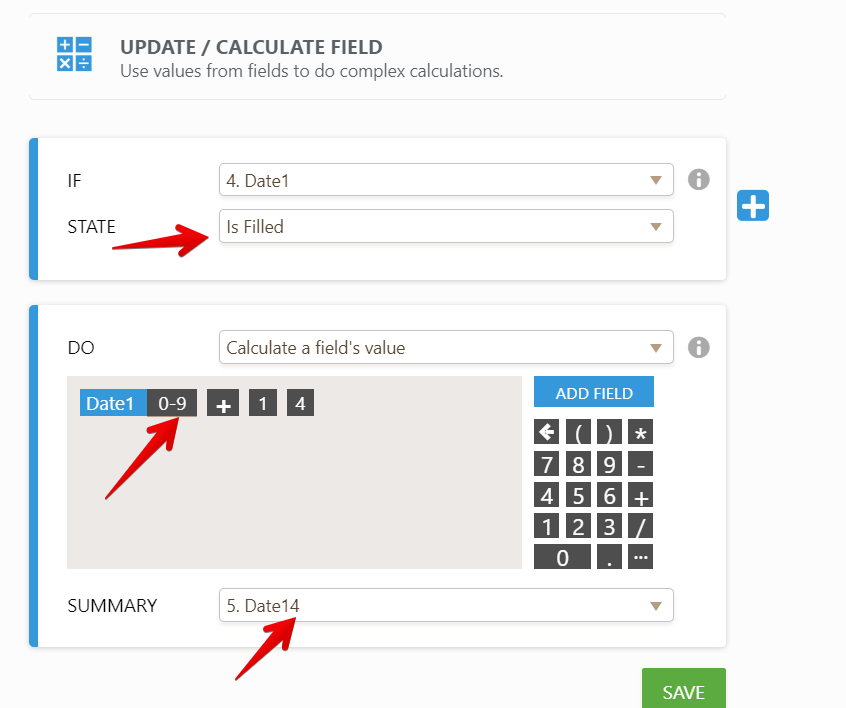
3.) You pass the calculation to your second date.
Sample screen cast:

Sample form:https://form.jotform.com/82635726686975
Please give it a try and let us know your thoughts.
Thank you.
- Mobile Forms
- My Forms
- Templates
- Integrations
- INTEGRATIONS
- See 100+ integrations
- FEATURED INTEGRATIONS
PayPal
Slack
Google Sheets
Mailchimp
Zoom
Dropbox
Google Calendar
Hubspot
Salesforce
- See more Integrations
- Products
- PRODUCTS
Form Builder
Jotform Enterprise
Jotform Apps
Store Builder
Jotform Tables
Jotform Inbox
Jotform Mobile App
Jotform Approvals
Report Builder
Smart PDF Forms
PDF Editor
Jotform Sign
Jotform for Salesforce Discover Now
- Support
- GET HELP
- Contact Support
- Help Center
- FAQ
- Dedicated Support
Get a dedicated support team with Jotform Enterprise.
Contact SalesDedicated Enterprise supportApply to Jotform Enterprise for a dedicated support team.
Apply Now - Professional ServicesExplore
- Enterprise
- Pricing