-
Sara NoeAsked on September 21, 2018 at 10:30 AM
Is there a way to get the thumbnails to expand in IE? It works perfectly in chrome, but when I click on the image in IE, nothing happens.
-
Richie JotForm SupportReplied on September 21, 2018 at 11:41 AM
I have tested your form in IE Microsoft Edge 42.17134.1.0 and the form works correctly at my end.
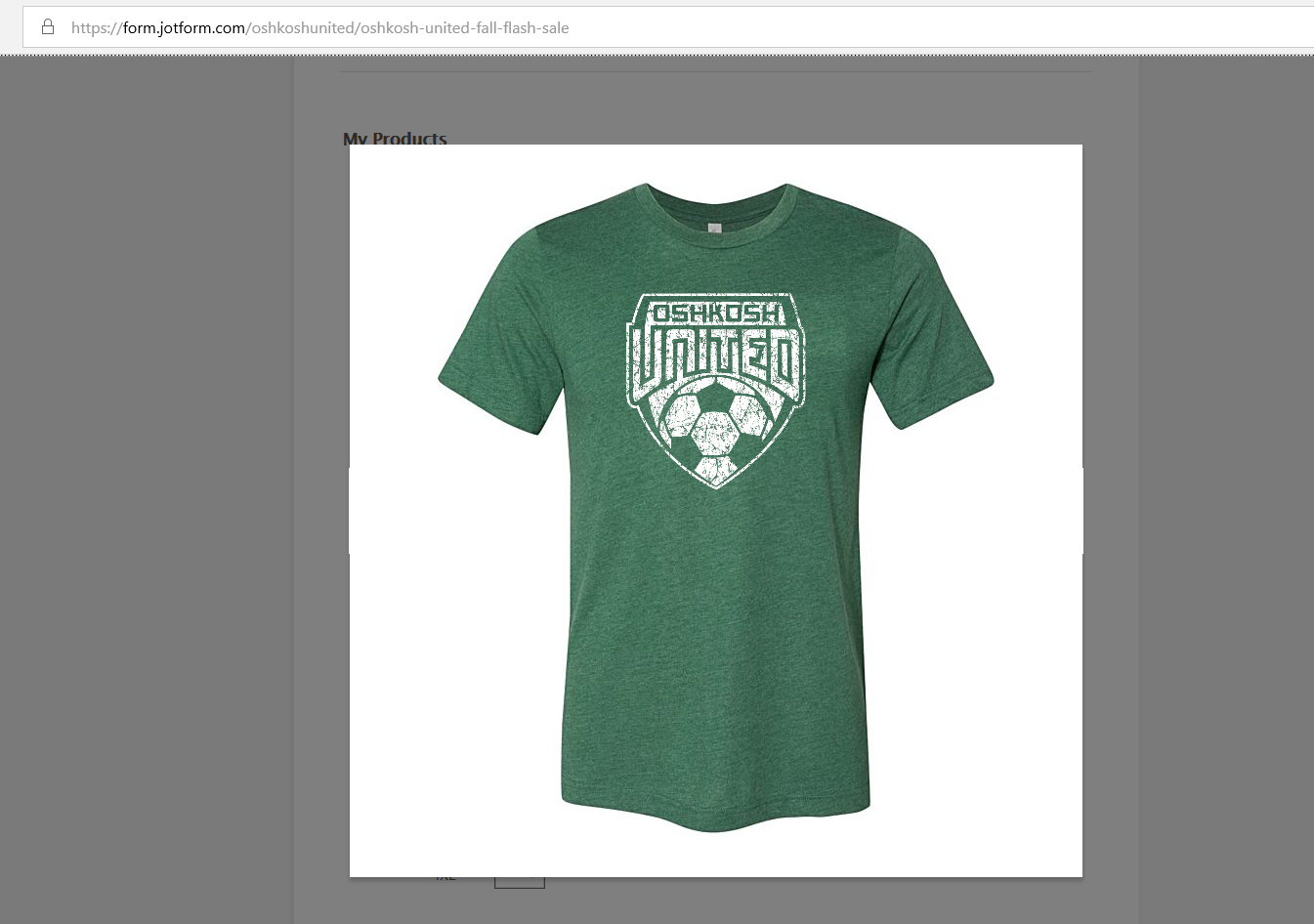
Make sure you have disabled pop-up blockers in your IE. May we know if you have the latest version of IE?
-
oshkoshunitedReplied on September 21, 2018 at 12:43 PMMy pop-up blocker was enabled. I turned it off and restarted my browser.
My current version:, so it isn't IE Microsoft Edge....
It doesn't appear to work in regular IE (without Microsoft Edge.)
[image: image.png]
*Sara Noe*
Vice President
Team Rep Coordinator
*Proud Parent of an Academy Player*
*Proud Parent of a Select Player*
Oshkosh United SC
[image: image]
... -
Richie JotForm SupportReplied on September 21, 2018 at 1:44 PM
I have tested your form in IE and replicated the issue.
It seems that this feature is not supported by Internet Explorer.
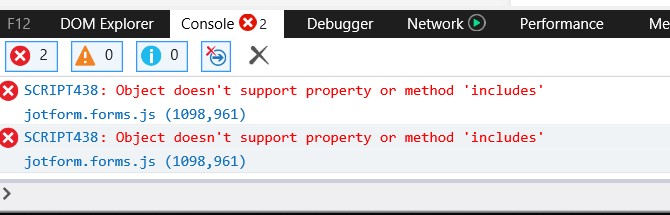
Do note that Internet explorer has reached end support and Microsoft is recommending Edge,a faster and more productive way to browse the web.
We also recommend using Chrome or Firefox.
Thank you.
-
oshkoshunitedReplied on September 21, 2018 at 2:43 PMOk, thank you for double-checking!
*Sara Noe*
Vice President
Team Rep Coordinator
*Proud Parent of an Academy Player*
*Proud Parent of a Select Player*
Oshkosh United SC
[image: image]
...
- Mobile Forms
- My Forms
- Templates
- Integrations
- INTEGRATIONS
- See 100+ integrations
- FEATURED INTEGRATIONS
PayPal
Slack
Google Sheets
Mailchimp
Zoom
Dropbox
Google Calendar
Hubspot
Salesforce
- See more Integrations
- Products
- PRODUCTS
Form Builder
Jotform Enterprise
Jotform Apps
Store Builder
Jotform Tables
Jotform Inbox
Jotform Mobile App
Jotform Approvals
Report Builder
Smart PDF Forms
PDF Editor
Jotform Sign
Jotform for Salesforce Discover Now
- Support
- GET HELP
- Contact Support
- Help Center
- FAQ
- Dedicated Support
Get a dedicated support team with Jotform Enterprise.
Contact SalesDedicated Enterprise supportApply to Jotform Enterprise for a dedicated support team.
Apply Now - Professional ServicesExplore
- Enterprise
- Pricing




























































