-
KPWMAsked on September 21, 2018 at 4:28 PM
I'd like the embedded map to show the address of our event. How can I do this?
I don't want to create another box with another widget. I like how all the event details and location is on one card.
Page URL: https://form.jotform.com/82635427432154 -
Richie JotForm SupportReplied on September 21, 2018 at 4:56 PM
I have checked your form and you're using the text element to embed your Google map.
Unfortunately it, is not possible to show address using the text element. You may need to use other location widgets to show the address location.
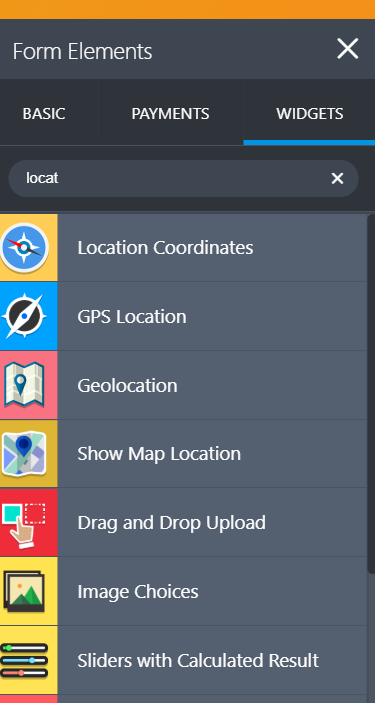
Hope this information helps.
Thank you.
-
KPWMReplied on September 21, 2018 at 5:34 PM
I have inserted the show map location widget and included my coordinates and address. I'm getting an error sign on my map. What is causing this?
-
Richie JotForm SupportReplied on September 21, 2018 at 5:41 PM
Checking from your screenshot, you have not filled the Google Map API key.
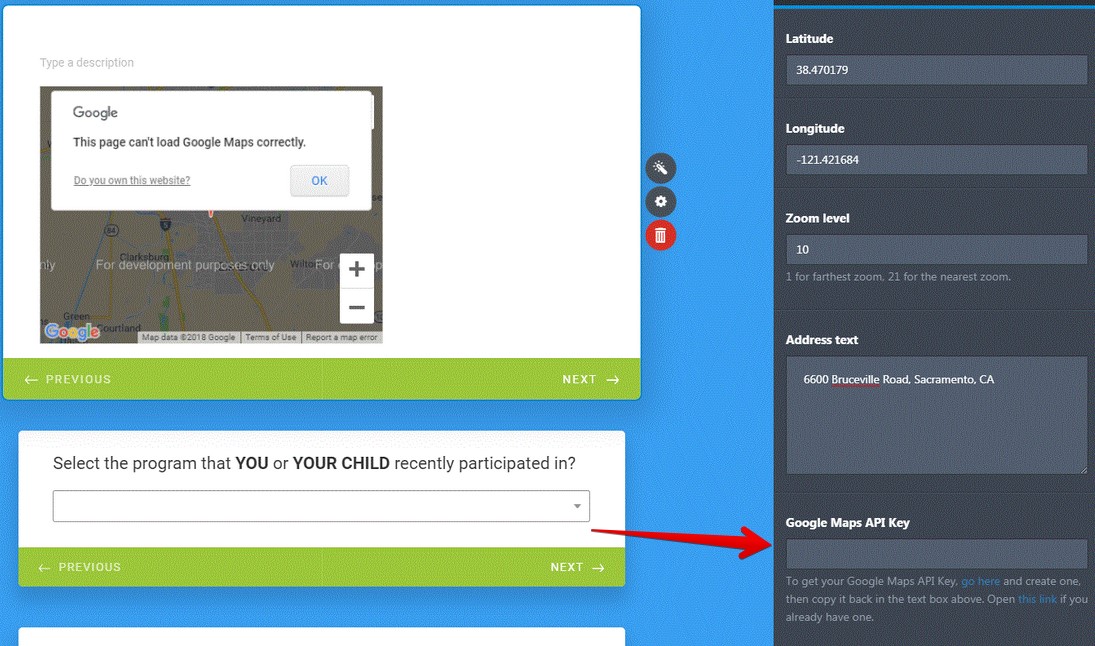
You need to get an API key to be able to use this widget. Kindly follow this link to get your API key:https://developers.google.com/maps/documentation/javascript/get-api-key
Hope this information helps.
Thank you.
- Mobile Forms
- My Forms
- Templates
- Integrations
- INTEGRATIONS
- See 100+ integrations
- FEATURED INTEGRATIONS
PayPal
Slack
Google Sheets
Mailchimp
Zoom
Dropbox
Google Calendar
Hubspot
Salesforce
- See more Integrations
- Products
- PRODUCTS
Form Builder
Jotform Enterprise
Jotform Apps
Store Builder
Jotform Tables
Jotform Inbox
Jotform Mobile App
Jotform Approvals
Report Builder
Smart PDF Forms
PDF Editor
Jotform Sign
Jotform for Salesforce Discover Now
- Support
- GET HELP
- Contact Support
- Help Center
- FAQ
- Dedicated Support
Get a dedicated support team with Jotform Enterprise.
Contact SalesDedicated Enterprise supportApply to Jotform Enterprise for a dedicated support team.
Apply Now - Professional ServicesExplore
- Enterprise
- Pricing



























































