-
SPC11300Asked on September 21, 2018 at 5:43 PM
I would like to send a SMS text message immediately after our clients complete their form and hit the submit button. I have read all the forum posts and played with my own forms and it appears the only thing I can do is send an "email to text" by converting the client's phone number to an email address as in this example: Example: 3335551111@t-mobile.net
Is there a way to text message directly (after the submit button is clicked) without having to do that? Getting our clients to make that email address in their is going to be a bit unrealistic. Is there some other solution than converting their phone # to an email?
Is there a texting service that could be integrated?
We are a medical practice. Most of our patients are as ----- as ----- and at best have a cell phone # but otherwise not interested in supplying an email address on their forms. Thus it limits our options.
Thanks
gml
-
jonathanReplied on September 21, 2018 at 7:23 PM
If you have your own SMS service that has an API, you can try using a PHP script and automatically send SMS to your users after submission.
You can check the #2 example PHP code here: http://www.jotform.com/help/248-Webhook-Samples.
I hope those suggestions helped.
-
SPC11300Replied on September 21, 2018 at 7:33 PM
Is something like Twilio easy to set up with your service?
thanks
-
Jed_CReplied on September 21, 2018 at 10:22 PM
Since we don't have a direct integration with Twilio, you may try using Zapier as the middleman between JotForm and Twilio.
https://zapier.com/zapbook/jotform/twilio/
Let us know if you have any questions or if you need further assistance.
-
SPC11300Replied on September 25, 2018 at 10:05 AM
Okay....interesting thing happened here. I set up the connection between JotForm and Twilio using Zapier. I am able to send text messages once the submit button is clicked. However, because I am sending text messages, the email notification (autoresponder email to the person filling out the form) no longer works.
Is there a way to have both an email and text sent once the submit button is clicked?
Thanks
For every solution it seems like there is a new problem
GML
-
Richie JotForm SupportReplied on September 25, 2018 at 11:36 AM
The email notification should work when you submit your form.
Kindly try to setup your notification emails again and let us know if the issue still remains?
Guide:https://www.jotform.com/help/25-Setting-up-Email-Notifications
Thank you.
-
SPC11300Replied on September 25, 2018 at 12:23 PM
What do you mean set my emails up again? When the issue occurred, I looked at them and made sure they were correctly set up. They were. So are you saying to completely re-do the emails? What SPECIFICALLY do you want me to do?
-
Richie JotForm SupportReplied on September 25, 2018 at 2:09 PM
My apologies for the confusion.
If you have setup notification emails,then no need to re-do them.
May we know the form in question?
We will wait for your response.
Thank you.
-
SPC11300Replied on September 25, 2018 at 2:24 PM
The Form is called "Refill My Medication"
Of notes, the emails from my other forms appear to be working fine (I only checked one of them)
Just to be clear:
This form ("refill my medication") is the only form connected to a ZAP which connects Jotform to Twilio; I suspect that if I turn off the the ZAP the emails will be sent.
REMEMBER, we want the ZAP to send a SMS via Twilio and Jotform to send an email (provided both fields are completed) after the client hits the submit button.
Clear?
-
Kevin Support Team LeadReplied on September 25, 2018 at 3:45 PM
I have just tested your form and I received the autoresponder now, here is a screenshot about the emails I have received:
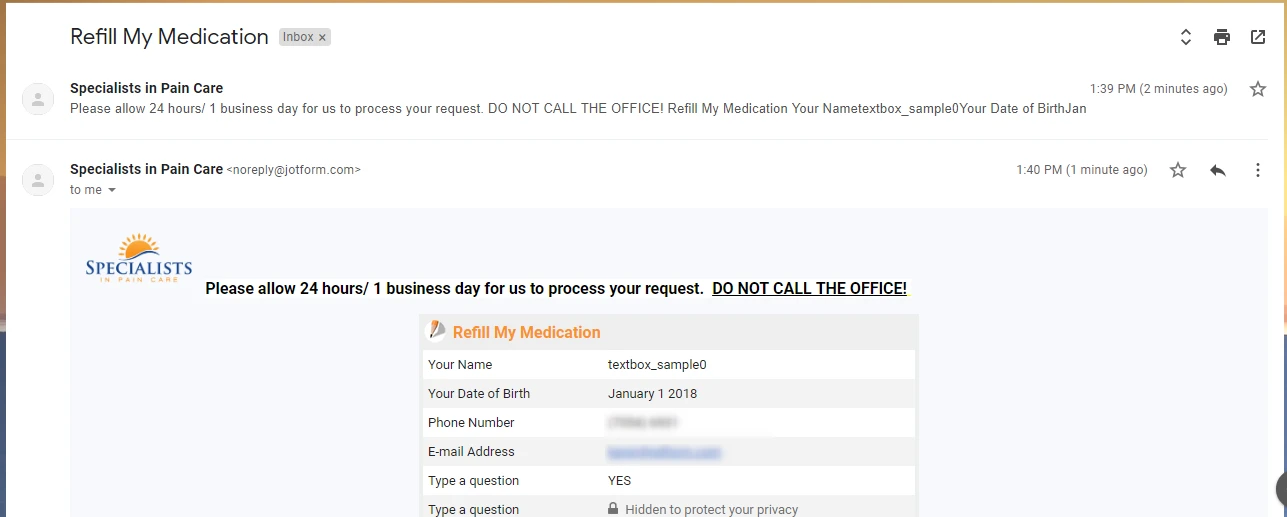
Have you removed the Zapier connection?
If the problem persists, please kindly share us an image showing up the Zap and let us know so we can further test this on our end.
Looking forward to your response.
-
SPC11300Replied on September 25, 2018 at 6:20 PM
I just submitted a form and it is working as well -- that is we got both a text and an email. Not sure why it was a problem.
I did figure that you could do this another way by connecting the Twilio to Google Sheets via a ZAP to send an SMS every time a new row is created....that might be another solution.
But working for now
Thanks for the help!!
gml
- Mobile Forms
- My Forms
- Templates
- Integrations
- INTEGRATIONS
- See 100+ integrations
- FEATURED INTEGRATIONS
PayPal
Slack
Google Sheets
Mailchimp
Zoom
Dropbox
Google Calendar
Hubspot
Salesforce
- See more Integrations
- Products
- PRODUCTS
Form Builder
Jotform Enterprise
Jotform Apps
Store Builder
Jotform Tables
Jotform Inbox
Jotform Mobile App
Jotform Approvals
Report Builder
Smart PDF Forms
PDF Editor
Jotform Sign
Jotform for Salesforce Discover Now
- Support
- GET HELP
- Contact Support
- Help Center
- FAQ
- Dedicated Support
Get a dedicated support team with Jotform Enterprise.
Contact SalesDedicated Enterprise supportApply to Jotform Enterprise for a dedicated support team.
Apply Now - Professional ServicesExplore
- Enterprise
- Pricing






























































