-
IceBowlAsked on September 22, 2018 at 9:00 AM
I am trying to send autoresponder emails using a gmail address. I added the address but when I submit my form I do not get any emails. I've tried various combinations of port numbers and security protocols (including the ones I have set up for this address in Outlook) but nothing seems to work. Any help would be appreciated!
Page URL: https://www.jotform.com/82456138828163 -
Victoria_KReplied on September 22, 2018 at 12:44 PM
Hello,
I think you need to enable access for "Less Secure Apps" in your google account. Please check our guide: How-to-Use-Your-Gmail-Account-as-Your-Email-Sender-via-SMTP
If the issue persists, please let us know.
-
IceBowlReplied on September 22, 2018 at 3:41 PM
Hello. I did this and the e-mails are still not being sent. Any other suggestions?
-
MikeReplied on September 22, 2018 at 6:32 PM
Try updating your SMTP settings at JotForm. For the TLS security protocol, the port should be 587.
Guide:
How to Edit/Delete Sender Emails on SMTP Settings
Thank you.
-
IceBowlReplied on September 22, 2018 at 10:44 PM
Sorry, that didn't work. I've tried both TLS and SSL with port 587 and 465. I also tried deleting the SMTP address on Jotform and setting it back up again. It is not working.
-
Victoria_KReplied on September 23, 2018 at 3:30 AM
Hello,
I have tried to set up smtp with my gmail account and it appears that Google now requires to confirm enabling access for less secure applications. When you toggled Allow less secure apps to ON, you should have received email with the following content:
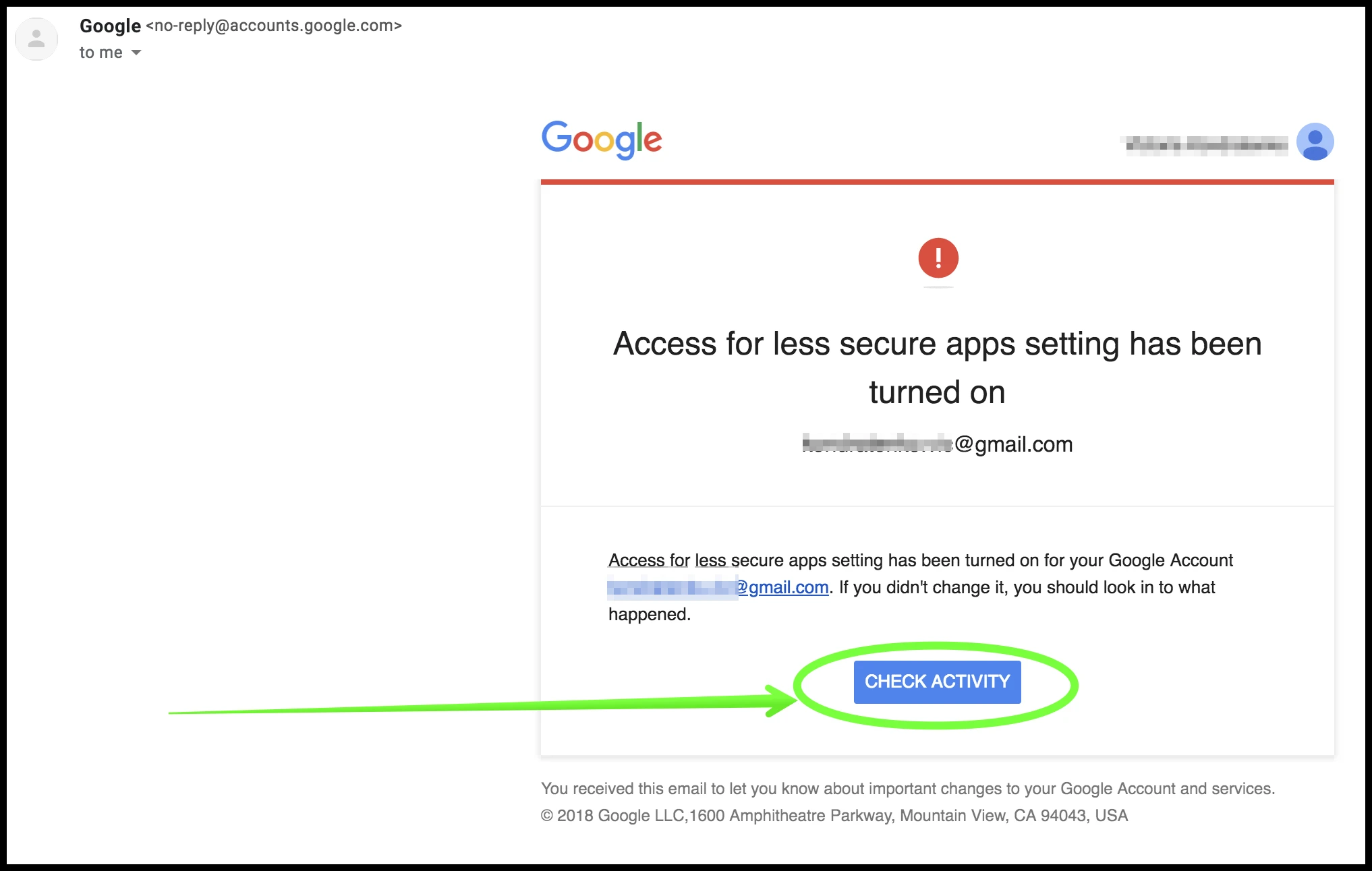
Please go to CHECK ACTIVITY and click YES, THAT WAS ME.
For me that worked and emails were sent out through gmail smtp.
Let us know how it goes for you.
-
IceBowlReplied on September 23, 2018 at 9:42 AM
That was it! Emails are now being sent. Thanks so much to everyone who helped with this problem!
- Mobile Forms
- My Forms
- Templates
- Integrations
- INTEGRATIONS
- See 100+ integrations
- FEATURED INTEGRATIONS
PayPal
Slack
Google Sheets
Mailchimp
Zoom
Dropbox
Google Calendar
Hubspot
Salesforce
- See more Integrations
- Products
- PRODUCTS
Form Builder
Jotform Enterprise
Jotform Apps
Store Builder
Jotform Tables
Jotform Inbox
Jotform Mobile App
Jotform Approvals
Report Builder
Smart PDF Forms
PDF Editor
Jotform Sign
Jotform for Salesforce Discover Now
- Support
- GET HELP
- Contact Support
- Help Center
- FAQ
- Dedicated Support
Get a dedicated support team with Jotform Enterprise.
Contact SalesDedicated Enterprise supportApply to Jotform Enterprise for a dedicated support team.
Apply Now - Professional ServicesExplore
- Enterprise
- Pricing




























































