-
ClintlunaAsked on September 22, 2018 at 7:05 PM
How can I edit my Attach button on this form: https://www.jotform.com/build/82626985569174 to have the same style as the Submit button on this same form?
I'd also like to be able to change the size of this attach button.
Got the id as li_id#153, but this just changes the background and not the button itself. Can you tell me the ID for the button itself? Thanks!
-
MikeReplied on September 22, 2018 at 7:37 PM
Thank you for contacting us.
You may try the following:
1) Change the upload button style to None.
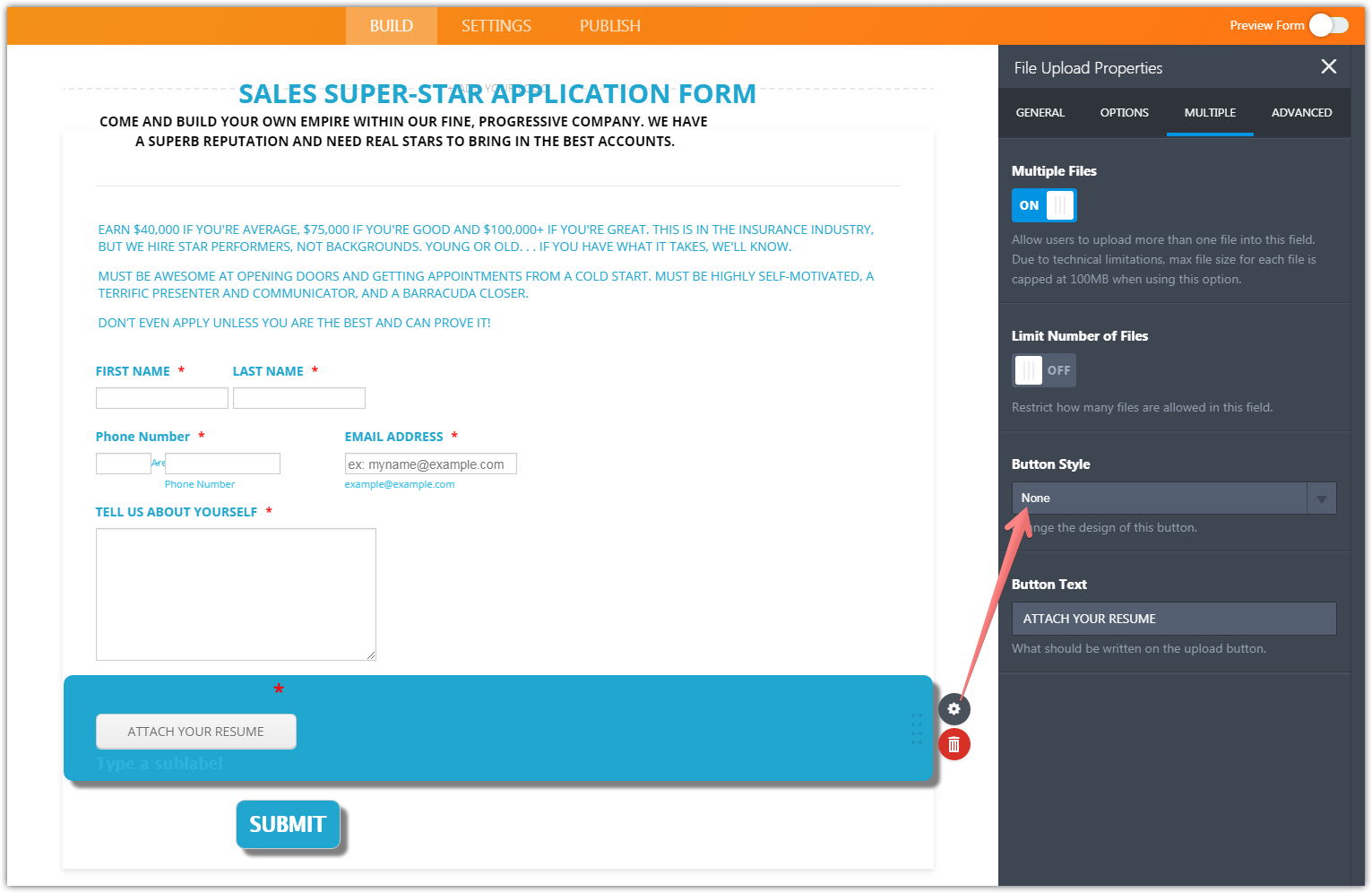
2) Use the .form-all .qq-upload-button selector to style the upload button.
Example:
.form-all .qq-upload-button {
border-radius: 10px;
padding: px;
width: 250 px;
height: 40 px;
font-family: "Lucida Grande", "Lucida Sans Unicode", "Lucida Sans", Verdana, sans-serif;
font-size: 23px;
box-shadow: 8px 8px 5px grey;
background: #21a6cf;
font-family: "Lucida Grande", "Lucida Sans Unicode", "Lucida Sans", Verdana, sans-serif;
font-weight: bold;
color: #ffffff;
}Result:
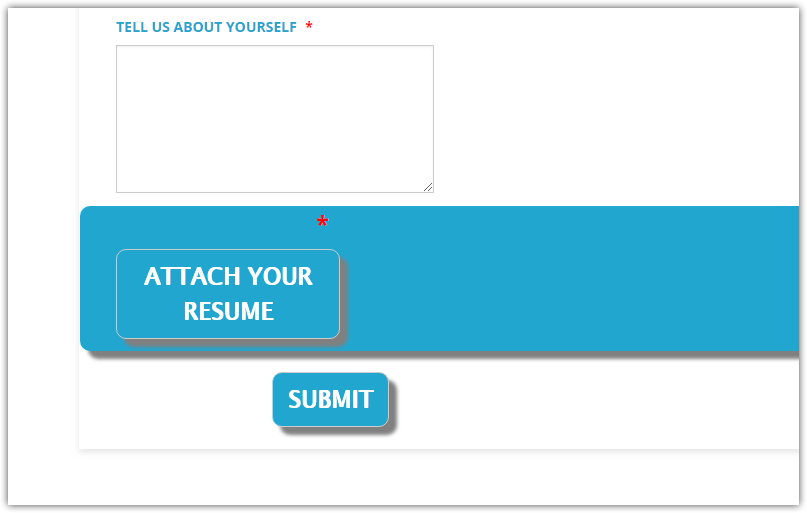
-
ClintlunaReplied on September 25, 2018 at 5:22 PM
Awesome! Thank you, it worked!
- Mobile Forms
- My Forms
- Templates
- Integrations
- INTEGRATIONS
- See 100+ integrations
- FEATURED INTEGRATIONS
PayPal
Slack
Google Sheets
Mailchimp
Zoom
Dropbox
Google Calendar
Hubspot
Salesforce
- See more Integrations
- Products
- PRODUCTS
Form Builder
Jotform Enterprise
Jotform Apps
Store Builder
Jotform Tables
Jotform Inbox
Jotform Mobile App
Jotform Approvals
Report Builder
Smart PDF Forms
PDF Editor
Jotform Sign
Jotform for Salesforce Discover Now
- Support
- GET HELP
- Contact Support
- Help Center
- FAQ
- Dedicated Support
Get a dedicated support team with Jotform Enterprise.
Contact SalesDedicated Enterprise supportApply to Jotform Enterprise for a dedicated support team.
Apply Now - Professional ServicesExplore
- Enterprise
- Pricing



























































