-
ClintlunaAsked on September 23, 2018 at 5:56 AM
-
Victoria_KReplied on September 23, 2018 at 6:16 AM
The width of text fields is set on the Configurable List of your form to 80px:
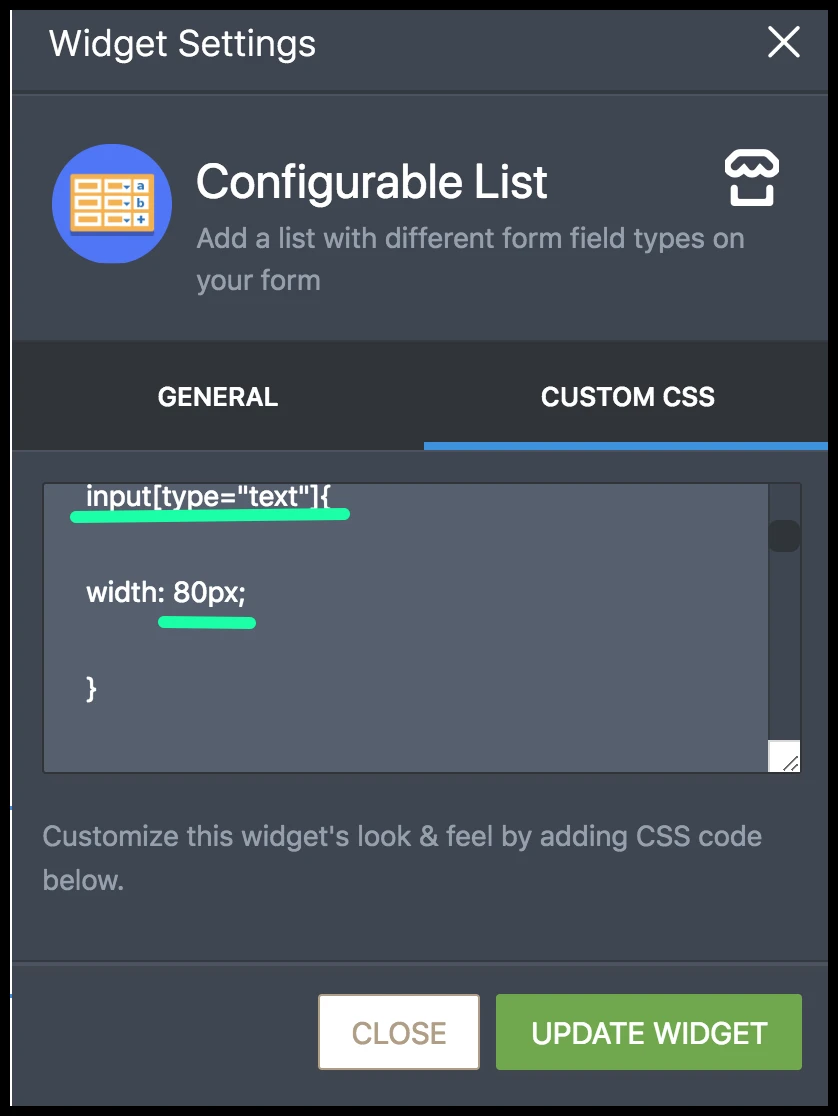
You can add css code to set different width for specific elements. For example, to increase the width for 4th text field, use the following:
.col4 > input {width: 150px !important;}
If you need more help, please provide us more requirements on which fields you want to style.
-
ClintlunaReplied on September 26, 2018 at 3:10 PM
@Victoria_K You're always such a great help, thank you!!
- Mobile Forms
- My Forms
- Templates
- Integrations
- INTEGRATIONS
- See 100+ integrations
- FEATURED INTEGRATIONS
PayPal
Slack
Google Sheets
Mailchimp
Zoom
Dropbox
Google Calendar
Hubspot
Salesforce
- See more Integrations
- Products
- PRODUCTS
Form Builder
Jotform Enterprise
Jotform Apps
Store Builder
Jotform Tables
Jotform Inbox
Jotform Mobile App
Jotform Approvals
Report Builder
Smart PDF Forms
PDF Editor
Jotform Sign
Jotform for Salesforce Discover Now
- Support
- GET HELP
- Contact Support
- Help Center
- FAQ
- Dedicated Support
Get a dedicated support team with Jotform Enterprise.
Contact SalesDedicated Enterprise supportApply to Jotform Enterprise for a dedicated support team.
Apply Now - Professional ServicesExplore
- Enterprise
- Pricing



























































