-
MaidCrewAsked on September 24, 2018 at 12:25 PM
Hi... I've got two photo widgets on a form:
File Upload & Take Photo
If a photo is taken through "Take Photo" the actual picture renders within the email autoresponder.
If File Upload is used to take picture, download link file is shown for downloading ... so it doesn't actually show in the email like it does in the "take photo" widget.
Is there a way to use the File Upload but have the picture display within the email automatically (like it does with a take photo picture) without the user having to download the file to view the picture?
Thanks in advance.
-
roneetReplied on September 24, 2018 at 1:55 PM
In the Autoresponder email, you may include the upload file link by customizing the body of the email.
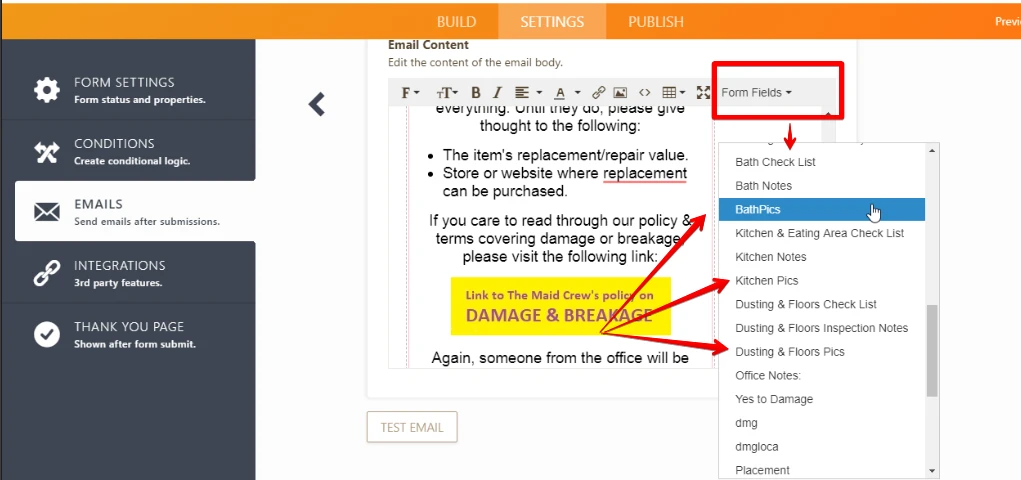
You may also include the PDF attachment in your email.
Related Guide:
https://www.jotform.com/help/393-How-to-Attach-a-File-to-Autoresponder-Emails
Let us know if you need further assistance.
Thanks.
-
MaidCrewReplied on September 25, 2018 at 7:38 AM
Thank you for the response but this does not answer the question.
I restate:
Picture taken with "Take Photo" widget produces an actual picture within the body of the autoresponder email.
Picture taken with "File Upload" produces a download link for downloading the picture
Problem:
Take Photo Widget is glitchy in the way it takes pictures: no autofocus, readjusts size of photo based on device, etc.
Snapping a photo with "File Upload" works great but only produces download link within autoresponder.
IS THERE A WAY...
Is there a way to use the camera feature within the File Upload widget but have the picture/photo render within the autoresponder email like it does with "Take Photo". Again... I want to be able to see the photo/picture within the email WITHOUT having to download the picture to my computer or device through a link.
-
DonaldHagReplied on September 25, 2018 at 10:04 AM
The File Upload Field is configured to show a link in the Autoresponder Email sent to the user. So for the purpose you require, it cannot render the image in the image.
A workaround is to use the Image Upload Preview Widget. It works the same way as the File Upload Widget and will not re-adjust the photo size or change the focus of the image.
Here is a form I created adding 3 Widgets that can be used to upload the image from a camera on a device:
https://www.jotform.com/82673626269973
Here is a preview of the email sent:

- Mobile Forms
- My Forms
- Templates
- Integrations
- INTEGRATIONS
- See 100+ integrations
- FEATURED INTEGRATIONS
PayPal
Slack
Google Sheets
Mailchimp
Zoom
Dropbox
Google Calendar
Hubspot
Salesforce
- See more Integrations
- Products
- PRODUCTS
Form Builder
Jotform Enterprise
Jotform Apps
Store Builder
Jotform Tables
Jotform Inbox
Jotform Mobile App
Jotform Approvals
Report Builder
Smart PDF Forms
PDF Editor
Jotform Sign
Jotform for Salesforce Discover Now
- Support
- GET HELP
- Contact Support
- Help Center
- FAQ
- Dedicated Support
Get a dedicated support team with Jotform Enterprise.
Contact SalesDedicated Enterprise supportApply to Jotform Enterprise for a dedicated support team.
Apply Now - Professional ServicesExplore
- Enterprise
- Pricing





























































