-
billyocracyAsked on September 24, 2018 at 12:39 PM
Hello, I've created an order form that passes data to Stripe to identify the order in the transaction. I have a number field that increments by one for each order, that I was hoping would function as an order id number. However, when the form passes data from that field to the Stripe metadata, it just passes nothing for that field to Stripe.
-
Kiran Support Team LeadReplied on September 24, 2018 at 2:15 PM
I have checked your JotForm and see that the field 'Web Order Details' field is being sent to Stripe as custom data. However, I notice that Web Order ID field which is a Unique ID widget is also included in the Web Order Details. Please note that the Unique ID widget generates the number only after submitting the form. So, the field data shall remain empty when it passed to Stripe. However, if you set the Unique ID field directly to Stripe custom data, it might send the data to Stripe.
To achieve your requirement, you may follow a workaround to use 'Submission Counter' widget and a form calculation widget to count the ID automatically.

However, please note if any submission is deleted from the form, the count of the submissions shall be changed and so the counter on the form. Please give it a try let us know if that works for you.
Thanks!
-
billyocracyReplied on September 24, 2018 at 3:43 PMCan you explain what this means " However, if you set the Unique ID field
directly to Stripe custom data, it might send the data to Stripe."
... -
AshtonPReplied on September 24, 2018 at 5:56 PM
Can you explain what this means " However if you set the Unique ID field directly to Stripe custom data, it might send the data to Stripe."
By that my colleague meant, In the Stripe Custom Data Field, you can directly pass the Web Order ID instead of Web Order Details, which might work.
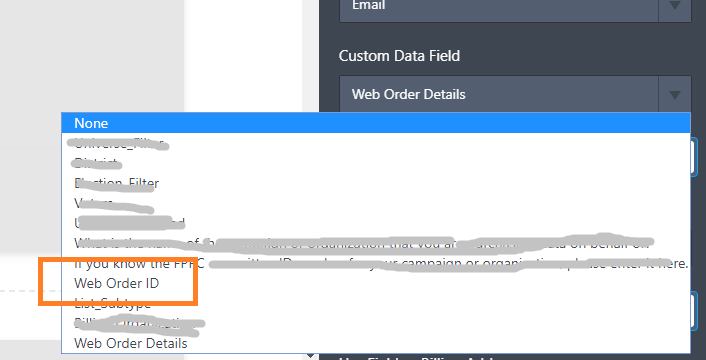
You can also try the other workaround of using the submission counter widget, as suggested above. Let us know should you need further assistance.
- Mobile Forms
- My Forms
- Templates
- Integrations
- INTEGRATIONS
- See 100+ integrations
- FEATURED INTEGRATIONS
PayPal
Slack
Google Sheets
Mailchimp
Zoom
Dropbox
Google Calendar
Hubspot
Salesforce
- See more Integrations
- Products
- PRODUCTS
Form Builder
Jotform Enterprise
Jotform Apps
Store Builder
Jotform Tables
Jotform Inbox
Jotform Mobile App
Jotform Approvals
Report Builder
Smart PDF Forms
PDF Editor
Jotform Sign
Jotform for Salesforce Discover Now
- Support
- GET HELP
- Contact Support
- Help Center
- FAQ
- Dedicated Support
Get a dedicated support team with Jotform Enterprise.
Contact SalesDedicated Enterprise supportApply to Jotform Enterprise for a dedicated support team.
Apply Now - Professional ServicesExplore
- Enterprise
- Pricing





























































