-
francinec1Asked on September 24, 2018 at 6:13 PM
I created a form.
On the form, I need to have three different payment options.
1) . Customer requests to pay cash in the store.
2. Customer is sending check.
3. Credit card.
I've tried creating the form using the "Products" but I can't seem to figure out how to
"skip" the credit card on the form if the customer is paying by cash or checkIt's like I need a section to expand only in the event the customer is selecting to pay by Credit card.
Right now, if you indicate "Cash" or "Check" it completely skips the detail for the product.
So, I either need better direction, or I need alternative methods.
Basically there are two options -
Gold Sponsorship Level and Silver Sponsorship level. user has to pick one or the other . If they indicate paying by credit card, we want the credit card option to come up.
I'm getting an error I can't get around in test mode. It's not telling me what the issue is. I'm in test mode, so I assume I don't need to worry about "valid info"

Please advise
Thank you,
Francine Carstensen
Page URL: https://form.jotform.com/82626894312159 -
Elton Support Team LeadReplied on September 24, 2018 at 10:23 PM
I checked your form and you've managed to create a condition for different payment methods. That's the only way to offer different payment methods for now.
When you switch to Test Mode, you can use the following test credentials from Square.
Card number: 4111 1111 1111 1111
Expiration date: 12/20
CVV: 111
More info here https://docs.connect.squareup.com/testing/test-values
-
francinec1Replied on September 25, 2018 at 11:43 AMOK now I am getting this error:
Also, I’m noticing the page is not clearing. I have this set on the Settings: But If I try testing by opening in a new link it’s retaining the information I had previously.
I’ve tried it with “No Check” and “Cookies Only” but both retail the info on the page.
Thanks in advance,
Francine
... -
AshtonPReplied on September 25, 2018 at 1:38 PM
We did not receive the error message. Please follow the article to know How-to-Post-Screenshots-to-Our-Support-Forum
For your second question, I think you are referring to form autofill data.
It's an HTML property to save the form data when a user fills it. Every time you start a new submission the form will always start as new, however, your browser may auto-populate data based on your input. It is because browsers store the data temporarily. This happens with every HTML form.
Cookies only settings are useful if you want to enable the unique submission. Meaning, no duplicate submissions with the same data. Here is the help guide that explains how and when to use Unique Submissions.
I hope this information helps. Do let us know should you need further information.
-
francinec1Replied on September 25, 2018 at 2:43 PMSo someone sent me the square data input for when it’s in “Test Mode”.
I wanted to test it at least once before it went live.
So could this payment error message been because it was in test mode?
Thanks,
Francine
... -
MikeReplied on September 25, 2018 at 4:12 PM
When the unique submission check is fired, the warning message is - "Sorry! Only one entry is allowed."
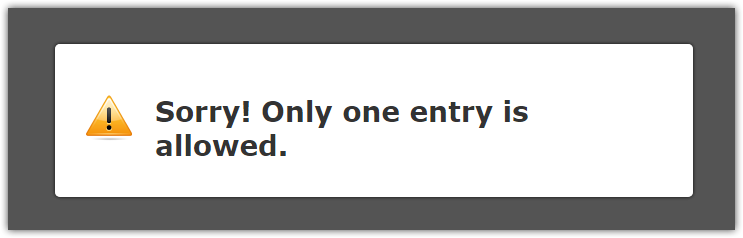
If that was some other error, please provide us with the full error message if possible.
- Mobile Forms
- My Forms
- Templates
- Integrations
- INTEGRATIONS
- See 100+ integrations
- FEATURED INTEGRATIONS
PayPal
Slack
Google Sheets
Mailchimp
Zoom
Dropbox
Google Calendar
Hubspot
Salesforce
- See more Integrations
- Products
- PRODUCTS
Form Builder
Jotform Enterprise
Jotform Apps
Store Builder
Jotform Tables
Jotform Inbox
Jotform Mobile App
Jotform Approvals
Report Builder
Smart PDF Forms
PDF Editor
Jotform Sign
Jotform for Salesforce Discover Now
- Support
- GET HELP
- Contact Support
- Help Center
- FAQ
- Dedicated Support
Get a dedicated support team with Jotform Enterprise.
Contact SalesDedicated Enterprise supportApply to Jotform Enterprise for a dedicated support team.
Apply Now - Professional ServicesExplore
- Enterprise
- Pricing






























































