-
ScaleAeroAsked on September 24, 2018 at 8:31 PM
Thanking you in advance for your time! (1) How do I
change the text color for effect??? (2) How to create
strike through text in my form?
In my form editor I can not find any text editing!!! -
Elton Support Team LeadReplied on September 25, 2018 at 2:26 AM
Use the Text tool. This has text color and text formatting tools.
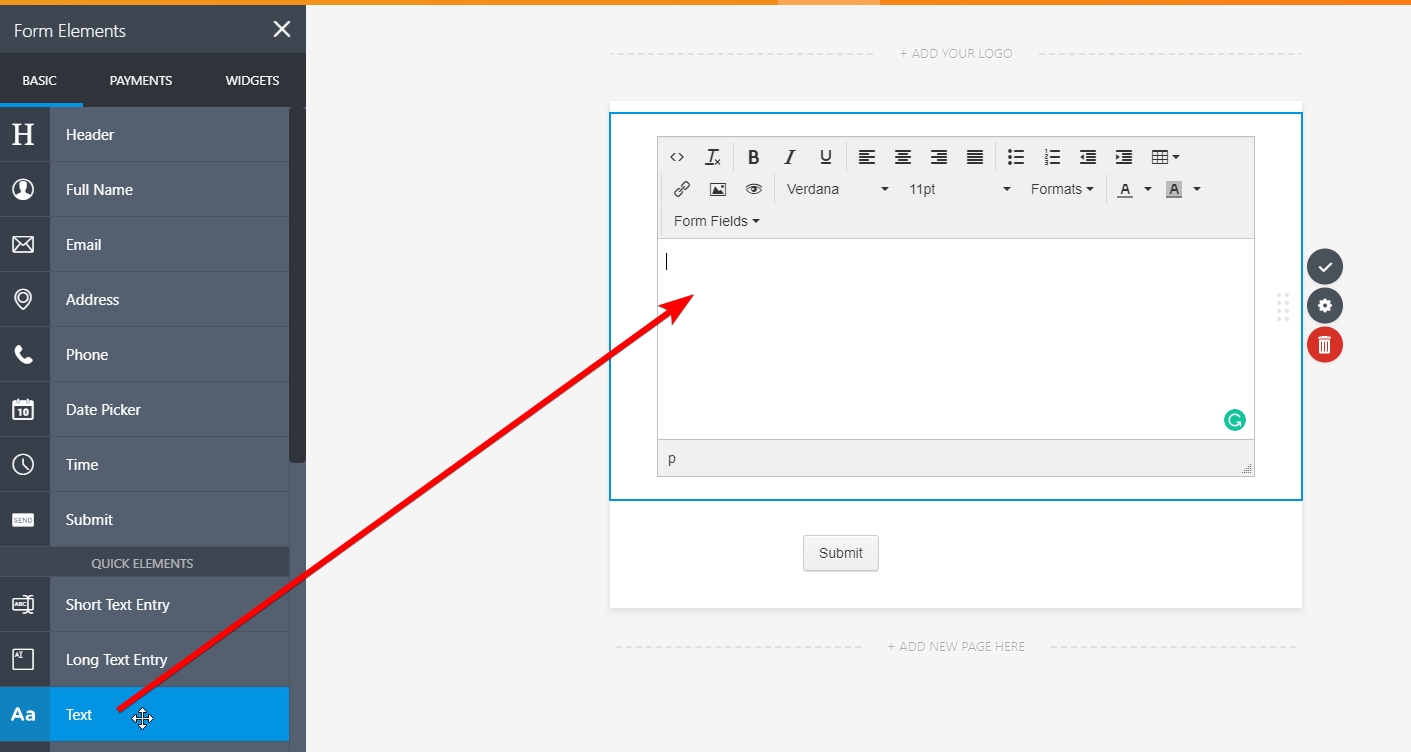
For the Strikethrough, just wrap the text with a strike tag in the source code.
Example:
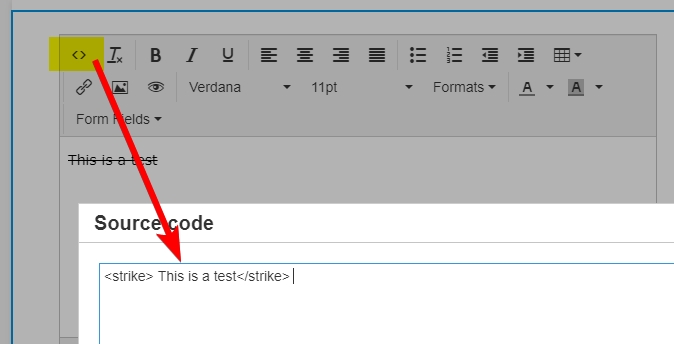
-
ScaleAeroReplied on September 25, 2018 at 8:53 AM
Elton,
Thank you. Just as the header in this reply shows pull-downs
I clicked but highlited text in my form failed to change...I will
return to see if I blindly overlooked the obvious :)
ScaleAero -
ScaleAeroReplied on September 25, 2018 at 9:21 AM
Elton,
I have just tested the same way I tried to edit my form text previously
and it failed...again. There has to be something simple that I overlook!
When I click on "existing text" and the box opens below it I pasted the
a copy-paste of the text desired to change. It immediately appears in
the box. I highlite the text I desire to change color of and select color
icon to open the drop down colors. I selected red, the color changes "in
the boxed text".
I immediately did a copy so I could make changes again elsewhere in
the form fields. I pasted this text in the existing field and it appears red.
However when I click off the box or...click the check mark save button...
the text returns to its original black...not red.
What am I doing incorrectly?
Everytime I highlite text anywhere in the document and click "text" at the
left...this occurs, wheterh or not I do a copy-paste or not with the text I
desire to change text attribute of.
ScaleAero -
roneetReplied on September 25, 2018 at 10:57 AM
To copy the formatted text from one Text element to another one you need to copy the source code and then paste this source code to another Text element where you want to implement the same formatted text.
Please refer to this GIF animation:

Let us know if you are still having issues implementing this change.
Thanks.
- Mobile Forms
- My Forms
- Templates
- Integrations
- INTEGRATIONS
- See 100+ integrations
- FEATURED INTEGRATIONS
PayPal
Slack
Google Sheets
Mailchimp
Zoom
Dropbox
Google Calendar
Hubspot
Salesforce
- See more Integrations
- Products
- PRODUCTS
Form Builder
Jotform Enterprise
Jotform Apps
Store Builder
Jotform Tables
Jotform Inbox
Jotform Mobile App
Jotform Approvals
Report Builder
Smart PDF Forms
PDF Editor
Jotform Sign
Jotform for Salesforce Discover Now
- Support
- GET HELP
- Contact Support
- Help Center
- FAQ
- Dedicated Support
Get a dedicated support team with Jotform Enterprise.
Contact SalesDedicated Enterprise supportApply to Jotform Enterprise for a dedicated support team.
Apply Now - Professional ServicesExplore
- Enterprise
- Pricing





























































