-
Greenhouse_CapitalAsked on September 25, 2018 at 1:21 AM
Hi,
The question numbers don't seem to go away in all my forms even after I have disabled them in settings.
I don't even have "Smart Embedded" options turned on. I have repeatedly reported this issue but never got this issue resolved completely. Please do the needful.
-
Elton Support Team LeadReplied on September 25, 2018 at 5:30 AM
Am I right that this is what you're referring?
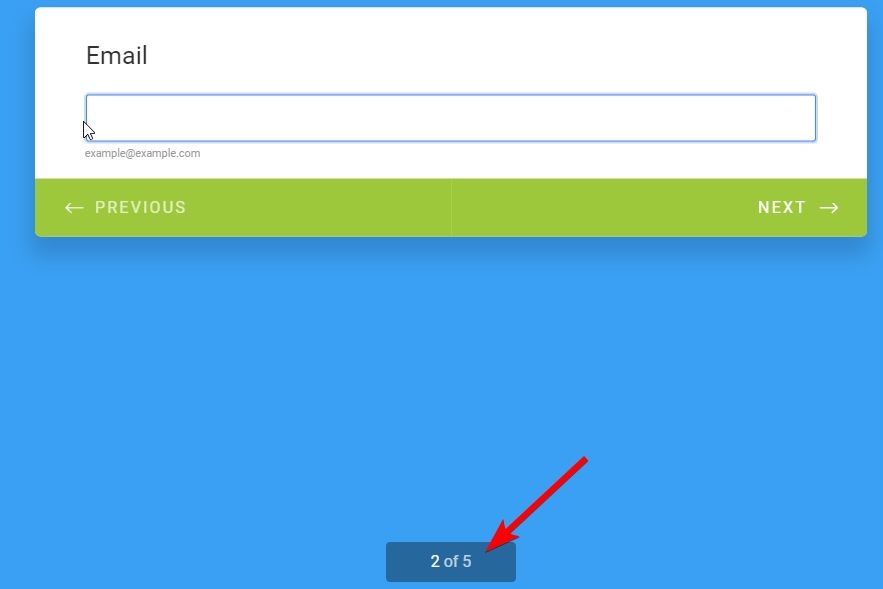
When Show Form Progress option is set as NO, it will only hide the progress bar as intended.
I understand that you want the question numbers to be hidden too so I escalated this as a feature request. Once this is implemented, you'll be informed here.
-
Greenhouse_CapitalReplied on October 9, 2018 at 12:59 AM
Hey is this is fixed?
-
Nik_CReplied on October 9, 2018 at 4:33 AM
I'm sorry, but this isn't implemented yet.
We will inform you once it is implemented.
Thank you for your patience.
-
Greenhouse_CapitalReplied on October 16, 2018 at 9:14 PM
Hey, Is this fixed?
I have 15 forms in Jotform and my clients are going nuts over this issue!!
-
Elton Support Team LeadReplied on October 16, 2018 at 11:28 PM
This feature isn't yet implemented as of the moment but the request is still on the list. Note that we can't provide when this will be rolled out. Rest assured, you will be surely informed here once this is implemented.
-
Greenhouse_CapitalReplied on November 11, 2018 at 10:46 PM
Have you figured out this? This needs to be fixed asap.
-
Nik_CReplied on November 12, 2018 at 2:58 AM
I'm sorry, but this feature is not yet implemented.
We'll inform you as soon as this feature is implemented.
Thank you for your patience.
-
Greenhouse_CapitalReplied on December 10, 2018 at 11:11 PM
Will this be fixed before this year is out? you literally had 3 months.
-
Nik_CReplied on December 11, 2018 at 4:06 AM
We cannot provide the estimated time for this implementation since it depends on how many requests we have for such an option.
In the meantime, if it works for you, embedded forms have an option to disable showing of card number information.
When the form is embedded, you will have this option:

Which will provide you with these options:

Hope it helps, as a workaround.
Thank you.
-
Greenhouse_CapitalReplied on January 17, 2019 at 12:28 AM
Hi,
This is not helping. It goes back to the same issue from the source of my query.
I didn't do smart embedding initially and disabled question numbers from the jotform settings panel; this did not work.
I enabled smart embedding and unchecked the elements, still the question numbers are shown.
Please whoever is handling this thread, go through the entire history of the thread before you answer my query. Many thanks.
-
Nik_CReplied on January 17, 2019 at 2:24 AM
This thread is forwarded to our backend team for further review and possible implementation of the option to remove page numbers.
A workaround I presented, would work only when form is embedded, so like this:
1) Take the code from the Embed tab:
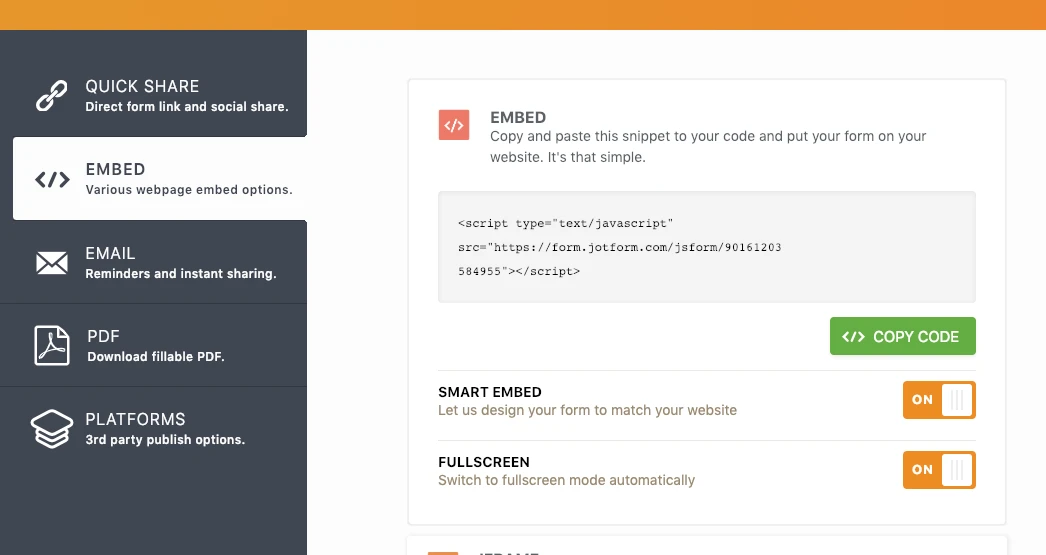
(You can disable full screen if you like).
2) Paste the code in the body of your website:
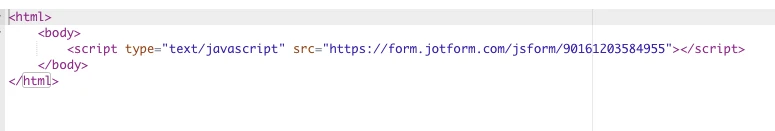
3) When the page is loaded access the Inline embed option:

And set "Show only Card and hide all other elements".
And that should work:
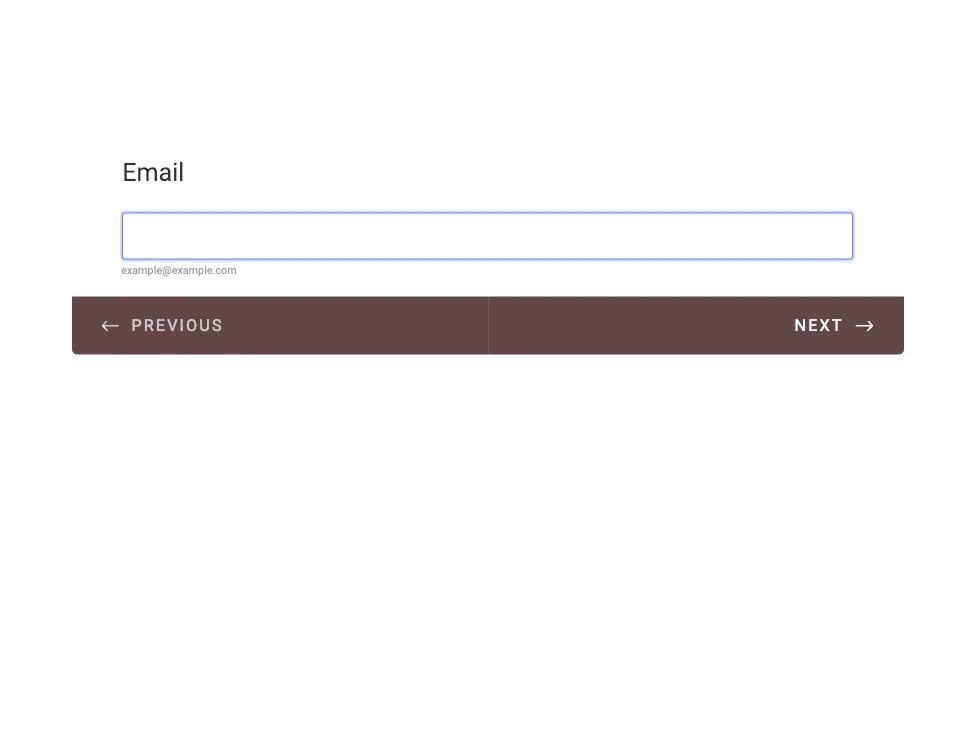
You can check my test website as well: https://app-1490727503.000webhostapp.com/indexCard123.html
If that doesn't work for you, I'm afraid that you will have to wait for our developers to provide the solution.
Thank you.
- Mobile Forms
- My Forms
- Templates
- Integrations
- INTEGRATIONS
- See 100+ integrations
- FEATURED INTEGRATIONS
PayPal
Slack
Google Sheets
Mailchimp
Zoom
Dropbox
Google Calendar
Hubspot
Salesforce
- See more Integrations
- Products
- PRODUCTS
Form Builder
Jotform Enterprise
Jotform Apps
Store Builder
Jotform Tables
Jotform Inbox
Jotform Mobile App
Jotform Approvals
Report Builder
Smart PDF Forms
PDF Editor
Jotform Sign
Jotform for Salesforce Discover Now
- Support
- GET HELP
- Contact Support
- Help Center
- FAQ
- Dedicated Support
Get a dedicated support team with Jotform Enterprise.
Contact SalesDedicated Enterprise supportApply to Jotform Enterprise for a dedicated support team.
Apply Now - Professional ServicesExplore
- Enterprise
- Pricing































































