-
StreetLinkAsked on September 25, 2018 at 3:23 AM
I am trying to integrate stripe into my jotform, however, I do not sell products but offer a delivery/messenger service.
The final price is based on vehicle, mileage and the conditions work.
How can I have the amount, tax and total seperated (see screenshot).
Using the "user defined" option only shows the field below!
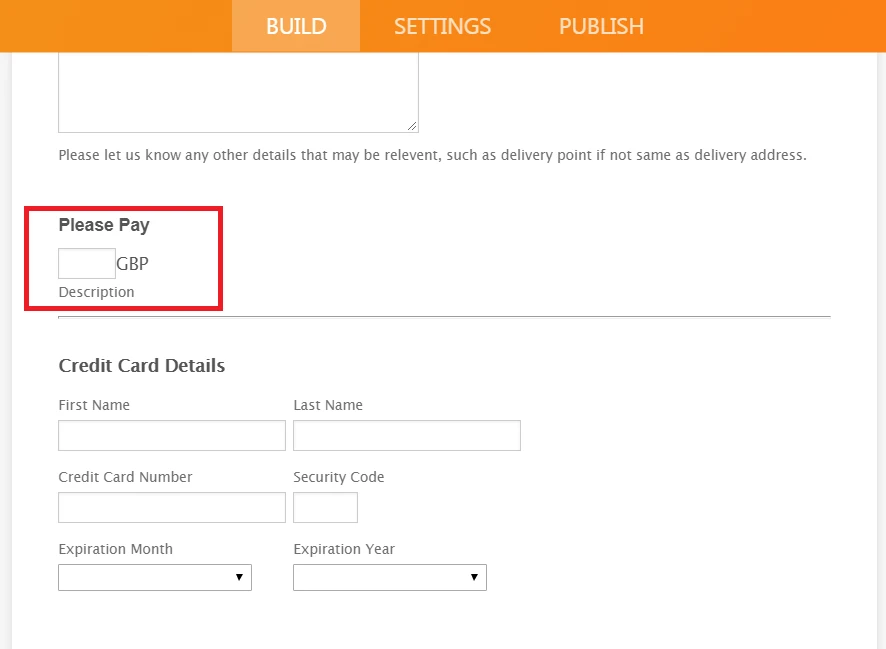
However, formy customers I need to be able to have "subtotal", "tax" and "total" seperated and each value listed as in the screenshot below. It only seems possible with the "product" option?
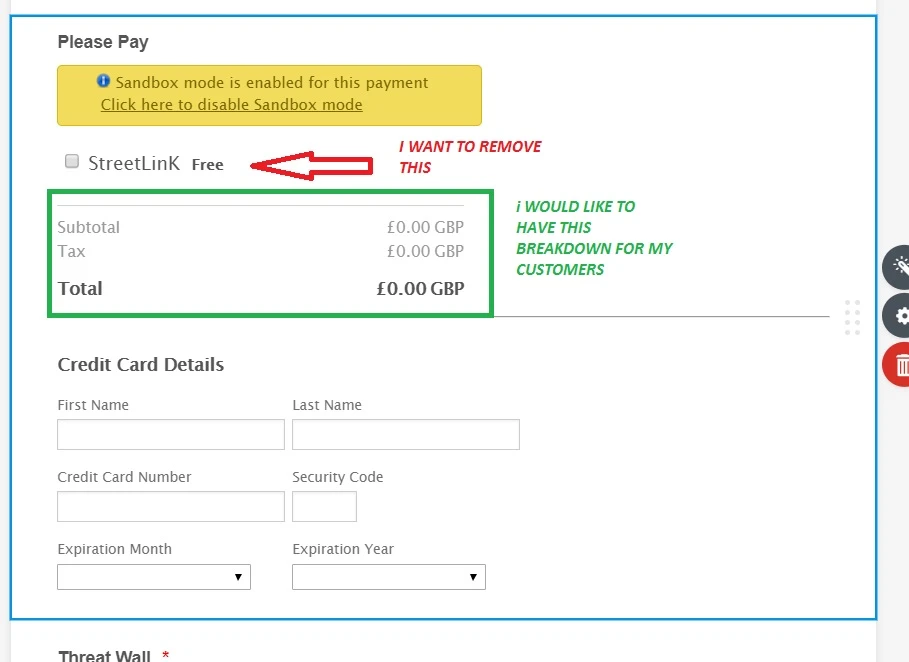
Thanks for your help in advance.
-
AdrianReplied on September 25, 2018 at 6:53 AM
You can calculate the "subtotal" and the "tax" and show them to the users using the Form Calculation Widget.
Demo: https://form.jotform.com/82673056232960
You can then pass the Total field to Stripe.
How-to-Pass-a-Calculation-to-a-Payment-Field
Related Guides:
How-to-Assign-Calculation-Value
How-to-Perform-Form-Calculation-Using-a-Widget
The Form Calculation Widgets can be hidden and you can only show their value in a text element as I did on my example.

-
StreetLinkReplied on September 25, 2018 at 7:52 AM
Thanks for your help Adrian, but unfortunately this does not help.
The distance widget process is as follows:
1. Choose Vehicle
2. Collect from, Deliver to
3. Vehicle charge/mile multiplied by distance gives the value (subtotal)
All the calculations are done in the "Update/Calculated Field" I did this by following another one of your tutorials.
The value/pricing works perfectly.
How do I capture that subtotal and where do I insert it for the full calculation (subtotal, tax and total)?
Thanks
-
AdrianReplied on September 25, 2018 at 9:14 AM
My example is for demonstration purposes only.
The value/pricing works perfectly.
I believe you have managed to calculate the subtotal using the calculation conditions.
To calculate the Tax, add a Form Calculation widget and add the expression.

In my case, the tax is 20%, so the calculation expression is Subtotal * 0.2.
Similarly, to calculate the total, you add another Form Calculation Widget and add the Subtotal + Tax.

Then, you only pass the total in Stripe.

But you can still show the Subtotal and Tax to the users.

Let us know if you need further assistance.
- Mobile Forms
- My Forms
- Templates
- Integrations
- INTEGRATIONS
- See 100+ integrations
- FEATURED INTEGRATIONS
PayPal
Slack
Google Sheets
Mailchimp
Zoom
Dropbox
Google Calendar
Hubspot
Salesforce
- See more Integrations
- Products
- PRODUCTS
Form Builder
Jotform Enterprise
Jotform Apps
Store Builder
Jotform Tables
Jotform Inbox
Jotform Mobile App
Jotform Approvals
Report Builder
Smart PDF Forms
PDF Editor
Jotform Sign
Jotform for Salesforce Discover Now
- Support
- GET HELP
- Contact Support
- Help Center
- FAQ
- Dedicated Support
Get a dedicated support team with Jotform Enterprise.
Contact SalesDedicated Enterprise supportApply to Jotform Enterprise for a dedicated support team.
Apply Now - Professional ServicesExplore
- Enterprise
- Pricing































































