-
TJOPSTIMAsked on September 25, 2018 at 4:02 AM
How do I change the width of the Job Detail field in the configurable widget? I cannot get the css code right?
-
roneetReplied on September 25, 2018 at 7:39 AM
To change the width of the textarea you may place the following CSS:
textarea {
width: 200px!important;
}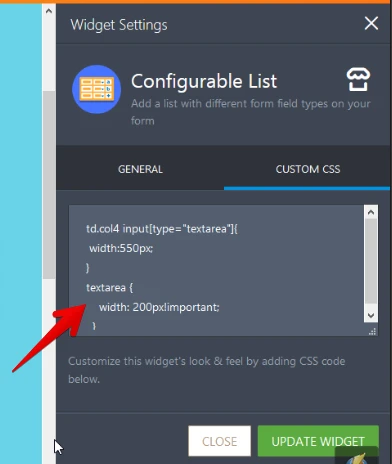
I see you have already placed the CSS. One thing is missing in your code that is !important text after the pixel that you have defined in your width property.
Also, you may drag the text area by clicking at the bottom-right of the field to increase the width of the text area.
Hope this helps!
Thanks.
- Mobile Forms
- My Forms
- Templates
- Integrations
- INTEGRATIONS
- See 100+ integrations
- FEATURED INTEGRATIONS
PayPal
Slack
Google Sheets
Mailchimp
Zoom
Dropbox
Google Calendar
Hubspot
Salesforce
- See more Integrations
- Products
- PRODUCTS
Form Builder
Jotform Enterprise
Jotform Apps
Store Builder
Jotform Tables
Jotform Inbox
Jotform Mobile App
Jotform Approvals
Report Builder
Smart PDF Forms
PDF Editor
Jotform Sign
Jotform for Salesforce Discover Now
- Support
- GET HELP
- Contact Support
- Help Center
- FAQ
- Dedicated Support
Get a dedicated support team with Jotform Enterprise.
Contact SalesDedicated Enterprise supportApply to Jotform Enterprise for a dedicated support team.
Apply Now - Professional ServicesExplore
- Enterprise
- Pricing



























































