-
leitestephaneAsked on September 25, 2018 at 4:37 AM
Hi,
I currently have one form with 3 columns. I would like to enlarge the text area containing "Write your message" from one column to the two columns on the right, as per the attached screenshot, and with the submit button on the right column, if that is possible.
Also, the 4 text entries (name, company, e-mail and phone) all seem to have different widths. Can it be changed so they all have the same?
Best regards
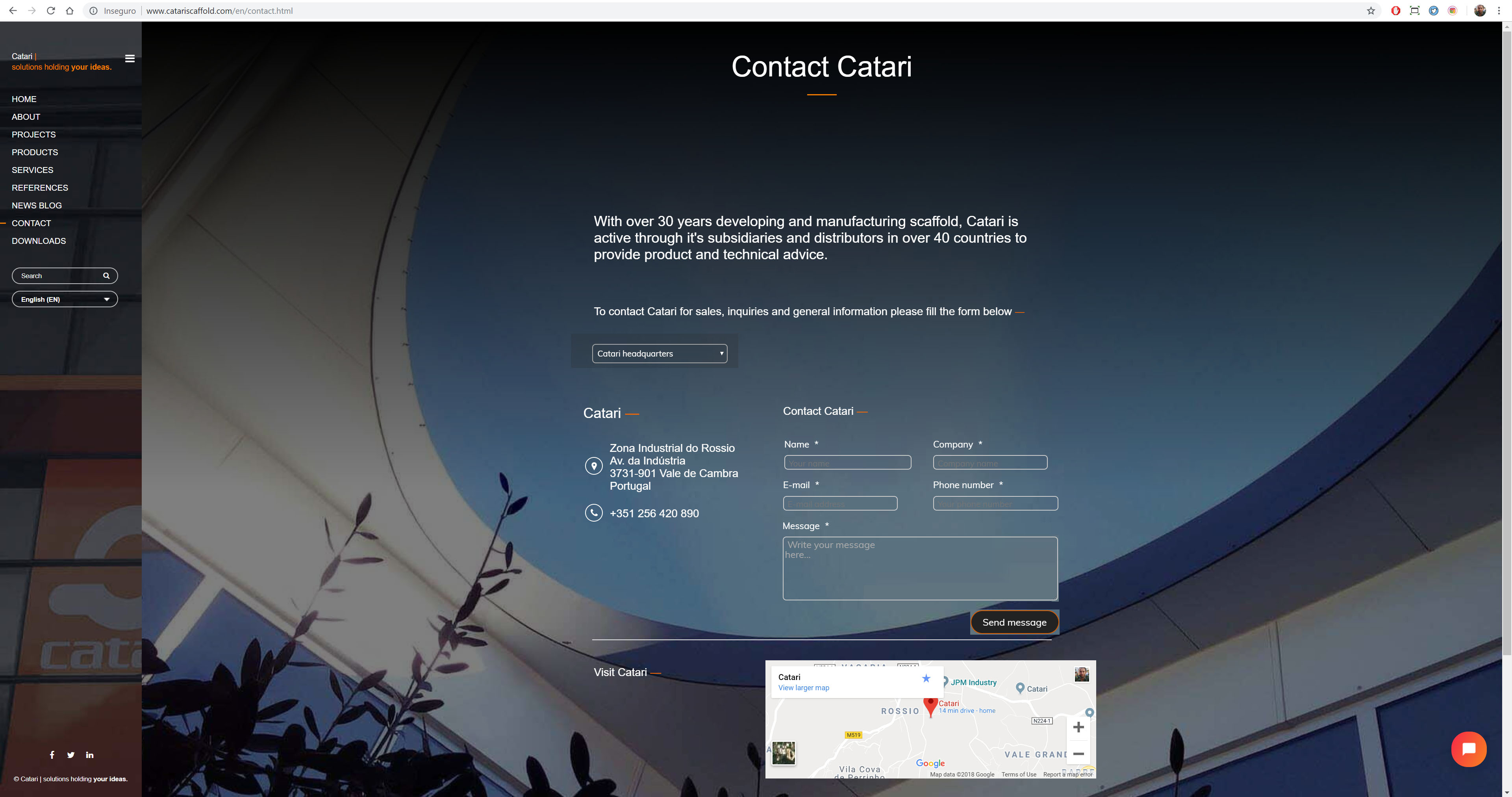
-
Jed_CReplied on September 25, 2018 at 8:01 AM
Please inject the CSS code below.
li#id_8 {
width: 500px;
}
li#id_2 {
float: right;
margin-right: 370px;
}
Once done, turn OFF the shrink option of the "Send Message" button.
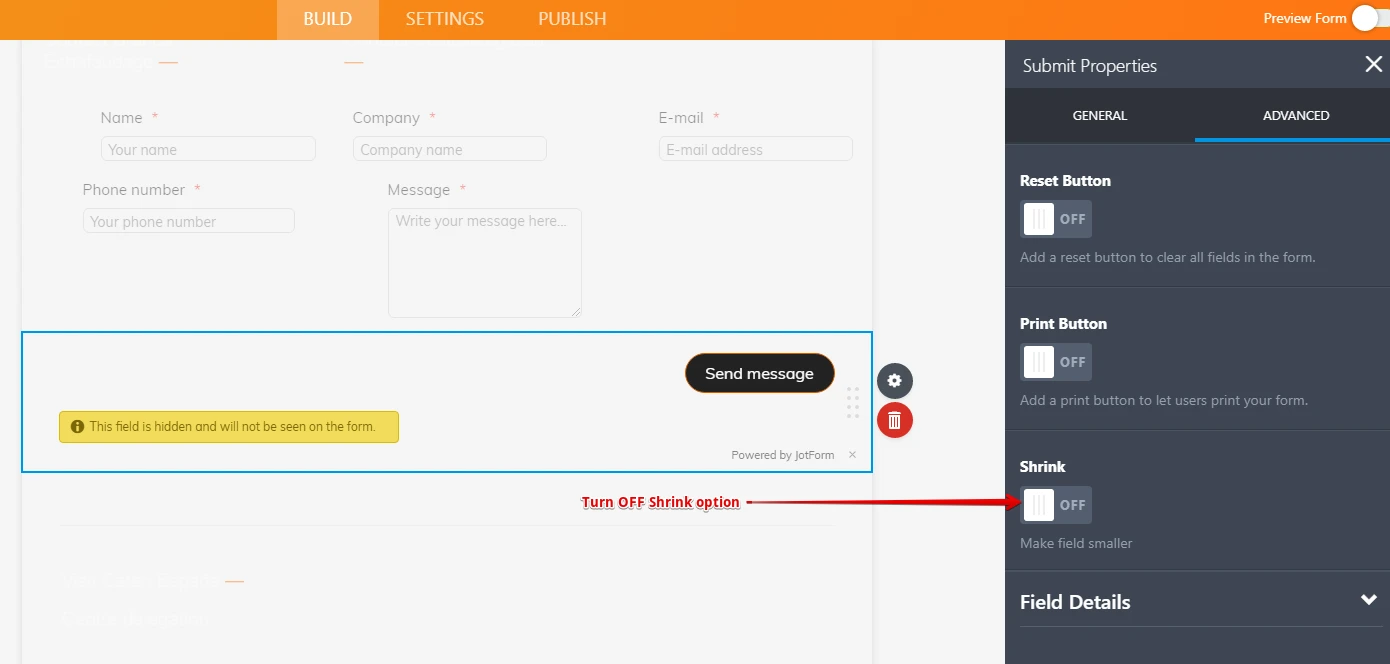
I hope this helps. Let us know if you have any questions or if you need further assistance.
- Mobile Forms
- My Forms
- Templates
- Integrations
- INTEGRATIONS
- See 100+ integrations
- FEATURED INTEGRATIONS
PayPal
Slack
Google Sheets
Mailchimp
Zoom
Dropbox
Google Calendar
Hubspot
Salesforce
- See more Integrations
- Products
- PRODUCTS
Form Builder
Jotform Enterprise
Jotform Apps
Store Builder
Jotform Tables
Jotform Inbox
Jotform Mobile App
Jotform Approvals
Report Builder
Smart PDF Forms
PDF Editor
Jotform Sign
Jotform for Salesforce Discover Now
- Support
- GET HELP
- Contact Support
- Help Center
- FAQ
- Dedicated Support
Get a dedicated support team with Jotform Enterprise.
Contact SalesDedicated Enterprise supportApply to Jotform Enterprise for a dedicated support team.
Apply Now - Professional ServicesExplore
- Enterprise
- Pricing



























































