-
boostorderAsked on September 26, 2018 at 12:04 AM
1. I want to able for a customer to tick a product box and it is then added to stripe.
( See attachments)
2. Can I have sequential order numbers and can these apply across different order forms.
3. Can I send my customers a order confirmation and invoice?
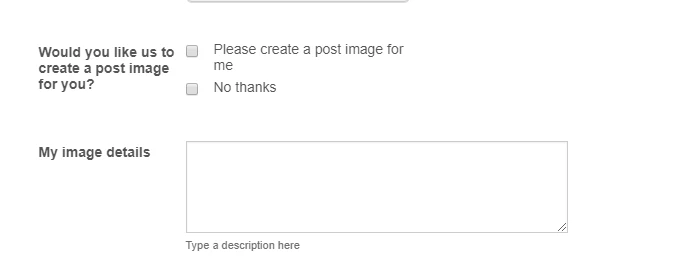
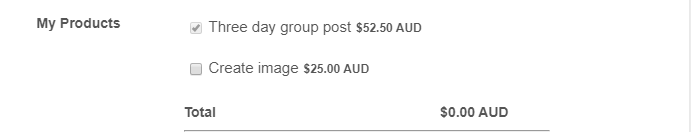
-
BJoannaReplied on September 26, 2018 at 4:48 AM
Are you working on this form http://www.jotform.co/form/82438403074858?
1. The first product is preselected and the price is shown in the Total field.
Do you want to tick a Create Image product option when some other form field is filled? Unfortunately, that is not possible.
2. If you want to have a sequential order number added for each submission, you can use Unique ID widget.
How to Add Custom Unique IDs to your Form Submissions?
However, it is not possible to apply the Unique IDs across different forms.
3. You can add an Autoresponder Email to your form if you want to send a confirmation email with submitted info to your users.
-
boostorderReplied on September 27, 2018 at 12:43 AMYou are referring to the correct order form.
With respect to number 2 of your email if a person checks the box “Please create a post image for me”
next to “Would you like us to create a post image for you?”
I would like the amount of that option to automatically be added to their order in stripe and added to the total. So they do not need to check the box in stripe.
... -
BJoannaReplied on September 27, 2018 at 2:10 AM
That is not possible. The Stipe product option "Create image $ 25.00 AUD" cannot be automatically checked if a user checks the option “Please create a post image for me”.
A workaround is to perform a calculation outside of the payment field and to pass it to the payment field.
If I understood correctly how the form works your users should always be charged for the $ 52.50 AUD amount and if they select “Please create a post image for me” you want to charge them for additional $ 25.00 AUD. To achieve this you will need to assign calculation value to “Please create a post image for me” option, set the calculation inside of the form and pass it to the payment field.
How to Assign Calculation Value
How to Perform Form Calculation Using a Widget
How to Pass a Calculation to a Payment Field
Here is a demo form - https://form.jotform.com/82691521664966
In my demo form, I user Purchase Order payment fields, but the same can be done with the Stripe.
Feel free to test it and clone it.
-
boostorderReplied on October 2, 2018 at 5:43 AMHow does this add to stripe. When you press submit what happens. I want it to be added as a stripe product when the YES box is ticked.
... -
Ashwin JotForm SupportReplied on October 2, 2018 at 7:00 AM
Unfortunately the product does not get added to Stripe but just the calculated amount is passed on to the Stripe payment tool. When the form is submitted, the amount passed is charged to the user's credit card.
As explained by my colleague, it is not possible to dynamically add product in the payment tool and the only option available is to calculate the amount and pass it on to the payment tool.
-
boostorderReplied on October 2, 2018 at 10:43 PMHow does this add to stripe. When you press submit what happens. I want it to be added as a stripe product when the YES box is ticked.
... -
BJoannaReplied on October 3, 2018 at 1:58 AM
Inside of this guide, you can find how the payment calculated inside of the form can be passed to Stripe payment field:
How to Pass a Calculation to a Payment Field
When the form is filled and submitted the user will be redirected to the Thank You page and you will receive the funds to your Stripe account.
Here is my new demo form that is integrated with Stripe:
https://form.jotform.com/82750957190969

The form is in test mode so, you can test it.
Feel free to clone my form.
- Mobile Forms
- My Forms
- Templates
- Integrations
- INTEGRATIONS
- See 100+ integrations
- FEATURED INTEGRATIONS
PayPal
Slack
Google Sheets
Mailchimp
Zoom
Dropbox
Google Calendar
Hubspot
Salesforce
- See more Integrations
- Products
- PRODUCTS
Form Builder
Jotform Enterprise
Jotform Apps
Store Builder
Jotform Tables
Jotform Inbox
Jotform Mobile App
Jotform Approvals
Report Builder
Smart PDF Forms
PDF Editor
Jotform Sign
Jotform for Salesforce Discover Now
- Support
- GET HELP
- Contact Support
- Help Center
- FAQ
- Dedicated Support
Get a dedicated support team with Jotform Enterprise.
Contact SalesDedicated Enterprise supportApply to Jotform Enterprise for a dedicated support team.
Apply Now - Professional ServicesExplore
- Enterprise
- Pricing





























































