-
bataviafineartscentreAsked on September 26, 2018 at 11:44 AM
Hello,
I would like to add 1 hour and 45 min on to an existing time selected to calculate when someone should arrive at a venue.
In this case, the user first selects how many ushers they will need for their event.
Based on the number of ushers, they will need to arrive at the venue between 1hr and 45 min, to 1hr and 20min, prior to the start of the event.
When the user fills out what time their event will start, I would like a field to be populated with the time that the ushers will need to arrive.
For example, if the user says that their event starts at 3:00 pm, then ushers need to arrive at 1:15 pm.
Is this possible, or has this been answered before?
I was unable to find the right solution on the support page.
Thank you.
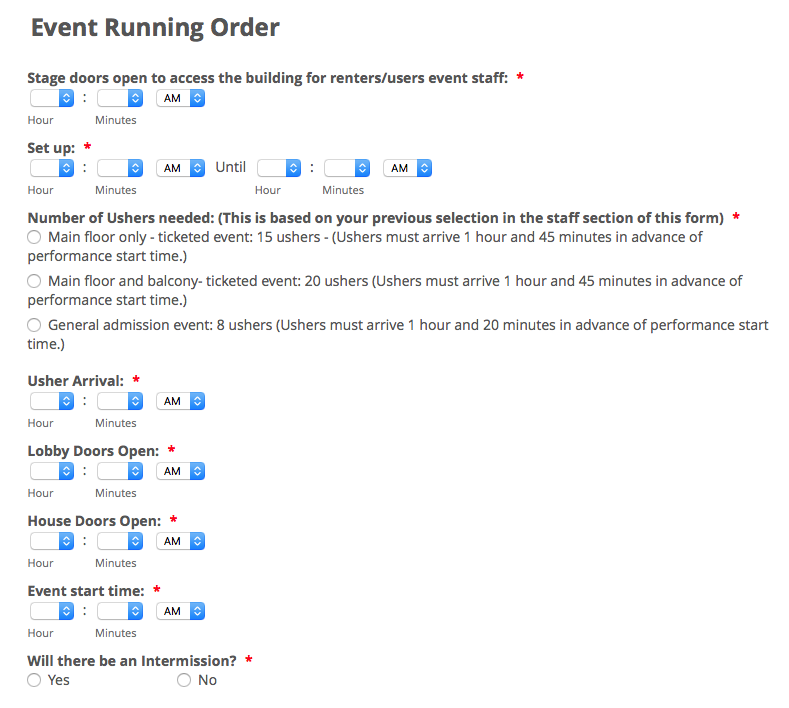
-
David JotForm SupportReplied on September 26, 2018 at 1:45 PM
I am checking for a way to update the time conditionally to and hour and 45 minutes before another time but so far I have only been able to copy the values, not update them. If I find a solution I will update you here in this thread.
-
bataviafineartscentreReplied on September 26, 2018 at 3:50 PM
Thank you. I managed to find this after quite a bit of sleuthing.
https://www.jotform.com/answers/1166322-How-can-I-subtract-90-minutes-from-the-Time-Field
It is partially what I am looking for, but I if there is a way to get the final calculation to appear in am/pm format, that would be perfect.
But I do not have enough experience with Jotform to figure out how to achieve that.
- Mobile Forms
- My Forms
- Templates
- Integrations
- INTEGRATIONS
- See 100+ integrations
- FEATURED INTEGRATIONS
PayPal
Slack
Google Sheets
Mailchimp
Zoom
Dropbox
Google Calendar
Hubspot
Salesforce
- See more Integrations
- Products
- PRODUCTS
Form Builder
Jotform Enterprise
Jotform Apps
Store Builder
Jotform Tables
Jotform Inbox
Jotform Mobile App
Jotform Approvals
Report Builder
Smart PDF Forms
PDF Editor
Jotform Sign
Jotform for Salesforce Discover Now
- Support
- GET HELP
- Contact Support
- Help Center
- FAQ
- Dedicated Support
Get a dedicated support team with Jotform Enterprise.
Contact SalesDedicated Enterprise supportApply to Jotform Enterprise for a dedicated support team.
Apply Now - Professional ServicesExplore
- Enterprise
- Pricing



























































