-
rockwoodAsked on September 30, 2018 at 12:18 PM
I need the form (URL included below) to be able to register several people from one company. Is this possible?
-
Victoria_KReplied on September 30, 2018 at 12:31 PM
Hello,
I have checked your form, but I can not see any restrictions as to submissions there. Are you experiencing issues when submitting the form several times?
Or if I have misunderstood, could you please provide us some more information on what you want to achieve?
Thank you.
-
rockwoodReplied on September 30, 2018 at 12:50 PM
People who registered last year complained because they had to fill out a form for each person. When they completed the form, they had to go back to the link and enter the site again for each person we registered. For instance, we have 1 company who is registering 10 people this year and would like to register all the people in their company at one time. So if we could get the company name and then a spot for each person registering on the one form, that would be great.
We do need the cell phone, birthdate, and a few other items for each person. We have to supply that information to the hotel prior to our arrival. The form is so long and I would appreciate any advice you could give to make it more user friendly.
Thank you very much!
-
MikeReplied on September 30, 2018 at 1:38 PM
Please check the next form:
https://form.jotform.com/82724855041962
If you wish to add a similar element to your form, we can do this for you using a Configurable List widget. The fields are generated on the fly when the Configurable List widget is used.
Alternatively, it is possible to show the predefined fields with conditional logic on form. Here is a guide:
Show or Hide Multiple Fields at Once Using the Section Collapse Field
-
rockwoodReplied on September 30, 2018 at 2:05 PM
Thank you!
-
rockwoodReplied on September 30, 2018 at 2:06 PM
This is going to work. Thank you for your assistance. I really appreciate it.
Have a great day!
Cathy -
rockwoodReplied on September 30, 2018 at 2:08 PM
Or did you say you could do this for me? Or should I read the guide and do it? I read through your answer too quickly.
Thanks,
Cathy -
MikeReplied on September 30, 2018 at 2:30 PM
I have added it to your form. You can also edit the fields of the Configurable List widget:
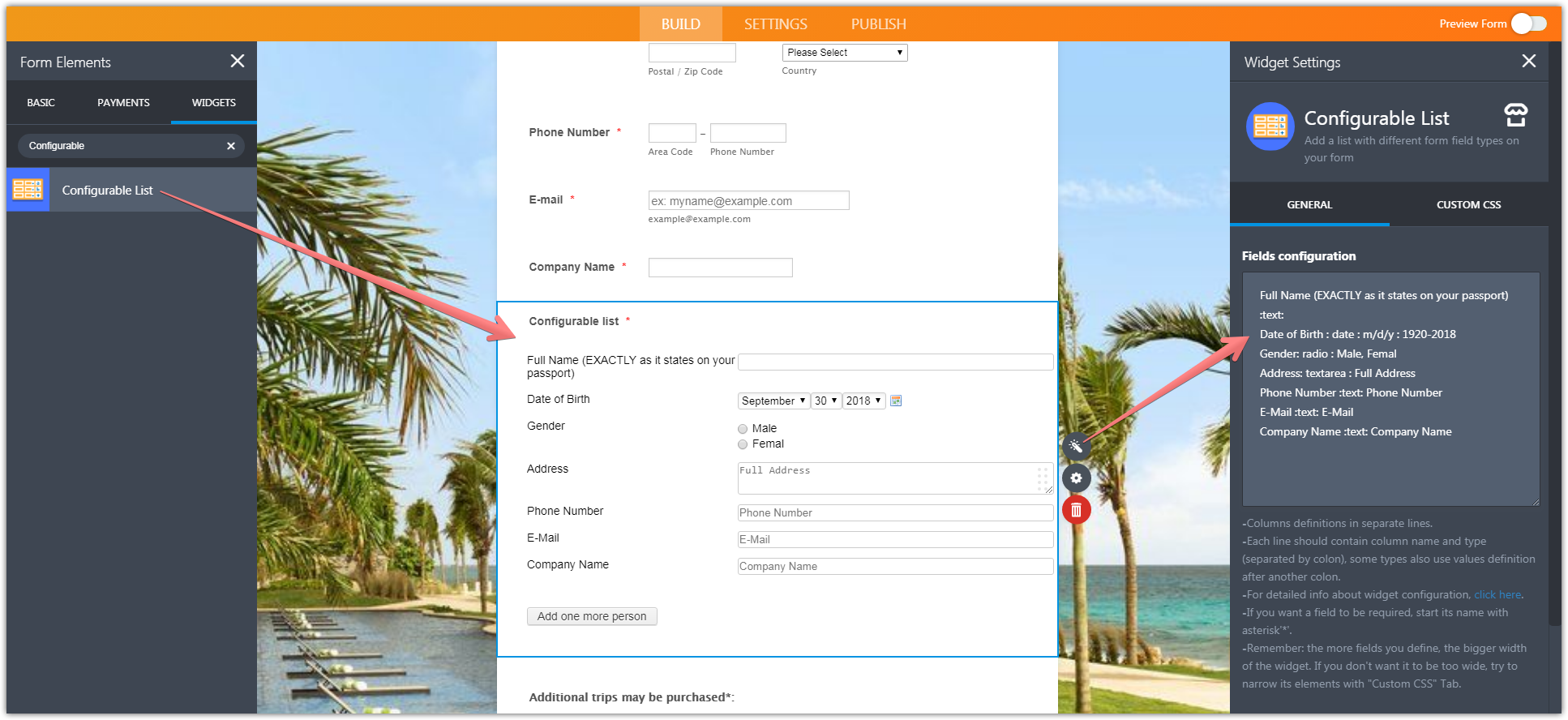
Related guide:
How to Set Up the Configurable List Widget
Also, a custom CSS has been added to the widget to improve the layout:
How to Make the Configurable List Widget Mobile Responsive
Thank you.
-
rockwoodReplied on September 30, 2018 at 2:33 PM
Thank you!
- Mobile Forms
- My Forms
- Templates
- Integrations
- INTEGRATIONS
- See 100+ integrations
- FEATURED INTEGRATIONS
PayPal
Slack
Google Sheets
Mailchimp
Zoom
Dropbox
Google Calendar
Hubspot
Salesforce
- See more Integrations
- Products
- PRODUCTS
Form Builder
Jotform Enterprise
Jotform Apps
Store Builder
Jotform Tables
Jotform Inbox
Jotform Mobile App
Jotform Approvals
Report Builder
Smart PDF Forms
PDF Editor
Jotform Sign
Jotform for Salesforce Discover Now
- Support
- GET HELP
- Contact Support
- Help Center
- FAQ
- Dedicated Support
Get a dedicated support team with Jotform Enterprise.
Contact SalesDedicated Enterprise supportApply to Jotform Enterprise for a dedicated support team.
Apply Now - Professional ServicesExplore
- Enterprise
- Pricing




























































