-
RubynjerodAsked on October 4, 2018 at 10:58 AM
I am trying to figure out how to add points to quiz questions and tally up the scores using the different quiz card templates, it says that it calculates but I dont see how to do that when im building quiz, thanks
-
Mike_G JotForm SupportReplied on October 4, 2018 at 1:09 PM
We will be glad to help you with your concern. We just need more information from you about what exactly are your requirements.
Are you trying to create a quiz form using the Quiz Form App? Turn-your-form-into-a-Quiz-or-Exam-
Or, are you trying to get a score from form fields using conditions and/or calculations?
If it is the latter, then I suggest that you check the guides below.
How-to-Assign-Calculation-Value
How-to-Perform-Form-Calculation-Using-a-Widget
How-to-Insert-Text-or-Calculation-into-a-Field-Using-Conditional-Logic
We will wait for your response.
-
RubynjerodReplied on October 4, 2018 at 2:43 PMYes I looked at those options, but they were not giving me the option to
give my questions a point value so that when my quiz takers were finished i
could calculate all the points and send them the results, if that makes
sense?
... -
Mike_G JotForm SupportReplied on October 4, 2018 at 3:48 PM
You will set the point value using the calculation value option. If you are already done doing that, then need to have the Form Calculation widget to get the total points by adding each field that's part of the quiz.
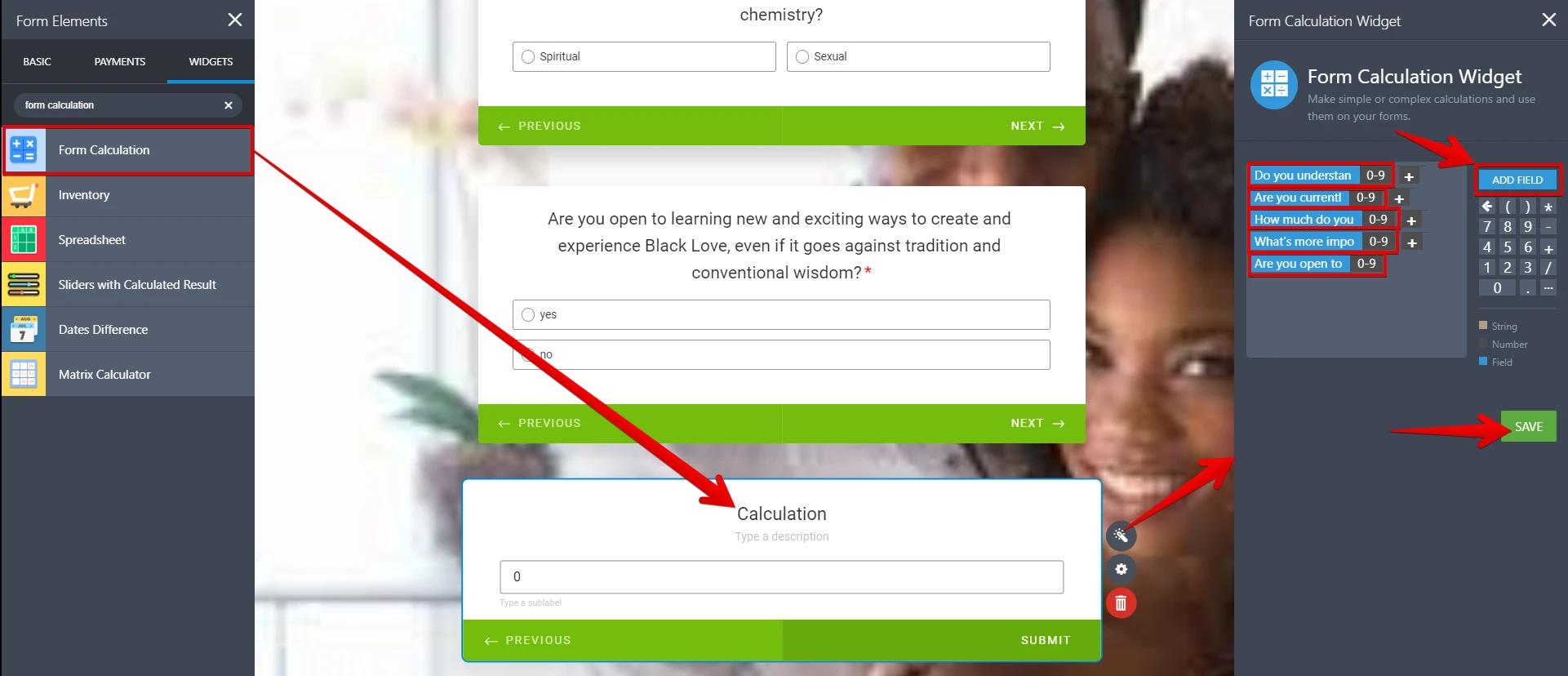
The Form Calculation widget will be hidden in the form. But will be added to the email autoresponder that will be sent to your respondents so they can see the result after they have successfully submitted your form.
Setting-Up-an-Autoresponder-Email
I hope this helps. If you have other questions or concerns, please feel free to let us know.
- Mobile Forms
- My Forms
- Templates
- Integrations
- INTEGRATIONS
- See 100+ integrations
- FEATURED INTEGRATIONS
PayPal
Slack
Google Sheets
Mailchimp
Zoom
Dropbox
Google Calendar
Hubspot
Salesforce
- See more Integrations
- Products
- PRODUCTS
Form Builder
Jotform Enterprise
Jotform Apps
Store Builder
Jotform Tables
Jotform Inbox
Jotform Mobile App
Jotform Approvals
Report Builder
Smart PDF Forms
PDF Editor
Jotform Sign
Jotform for Salesforce Discover Now
- Support
- GET HELP
- Contact Support
- Help Center
- FAQ
- Dedicated Support
Get a dedicated support team with Jotform Enterprise.
Contact SalesDedicated Enterprise supportApply to Jotform Enterprise for a dedicated support team.
Apply Now - Professional ServicesExplore
- Enterprise
- Pricing



























































