-
jmh_jmhAsked on October 5, 2018 at 9:32 AM
Editing form CSS is not there. Are you going to fix it and if yes, when?
-
Richie JotForm SupportReplied on October 5, 2018 at 10:43 AM
To clarify, you want to add an option to edit the CSS for the Card Form? Currently this option is not available.
May we know what CSS edit would you like to do with your Card Form? Do you want to edit which styles and how you want to change it with custom CSS?
-
jmh_jmhReplied on October 5, 2018 at 12:01 PM
Just a plain simple way to insert text format CSS-settings. Insert from file or from a text box.
Thanks!
-
Richie JotForm SupportReplied on October 5, 2018 at 1:18 PM
Card Form was created simple so that users doesn't need to edit using custom CSS.
You change your font style in your Form Designer>Color>custom>Font families.
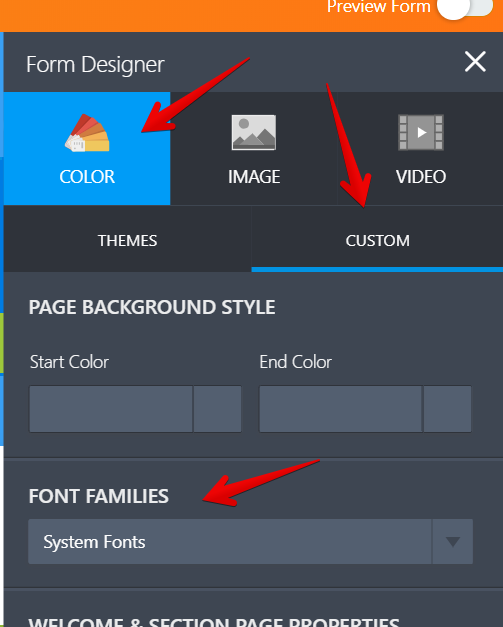
Thank you.
-
jmh_jmhReplied on October 5, 2018 at 1:25 PM
Unfortunately those setting are not enough. For example try to adjust in image picker widget five images evenly side by side that they look good.
-
Richie JotForm SupportReplied on October 5, 2018 at 2:40 PM
I have forward this to our developers as a feature request.
However, we cannot provide any ETA on when will this be available.
Thank you.
-
jmh_jmhReplied on October 5, 2018 at 3:57 PM
Very good, indeed. No prob. Thanks!
- Mobile Forms
- My Forms
- Templates
- Integrations
- INTEGRATIONS
- See 100+ integrations
- FEATURED INTEGRATIONS
PayPal
Slack
Google Sheets
Mailchimp
Zoom
Dropbox
Google Calendar
Hubspot
Salesforce
- See more Integrations
- Products
- PRODUCTS
Form Builder
Jotform Enterprise
Jotform Apps
Store Builder
Jotform Tables
Jotform Inbox
Jotform Mobile App
Jotform Approvals
Report Builder
Smart PDF Forms
PDF Editor
Jotform Sign
Jotform for Salesforce Discover Now
- Support
- GET HELP
- Contact Support
- Help Center
- FAQ
- Dedicated Support
Get a dedicated support team with Jotform Enterprise.
Contact SalesDedicated Enterprise supportApply to Jotform Enterprise for a dedicated support team.
Apply Now - Professional ServicesExplore
- Enterprise
- Pricing




























































