-
djdemers1Asked on October 5, 2018 at 1:20 PM
Step 7 says that modifying the table will cause the e-mails to stop auto-updating. I am finding that they continue to update and change formatting, add fields, etc. How can I be sure to stop the form from updating my notification e-mails automatically?
-
MikeReplied on October 5, 2018 at 3:32 PM
To freeze the email notification template, you may do the following:
1) Open the email template, click on the JotForm pencil icon, and then click on the Delete column icon.
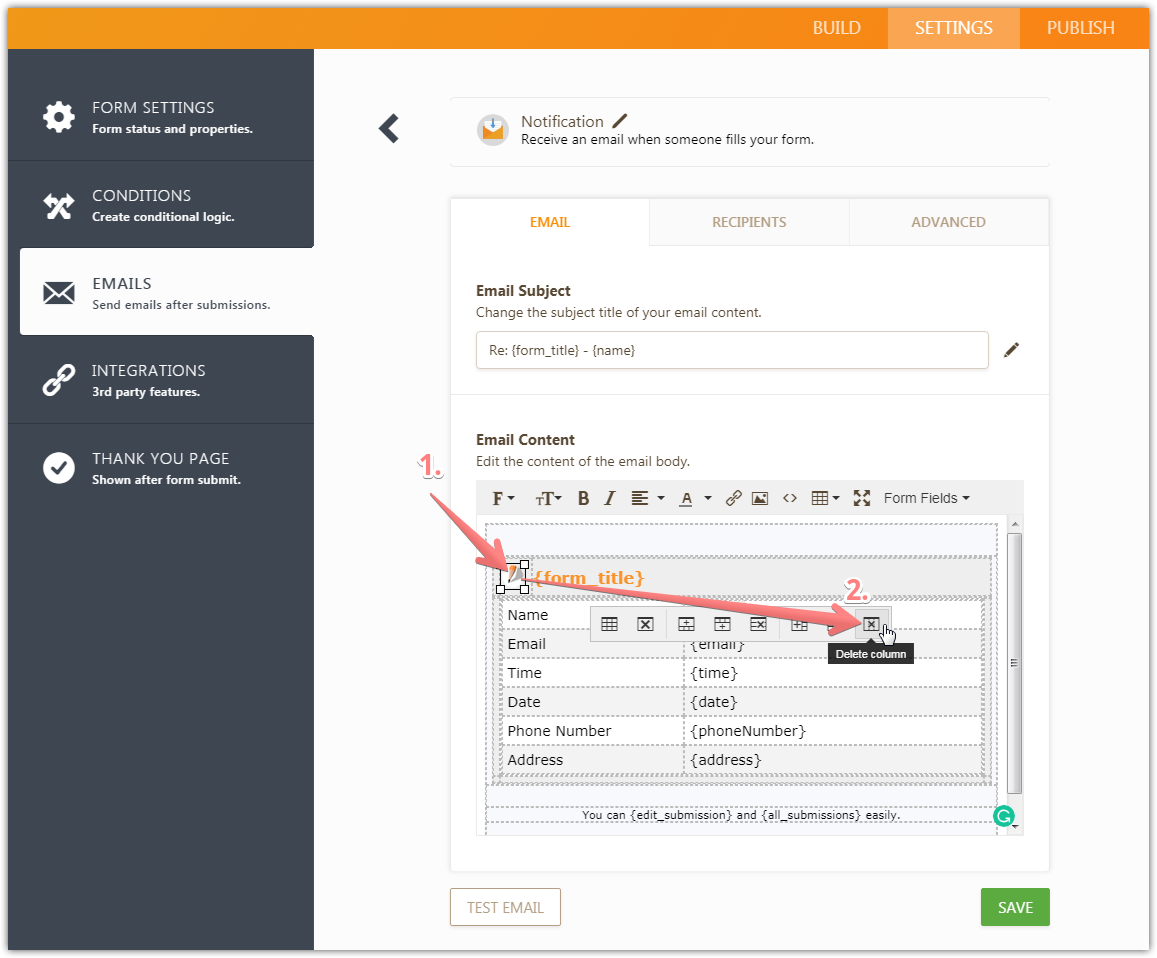
This will modify the email template.
2) Then, go to the Advanced tab, switch the Update Email option to No and save the template.
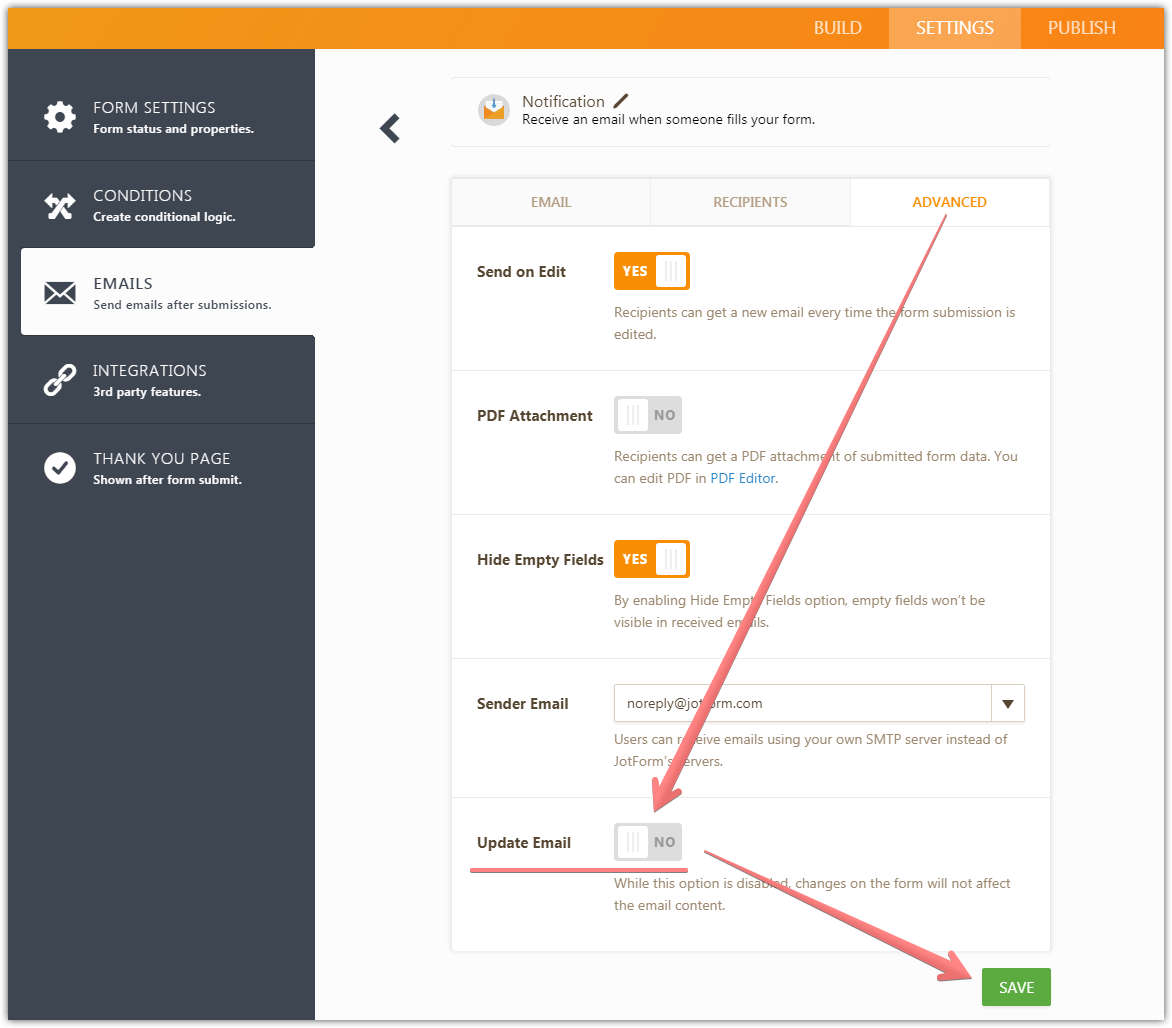
Please give it a try and let us know if you need any further assistance.
- Mobile Forms
- My Forms
- Templates
- Integrations
- INTEGRATIONS
- See 100+ integrations
- FEATURED INTEGRATIONS
PayPal
Slack
Google Sheets
Mailchimp
Zoom
Dropbox
Google Calendar
Hubspot
Salesforce
- See more Integrations
- Products
- PRODUCTS
Form Builder
Jotform Enterprise
Jotform Apps
Store Builder
Jotform Tables
Jotform Inbox
Jotform Mobile App
Jotform Approvals
Report Builder
Smart PDF Forms
PDF Editor
Jotform Sign
Jotform for Salesforce Discover Now
- Support
- GET HELP
- Contact Support
- Help Center
- FAQ
- Dedicated Support
Get a dedicated support team with Jotform Enterprise.
Contact SalesDedicated Enterprise supportApply to Jotform Enterprise for a dedicated support team.
Apply Now - Professional ServicesExplore
- Enterprise
- Pricing



























































