-
BRGhelpdeskAsked on October 8, 2018 at 4:17 PM
This is half the solution. finally figured out 3 things. when you activate this setting above it doesn't automatically add the Text fields and other data to the PDF that gets sent to you...... stupid, it should do that Developers.....
2nd once you activate this it will show on the preview but the PDF that gets sent to the email does not include the other fields. You must go into customize PDF and Add every field manually. It honestly took me longer to get this part working in a PDF, that did not have fields Go wherever they wanted to go, than it took to build the Form itself. Oh BTW the Preview button is useless it wont look like anything when actually gets outputted. just keep submitting Forms and getting a new PDF. And the Add text button in pdf customize is pointless it wont keep the Formatting of the field if you copy paste it. just merges everything into one big paragraph.
3rd thing is, when you want to add the fields from the original Form, Text fields for some reason don't automatically Grow to how big they are in the form. you must grab the tiny Little Resize in the right corner (without deleting the field as it's in the same area....) and Make the Red box bigger.... again Developers???? until you do this it will be very small and overlap everything in the builder.
-
Jed_CReplied on October 8, 2018 at 9:55 PM
1). When you activate this setting above it doesn't automatically add the Text fields and other data to the PDF that gets sent to you —
Once you save the changes, please try clearing your form cache, if that helps.
2). Once you activate this it will show on the preview but the PDF that gets sent to the email does not include the other fields. —
What the "Show Headers and Text" does is it only tells the program to enable or disable it on your PDF form. If you have that option enabled, but you don't have those fields in the customize PDF page, then it won't be displayed. I suggest that you reset your PDF setting to make sure that all fields will be included.
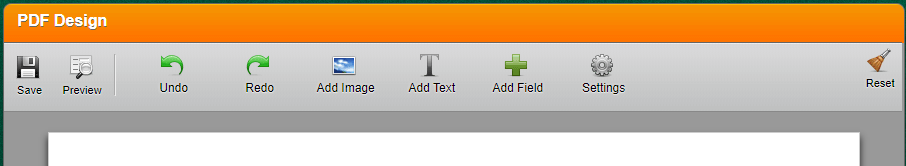
3). When you want to add the fields from the original Form, Text fields for some reason don't automatically Grow to how big they are in the form. —
I have to agree that there are some limitations in the PDF designer tool. Are you using the old or the new PDF designer tool? Kindly try the new designer and let us know your feedback. If you don't have the switch version button yet, this means that it hasn't been released to all users.
Looking forward for your response.
- Mobile Forms
- My Forms
- Templates
- Integrations
- INTEGRATIONS
- See 100+ integrations
- FEATURED INTEGRATIONS
PayPal
Slack
Google Sheets
Mailchimp
Zoom
Dropbox
Google Calendar
Hubspot
Salesforce
- See more Integrations
- Products
- PRODUCTS
Form Builder
Jotform Enterprise
Jotform Apps
Store Builder
Jotform Tables
Jotform Inbox
Jotform Mobile App
Jotform Approvals
Report Builder
Smart PDF Forms
PDF Editor
Jotform Sign
Jotform for Salesforce Discover Now
- Support
- GET HELP
- Contact Support
- Help Center
- FAQ
- Dedicated Support
Get a dedicated support team with Jotform Enterprise.
Contact SalesDedicated Enterprise supportApply to Jotform Enterprise for a dedicated support team.
Apply Now - Professional ServicesExplore
- Enterprise
- Pricing



























































