-
Ray MooreAsked on October 9, 2018 at 2:29 PM
I put the following code in the custom css to show the pink background on error.
.form-line-error {
background-color: #FFF4F4 !important;
}For some reason there is a white line below the "Your Email" field. I guess the div isn't tall enough. I've tried different css to fix it but can't seem to figure it out.
It is the FVHL Meet Our Team form.

This may need to go on a different thread. Not sure.
Any advice would be appreciated.
-
Richie JotForm SupportReplied on October 9, 2018 at 2:39 PM
I have checked your form and it seems that the background color doesn't cover all the area in the email field.
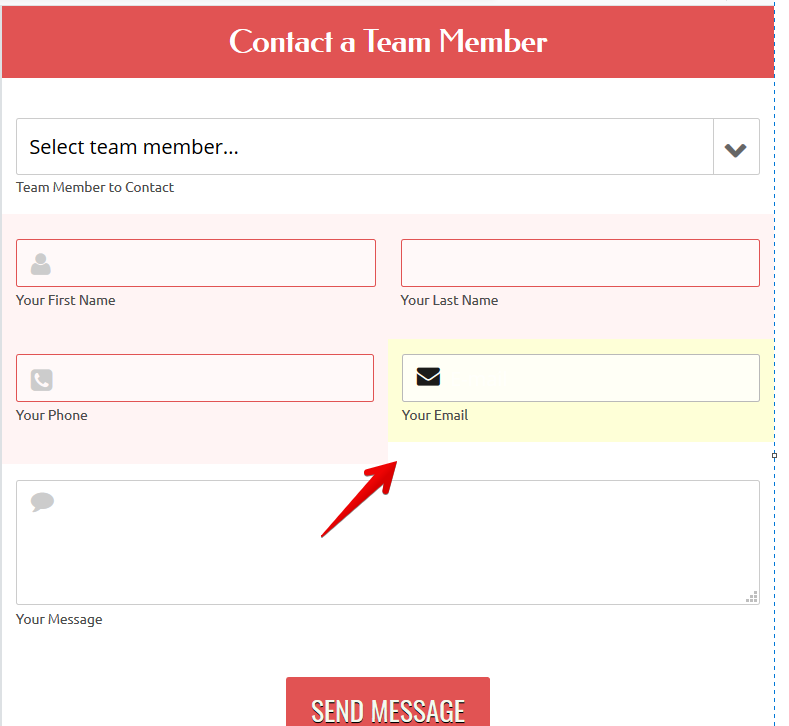
You may add height in your form-line-error to expand the background color.
.form-line-error {
background-color: #FFF4F4 !important;
height:100px;}
Please give it a try and let us know how it goes.
Thank you.
-
sergeantcarterReplied on October 9, 2018 at 3:20 PM
That worked on the email field but introduced another problem. Now the background for the textarea is not covered completely.
This is before adding the
.form-line-error {
background-color: #FFF4F4 !important;
height: 100px;
}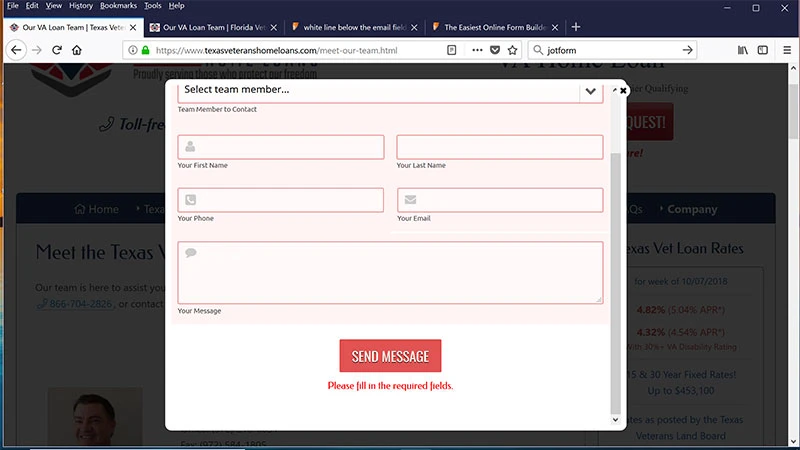
This is after...
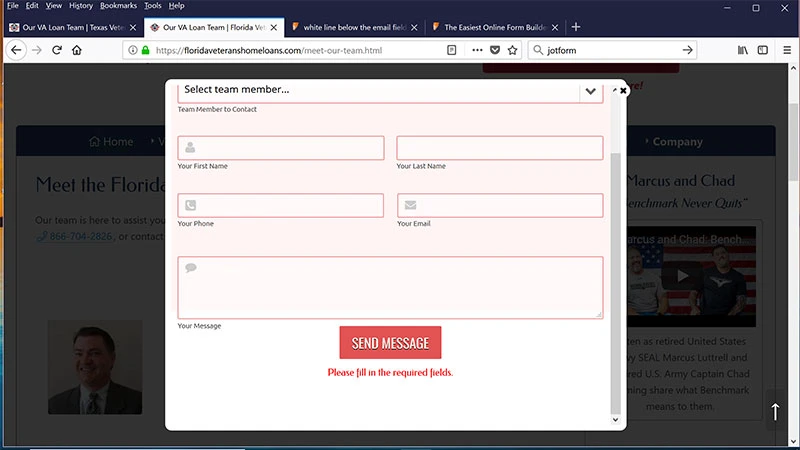
-
Richie JotForm SupportReplied on October 9, 2018 at 3:34 PM
I think we need to change our approach on the CSS. Instead of targeting the form line error CSS, we can try to target the email field instead.
We can adjust the height of the field to fix the issue.
Kindly remove the height code I have added above and add this CSS code instead.
#id_15{
height:85px;
}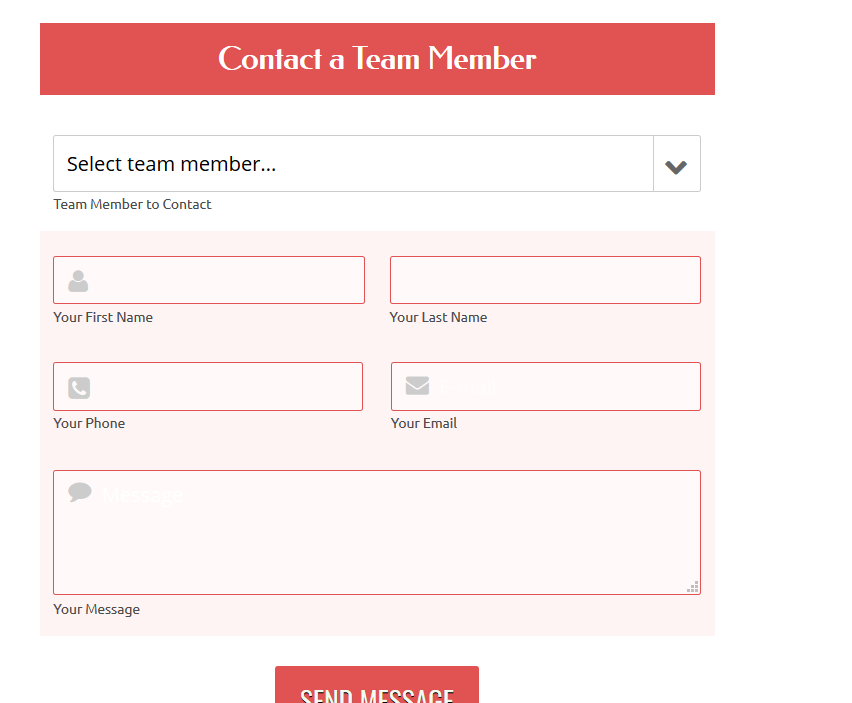
Thank you.
-
sergeantcarterReplied on October 9, 2018 at 3:48 PM
That worked like a charm Richie! Thank you very much!
- Mobile Forms
- My Forms
- Templates
- Integrations
- INTEGRATIONS
- See 100+ integrations
- FEATURED INTEGRATIONS
PayPal
Slack
Google Sheets
Mailchimp
Zoom
Dropbox
Google Calendar
Hubspot
Salesforce
- See more Integrations
- Products
- PRODUCTS
Form Builder
Jotform Enterprise
Jotform Apps
Store Builder
Jotform Tables
Jotform Inbox
Jotform Mobile App
Jotform Approvals
Report Builder
Smart PDF Forms
PDF Editor
Jotform Sign
Jotform for Salesforce Discover Now
- Support
- GET HELP
- Contact Support
- Help Center
- FAQ
- Dedicated Support
Get a dedicated support team with Jotform Enterprise.
Contact SalesDedicated Enterprise supportApply to Jotform Enterprise for a dedicated support team.
Apply Now - Professional ServicesExplore
- Enterprise
- Pricing





























































