-
JoalfarmingAsked on October 11, 2018 at 3:53 PM
Yes i have done this but i fell the list is to long even under sub categories. I would like to have 3 categories
Big head Roses Click on it it open that with its products under it
Small head Rose Click on it it open that with its products under it
Other flowers and Greenery Click on it open that with its products under it
This all happening in purchase order under payments and allowing the person to see the total and submit button without taking 5 mints to get to the bottom of the page due to using purchase order
? a section collapse how to fit it in.https://form.myjotform.com/52563263416555
-
AshtonPReplied on October 11, 2018 at 4:44 PM
Unfortunately, it's not possible to use a section collapse within products. However, it can be achieved with a different workaround.
To achieve it, you will need to change the current way your payment gateway is configured, instead of setting up the products in the payment wizard you will need to select the "user defined amount" and then manually configure the sections on your form, perform the needed calculations and then pass the final total to the payment field.
Here are the needed guides for that:
https://www.jotform.com/help/259-How-to-Perform-Form-Calculation-Using-a-Widget
https://www.jotform.com/help/275-How-to-Pass-a-Calculation-to-a-Payment-Field
You may also need to have a quantity selector or options, in that case, you will need to perform calculations based on the selected product and the entered quantity, here are the guides you will need to achieve that:
https://www.jotform.com/help/316-How-to-Show-or-Hide-Fields-Base-on-User-s-Answer
I created an example using two sections, the first one displaying the products only and the second one with a quantity field, here is the link: https://form.jotform.com/82836669897988
You may also clone my form.
I did not add the payment integration to the form, however, you may simply add a payment section once you are able to create the product list. Follow the help-guide provided above to pass the calculation to the payment field.
If you have questions, please let us know.
-
JoalfarmingReplied on October 12, 2018 at 3:43 AMThank you this is what i have been looking for days.Its what i think most
people are looking for than sub categories.
Kind Regards
Click for Directions
Robin Bartlett
Fresh Cut Flowers For Sale |Joal Farming
Flowers For Weddings, Functions or Just for Home
021 9881844 |079 5619149 |086 601834
Email : joalfarming@gmail.com
www.wholesaleflowers.co.za
Vat No : 4620229460
... -
JoalfarmingReplied on October 15, 2018 at 3:56 AMJotForm SupportAshtonPThank you . This is what i'm looking for i have clone it but all i need is to insert a image to the left of each product that is been sold and having great difficulty. https://form.jotform.com/82836669897988
-
roneetReplied on October 15, 2018 at 7:52 AM
We have widgets that allow for image selection with multiple choice fields.
If you want to allow for multiple selections, we have an image checkbox widget:
http://widgets.jotform.com/widget/image_checkboxes
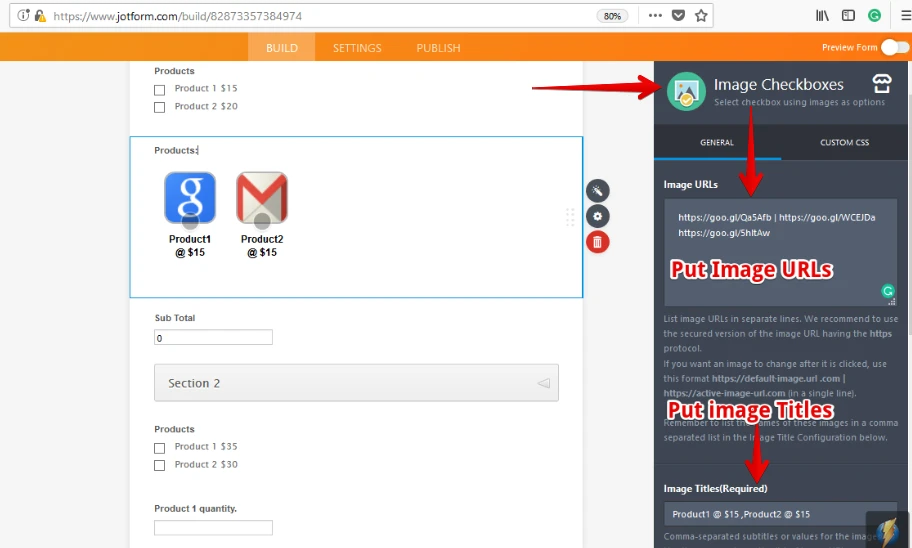
Feel free to clone and test this form.
https://form.jotform.com/82873357384974
Thanks.
- Mobile Forms
- My Forms
- Templates
- Integrations
- INTEGRATIONS
- See 100+ integrations
- FEATURED INTEGRATIONS
PayPal
Slack
Google Sheets
Mailchimp
Zoom
Dropbox
Google Calendar
Hubspot
Salesforce
- See more Integrations
- Products
- PRODUCTS
Form Builder
Jotform Enterprise
Jotform Apps
Store Builder
Jotform Tables
Jotform Inbox
Jotform Mobile App
Jotform Approvals
Report Builder
Smart PDF Forms
PDF Editor
Jotform Sign
Jotform for Salesforce Discover Now
- Support
- GET HELP
- Contact Support
- Help Center
- FAQ
- Dedicated Support
Get a dedicated support team with Jotform Enterprise.
Contact SalesDedicated Enterprise supportApply to Jotform Enterprise for a dedicated support team.
Apply Now - Professional ServicesExplore
- Enterprise
- Pricing





























































