-
jscharberAsked on October 11, 2018 at 7:31 PM
Hi! I am using the advanced field calculation widget.. however I am wanting to show the calculations on the thank you page.. is there a way to add widgets to a thank you page or even add field values to a thank you page?
-
Jed_CReplied on October 11, 2018 at 8:44 PM
You can only pass the value of a field via parameter, but not the whole widget / field itself.
ex.
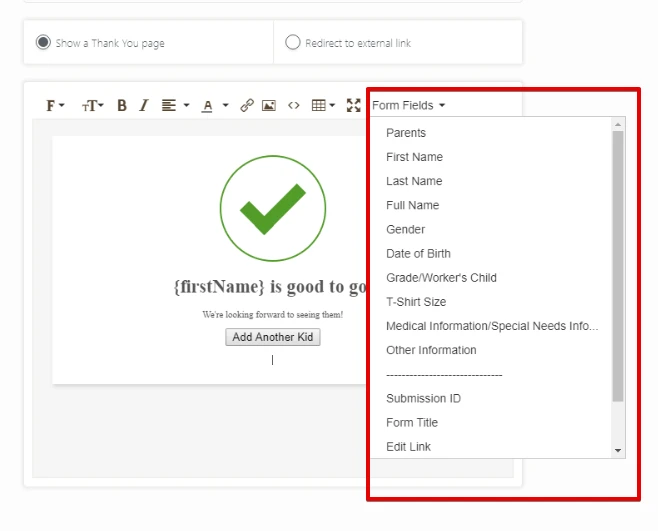
In my sample screenshot, you can see that the {firstName} is added to my thank you page body. This means that it will output the field name "firstName" value to my thank you page.
Let us know if you have any questions or if you need further assistance.
-
jscharberReplied on October 11, 2018 at 11:43 PMThank you!
... -
jscharberReplied on October 12, 2018 at 4:43 PMFor some reason I am not able to see these options to edit on the thank you
page?
[image: image.png]
*Jessica Scharber*
*406-371-9311*
*http://yourworkflowautomation.com *
*https://www.facebook.com/yourworkflowautomation/
*
... -
jscharberReplied on October 12, 2018 at 4:43 PMI also don't see it under settings like the article I read
https://www.jotform.com/help/211-Setting-up-the-Thank-You-Page
*Jessica Scharber*
*406-371-9311*
*http://yourworkflowautomation.com *
*https://www.facebook.com/yourworkflowautomation/
*
... -
John_BensonReplied on October 12, 2018 at 5:35 PM
Please provide the form URL so we can check it further.
Here's a guide: https://www.jotform.com/help/401-Where-to-Find-My-Form-URL
We'll wait for your reply. Thank you.
-
jscharberReplied on October 12, 2018 at 6:43 PMhere you go https://form.jotform.com/82758308926166
*Jessica Scharber*
*406-371-9311*
*http://yourworkflowautomation.com *
*https://www.facebook.com/yourworkflowautomation/
*
... -
Jed_CReplied on October 12, 2018 at 7:01 PM
I checked your email notification and I can see the fields in "Form fields" section.

You'll see a scroll bar on the right side, just use the scroll bar to view the available fields.
I hope this helps. Let us know if you have any questions or if you need further assistance.
-
jscharberReplied on October 12, 2018 at 7:43 PMNo I am wanting to merge form fields on the thank you page.. I not seeing
the option to do that on my thank you page
... -
Jed_CReplied on October 12, 2018 at 7:59 PM
Not sure if this is what you want, but I made a screencast for you.

Please confirm if that is the merging of fields you are referring to.
Looking forward for your response.
-
jscharberReplied on October 12, 2018 at 8:43 PMI literally don’t have what your seeing... see my screen shot I included in
my previous email
... -
Jed_CReplied on October 12, 2018 at 9:37 PM
Sorry, but we are not able to see the screenshot attachment. Please attach it again by following this guide https://www.jotform.com/help/438-How-to-Post-Screenshots-to-Our-Support-Forum.
Looking forward for your response.
-
jscharberReplied on October 15, 2018 at 11:23 AM
I do not have the option to edit this thank you page and add text or fields to it. Please help, I dont understand why I can't edit this thank you page and It is the last part before I can go live with my form.
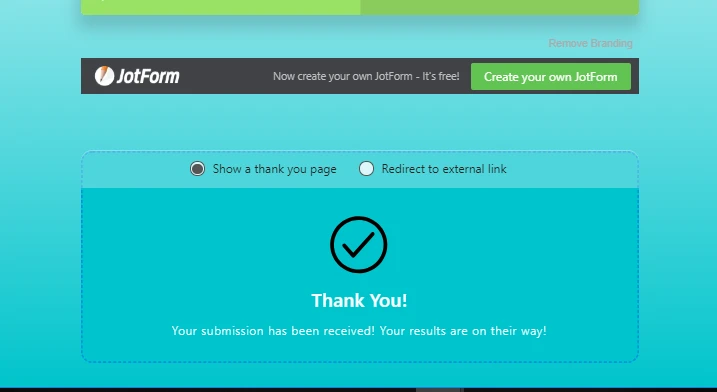
-
John_BensonReplied on October 15, 2018 at 1:04 PM
You can do it manually. You just need to find the field name and add it to the Thank You page like the screenshot you have provided. Guide:
https://www.jotform.com/help/146-How-to-Find-Field-IDs-and-Names
Here's a sample test:

In the Sample test, I added the name field name with "{" and "}" symbol.
Please give it a try and let us know if have any questions.
-
jscharberReplied on October 15, 2018 at 1:43 PMOkay thanks, that still doesn't really explain why I don't see the options
to add a link, or image, change text style etc.
*Jessica Scharber*
*406-371-9311*
*http://yourworkflowautomation.com *
*https://www.facebook.com/yourworkflowautomation/
*
... -
John_BensonReplied on October 15, 2018 at 3:07 PM
Sorry for not explaining it properly.
Your form is a Card Form Layout. The Thank You page screenshot provided by my colleague is from the Classic Form Layout.
You can change the Form Layout in the Form Settings section to check the Thank You page properly for the Classic Form. Here's a guide:
1. Go to the Settings page.
2. Select the Form Settings tab.
3. Click the Show More Options button.
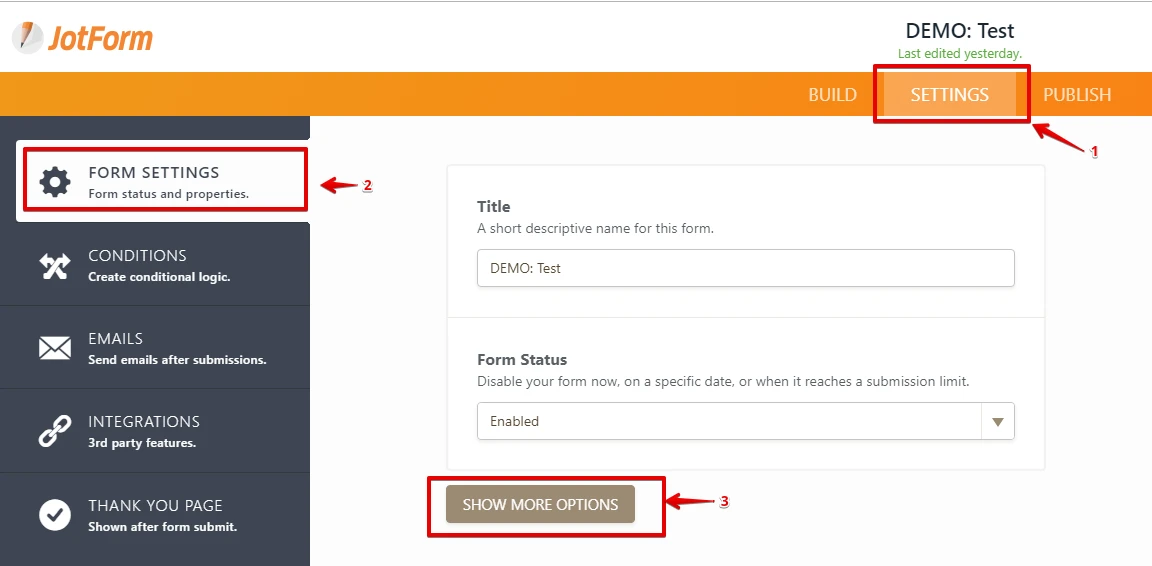
4. Select the Form Layout you want to use.

I hope this helps. If you have questions, please contact us again. Thank you.
- Mobile Forms
- My Forms
- Templates
- Integrations
- INTEGRATIONS
- See 100+ integrations
- FEATURED INTEGRATIONS
PayPal
Slack
Google Sheets
Mailchimp
Zoom
Dropbox
Google Calendar
Hubspot
Salesforce
- See more Integrations
- Products
- PRODUCTS
Form Builder
Jotform Enterprise
Jotform Apps
Store Builder
Jotform Tables
Jotform Inbox
Jotform Mobile App
Jotform Approvals
Report Builder
Smart PDF Forms
PDF Editor
Jotform Sign
Jotform for Salesforce Discover Now
- Support
- GET HELP
- Contact Support
- Help Center
- FAQ
- Dedicated Support
Get a dedicated support team with Jotform Enterprise.
Contact SalesDedicated Enterprise supportApply to Jotform Enterprise for a dedicated support team.
Apply Now - Professional ServicesExplore
- Enterprise
- Pricing































































