-
WuerffelTrophy1Asked on October 15, 2018 at 10:19 AM
What happened to the customized PDF that I've been using for weeks now, downloading Wuerffel Trophy nomination forms? My new download isn't even close to what I had designed. Help Please!
I have to say, this year's nomination period has been extremely frustrating. Nominations were submitted and not going through, last few years with the form were smooth sailing. Not sure what changed this year but we've had close to 10% of submissions having to be resubmitted because they did not go through
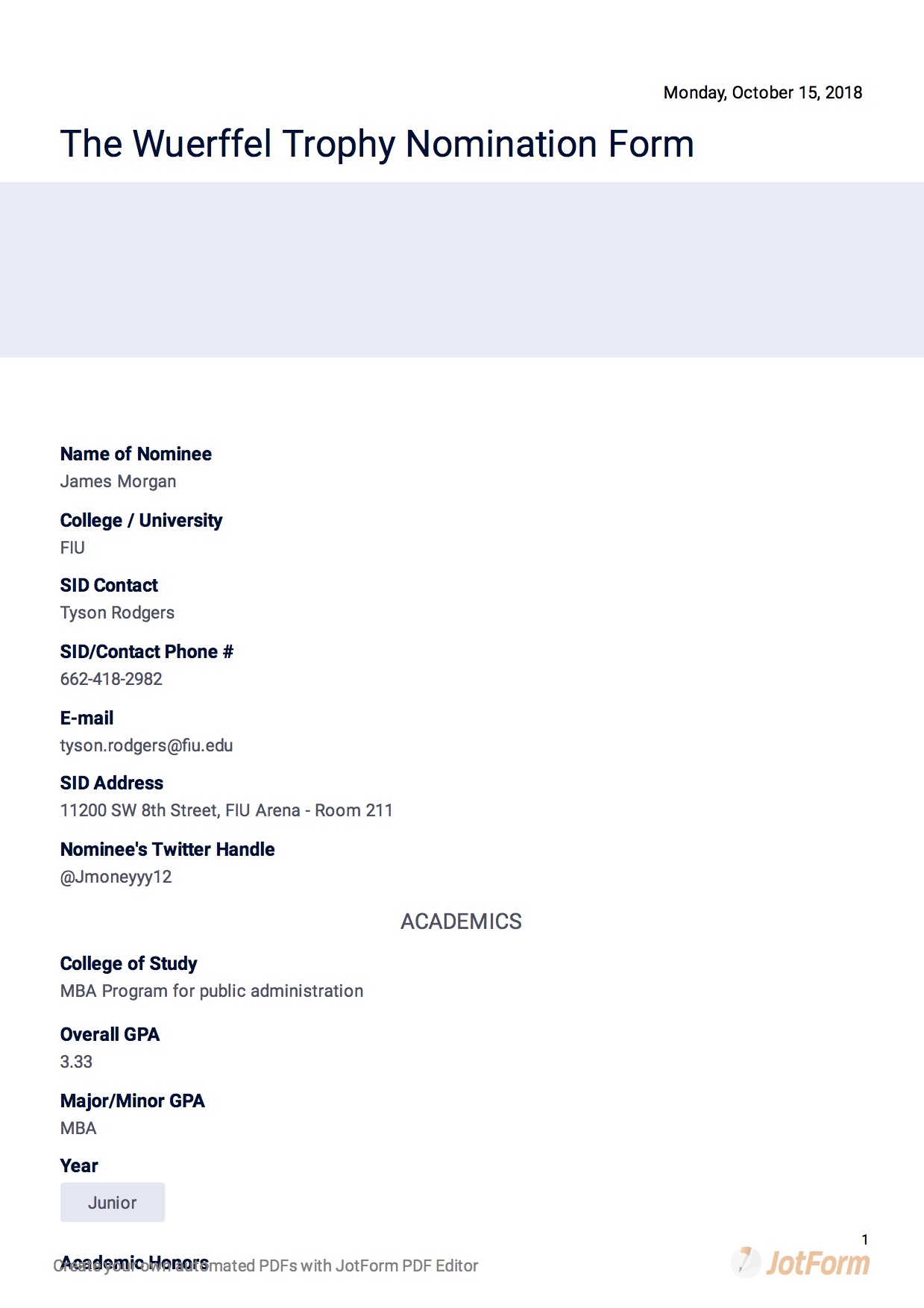
-
David JotForm SupportReplied on October 15, 2018 at 12:29 PM
If the PDF editor is switched back to the old version, the previous layout would be restored unchanged:
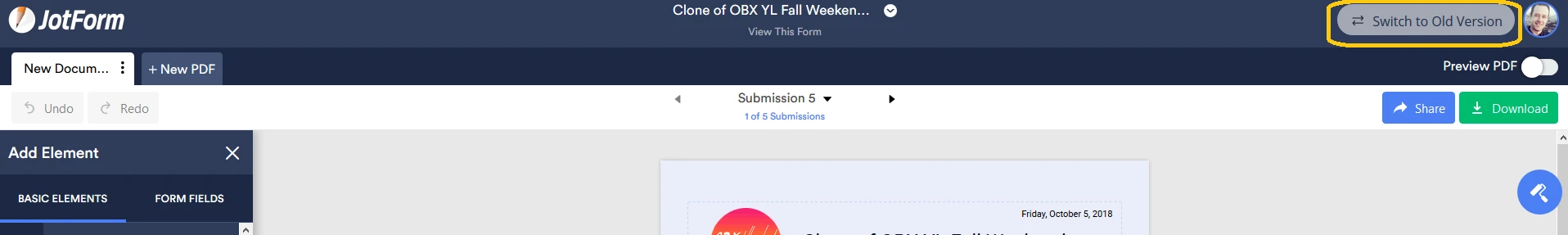
This does need to be done for each form so if there is a large amount of forms that need to be reverted, please let us know and we can forward this to our developers to have a look.
-
WuerffelTrophy1Replied on October 15, 2018 at 12:44 PM
But it has changed! I do not understand your answer, David. Am I going to have to go back and recreate this form?
-
David JotForm SupportReplied on October 15, 2018 at 1:01 PM
The form itself is unchanged, only the PDF layout. Load the submission PDF editor for any form and use the "Switch to old version" button to convert to the old layout. This will convert all forms back to their old layouts and switch to the old editor.
https://www.jotform.com/help/384-How-to-Customize-PDF-Submissions-Report
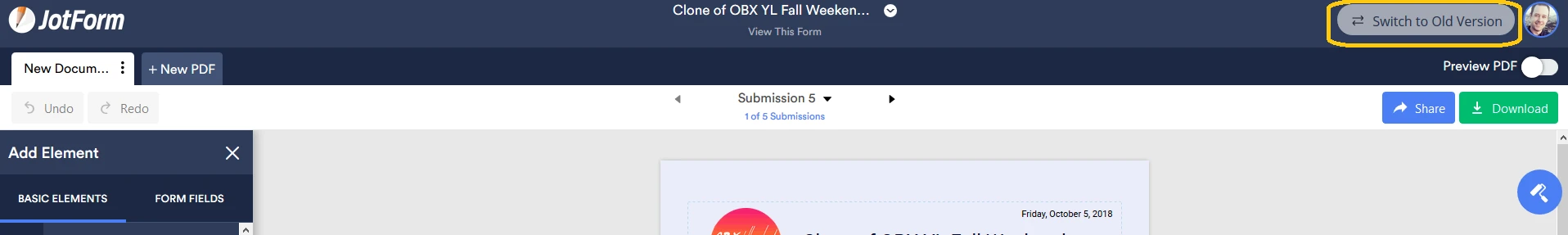
-
WuerffelTrophy1Replied on October 15, 2018 at 1:08 PM
It keeps creating the NEW form! Switched back to the old form but the new one keeps downloading!
I know phone calls are taboo for you guys but I could sure use to talk with someone on this.
-
maripat67Replied on October 15, 2018 at 1:10 PM
I (and many others) are having the same issue, as well. It's like they don't even understand what we are talking about.
-
WuerffelTrophy1Replied on October 15, 2018 at 1:13 PM
Just give me back what I worked to create for crying out loud. Heaven forbid you get on the phone with us and talk this through.
Help please!!
-
David JotForm SupportReplied on October 15, 2018 at 1:19 PM
To convert to the old layout, select a form then click on "View Submissions". From there, click on "PDF", then click on "Customize PDF":
From there, click the "Switch to old version" button to switch to the old layout:
@WuerffelTrophy1 I checked your form and it has already been converted back to the old layout. The PDF output should be exactly what it was before.
@maripat67 If there is something else you are referring to, if you wouldn't mind creating a separate thread we will be happy to have a look:
-
David JotForm SupportReplied on October 15, 2018 at 1:32 PM
If the forms are being shared from another account with your account as a sub-user, the account that shared the forms would need to convert to the old layout in order for the PDF's to update for the shared forms.
-
maripat67Replied on October 15, 2018 at 1:43 PMI’ve started 3 threads on this already and it still isn’t working as you say it will.
... -
David JotForm SupportReplied on October 15, 2018 at 1:48 PM
@maripat67 Since the forms are shared with your account, the account that shared access would need to revert to the old layout. Log in to the "OWMClark" account which has shared access or have that user log in and switch to the old layout. It is not possible to convert the forms shared with your to the old layout, it would need to be done from the account that shared the forms.
If the layout is still the same after converting to the old layout from the OWMClark, let us know and we will take another look.
-
WuerffelTrophy1Replied on October 15, 2018 at 2:08 PM
David, yes, the old form is displaying when I click customize pdf. Looks great. HOWEVER WHEN YOU DOWNLOAD PDF THE NEW VERSION DOWNLOADS....EVERY TIME. Please try it and see for yourself!!!!
-
David JotForm SupportReplied on October 15, 2018 at 2:11 PM
@WuerffelTrophy1 Same exact issue I described for @maripat67. The forms that are shared with your account from the wuerffeltrophy would need to be converted from the wuerffeltrophy account, not from your WuerffelTrophy1 account. Log in to the wuerffeltrophy account or have whoever manages that account log in and revert to the old layout. Any shared forms would then be converted.
-
WuerffelTrophy1Replied on October 15, 2018 at 2:35 PM
Wow. And this is all because Jot Form released an update?
-
David JotForm SupportReplied on October 15, 2018 at 2:39 PM
I am not quite sure what you are referring to by "All this". It is a quick adjustment to revert everything back to the old layout. If for some reason it is not working on your end, we can revert the other account for you.
-
maripat67Replied on October 15, 2018 at 2:43 PMCompletely defeating the purpose of my boss having someone (me) to handle these mundane tasks?
... -
maripat67Replied on October 15, 2018 at 2:43 PMThis is pretty silly…I have been editing all the forms under the sub-account for years, but THIS I can’t edit?
... -
maripat67Replied on October 15, 2018 at 2:43 PMI have logged in as him, and it is STILL incorrect.
... -
maripat67Replied on October 15, 2018 at 2:43 PMAnd as I just emailed, I DID log in under that account, and it STILL won't show the old formatting for the PDF.
Get Outlook for Android
________________________________
... -
David JotForm SupportReplied on October 15, 2018 at 2:49 PM
I checked a couple forms via your account and the old PDF is indeed now downloading:
Is there another location we can check other than the submission page?
-
OWMClarkReplied on October 15, 2018 at 3:07 PM
Submission page? The page I sent you was the page that comes up when you click the revert button.
Please do whatever you did to the FDLC form to the Confirmation Liturgy Form and the Erie RCD Lit Sheet, because I just tried again, and it's still not working.
-
ATimportReplied on October 15, 2018 at 3:08 PM
I am experiencing the same issue as the above. Using your direction, I was able to convert one submission to the old format but then it reverted and the option to convert to old format never came back up. I have another user try the same thing and again, it wouldn't convert.
It appears we were all ill-prepared for this update.
-
ATimportReplied on October 15, 2018 at 3:16 PM
Just an update, apparently something kicked in. I am able to print the forms in the old format. It might take a bit of time to fold in but it is now reformatted
-
David JotForm SupportReplied on October 15, 2018 at 4:27 PM
@maripat67 I checked all the forms shared with you and all are producing the old style PDF. It could have just taken some time to propagate the change. Let us know if any are still not producing the old PDF and we can take another look.
-
maripat67Replied on October 15, 2018 at 4:43 PMNo...I have other threads on here. Someone on YOUR side had to go in and do it because it wasn't working. Like how it hasn't worked for several other people on your forum.
Get Outlook for Android
________________________________
... -
WuerffelTrophy1Replied on October 15, 2018 at 6:01 PM
Hi David, by "all this" I mean by looking at the top of this thread all the way to here.
Still not working properly. It must be because of the shared form, as I just tried to download again and it is not giving me the form that I need. I'll get in touch with the person who created WuerffelTrophy (not WuerffelTrophy1) and will see if that fixes it.
-
WuerffelTrophy1Replied on October 15, 2018 at 7:42 PM
David,
You hit the nail on the head. We got the original account (not shared) to make the change, and now it seems to be working properly. Fingers crossed! Thanks for your help (and to your team).
Tom
- Mobile Forms
- My Forms
- Templates
- Integrations
- INTEGRATIONS
- See 100+ integrations
- FEATURED INTEGRATIONS
PayPal
Slack
Google Sheets
Mailchimp
Zoom
Dropbox
Google Calendar
Hubspot
Salesforce
- See more Integrations
- Products
- PRODUCTS
Form Builder
Jotform Enterprise
Jotform Apps
Store Builder
Jotform Tables
Jotform Inbox
Jotform Mobile App
Jotform Approvals
Report Builder
Smart PDF Forms
PDF Editor
Jotform Sign
Jotform for Salesforce Discover Now
- Support
- GET HELP
- Contact Support
- Help Center
- FAQ
- Dedicated Support
Get a dedicated support team with Jotform Enterprise.
Contact SalesDedicated Enterprise supportApply to Jotform Enterprise for a dedicated support team.
Apply Now - Professional ServicesExplore
- Enterprise
- Pricing






























































