-
dplanteAsked on October 15, 2018 at 11:43 AM
Hello,
We've noticed recently that there is a blue bar taking up space at the top of our downloaded .pdf forms (specifically I'm referring to our Maintenance Request Form). Often times, this takes up enough space to send everything onto page 2 and they would like these requests to be one page. I've designed the form to be short and sweet, but how can we remove the blue bar from PDF's? I've already tried removing the *Header* field and replaced it with a *Text*, but had the same result.
I've attached a snapshot of the PDF with the blue bar just beneath the title of the form.
Thanks,
D. J.
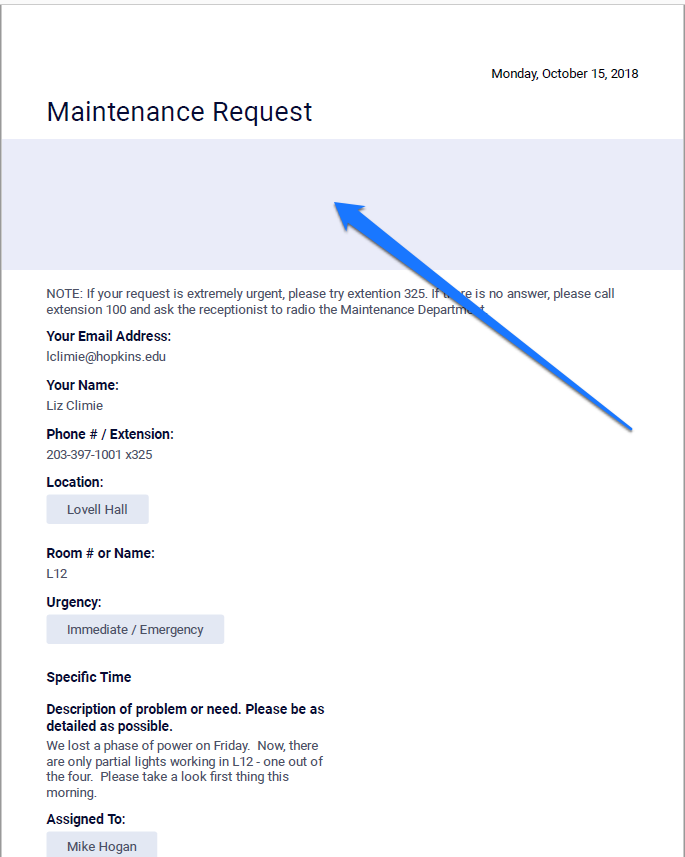
-
David JotForm Support ManagerReplied on October 15, 2018 at 1:25 PM
When you are in the PDF editor, simply click on the blue bar, and then click on the trashcan icon, example:

Open a new thread if you need anything else, we will be glad to assist you.
- Mobile Forms
- My Forms
- Templates
- Integrations
- INTEGRATIONS
- See 100+ integrations
- FEATURED INTEGRATIONS
PayPal
Slack
Google Sheets
Mailchimp
Zoom
Dropbox
Google Calendar
Hubspot
Salesforce
- See more Integrations
- Products
- PRODUCTS
Form Builder
Jotform Enterprise
Jotform Apps
Store Builder
Jotform Tables
Jotform Inbox
Jotform Mobile App
Jotform Approvals
Report Builder
Smart PDF Forms
PDF Editor
Jotform Sign
Jotform for Salesforce Discover Now
- Support
- GET HELP
- Contact Support
- Help Center
- FAQ
- Dedicated Support
Get a dedicated support team with Jotform Enterprise.
Contact SalesDedicated Enterprise supportApply to Jotform Enterprise for a dedicated support team.
Apply Now - Professional ServicesExplore
- Enterprise
- Pricing




























































