-
stevencoAsked on October 15, 2018 at 4:12 PM
We would really like the jotform emails to show that they are coming from and email address at our domain, like "formresponse@ourcompany.com"
I may want to use two or three different FROM email addresses depending on the form since i will want some people to do a REPLY and have it come back to to the FROM address.
We are using Office 365 Hosted Exchange and I am the network administrator with full access to the Office 365 account as well as the GoDaddy account for DNS and SPF info.
Do you have specific instructions to setup JotForm & Office 365 together to send emails from email addresses from our domain?
Thanks!
Steven
-
Mike_G JotForm SupportReplied on October 15, 2018 at 6:07 PM
You can set up an SMTP in your JotForm account so that the emails will be coming from your own email server and not from JotForm.
Just a reminder, we are currently having issues with this feature right now. But we already made our developers aware of it and it will be fixed.
Another option that you can do is to set up a Custom Sender email address in your account.
How-to-Add-a-Custom-Sender-Address-to-an-Email-Alert
With this, the email will still come from our servers, but it will appear on the recipient's end that it came from your own email address.
Also, I would like to inform you that the Reply-To email address of the email autoresponder in a form can be changed to your preference.
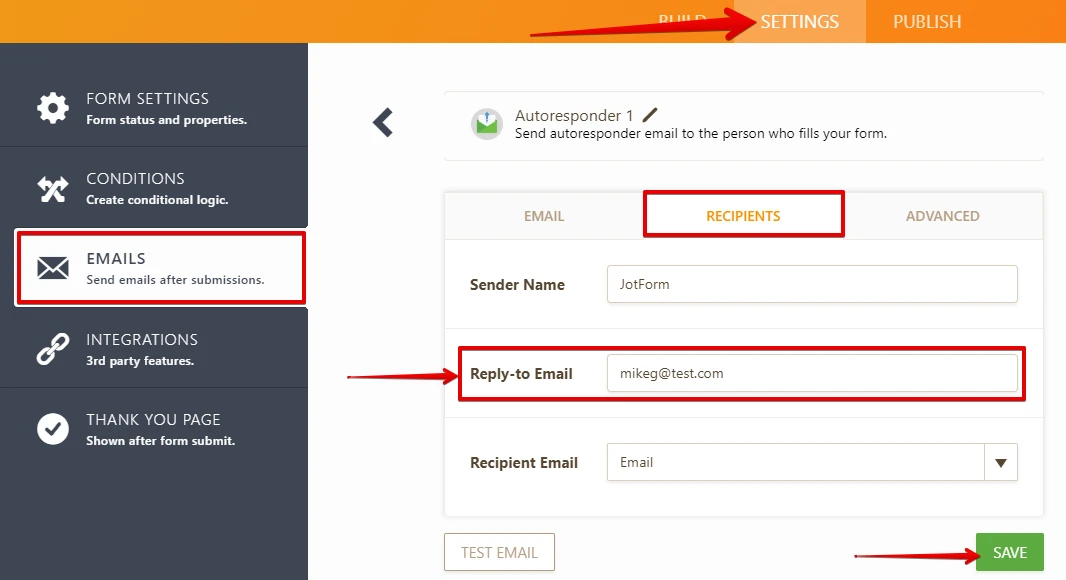
If you have any further questions, please feel free to let us know.
-
stevencoReplied on October 15, 2018 at 10:34 PM
Hi Mike_G,
Thanks for the great info!
If I use the first option to set our custom sending email address with the JotForm Servers, it could be considered as SPAM unless I can enter the JotForm IP addresses in the SPF DNS info so JotForm can be an "approved" sender for our domain.
If I use use the second option and send through my Office 365 service, which I can do using the SMTP Relay feature of Office 365, but it too likes the IP address of the jotform systems submitting the email to Office 365 to know it's OK to "accept" the incoming email.
So, is it possible to get the IP addresses of of the Jotform systems that would acutally send the email using thier their own SMTP servers and the IP addresses of the systems that would send to the Office 365 servers. The IP addresses could be the same or they could be different.
Thanks!!!!!!!!
Steven
-
Mike_G JotForm SupportReplied on October 16, 2018 at 12:01 AM
The list of JotForm IP addresses and domains can be found in this guide — Whitelisting-JotForm-IP-Addresses-and-Domains
Feel free to contact us anytime should you have other questions or concerns.
-
stevencoReplied on April 14, 2019 at 9:25 PM
I cannot get the Custom SMTP working to be able to send from our Office 365 Hosted Exchange account and email address name@mydomain.org. None of the notification emails are sent.
I have verified my login credentials by logging into the office.com site directly.
I am afraid of just using the verified email address of name@mydomain.org since your servers are not "authorized" to send email on behalf of mydomain.org. I could add the JotForm IP addresses to the SPF record but I am about to setup DMARC and DKIM so recipient systems will not like name@mydomain.com coming form your system.
Are there any known problems with the custom SMTP?
-
Nik_CReplied on April 15, 2019 at 4:12 AM
Could you please share the form URL where you set up this SMTP so we can check it and check the logs?
We'll wait for your response.
Thank you!
- Mobile Forms
- My Forms
- Templates
- Integrations
- INTEGRATIONS
- See 100+ integrations
- FEATURED INTEGRATIONS
PayPal
Slack
Google Sheets
Mailchimp
Zoom
Dropbox
Google Calendar
Hubspot
Salesforce
- See more Integrations
- Products
- PRODUCTS
Form Builder
Jotform Enterprise
Jotform Apps
Store Builder
Jotform Tables
Jotform Inbox
Jotform Mobile App
Jotform Approvals
Report Builder
Smart PDF Forms
PDF Editor
Jotform Sign
Jotform for Salesforce Discover Now
- Support
- GET HELP
- Contact Support
- Help Center
- FAQ
- Dedicated Support
Get a dedicated support team with Jotform Enterprise.
Contact SalesDedicated Enterprise supportApply to Jotform Enterprise for a dedicated support team.
Apply Now - Professional ServicesExplore
- Enterprise
- Pricing




























































