-
trystonesoAsked on October 15, 2018 at 4:48 PM
Is there a way to create a regular drop down menu that can select multiple products with an addition to select(or add) a quantity? I don't need payment integration or anything else, I just need a clean drop down menu with the option to select multiple products and add(or enter) a quantity.
Another solution to my question could be, a list (with the ability to select multiple products) with the ability to then enter a corresponding quantity.
Similar to the screen shot "Microgreen Quantity." the reason that this function (Configurable lists) doesn't work, is because I need to add about 70 more rows. This will only allow me to keep adding columns and then by using the "+" button it just duplicates the previous row.
.png)
-
jonathanReplied on October 15, 2018 at 7:41 PM
How about using the Purchase Order field. Although it is a payment field, it doesn't actually use any payment integration.
Example:

test form: https://form.jotform.com/82877860052969
I hope this help. Let us know if this will not work.
-
trystonesoReplied on October 16, 2018 at 12:05 PM
That's Exactly what I need, however, how do I remove the "free" symbol from it? Would there be a way to make them more clean and inline? (create a larger space between "microgreen" and "quantity", to absorb larger/ longer titles?
.png)
-
Richie JotForm SupportReplied on October 16, 2018 at 2:21 PM
You can use custom CSS to hide the free label in your payment.
#input_3_1005_price,#input_3_1003_price,#input_3_1004_price,#input_3_1004_price{
display:none;
}Guide:-How-to-Inject-Custom-CSS-Codes
Please give it a try and let us know if this fits your requirements.
Thank you.
-
trystonesoReplied on October 16, 2018 at 3:44 PM
Yes, that works perfectly. The last question I have is about the spacing, is there a way to space the title and the quantity box? that way they are all inline and look more organized?
.png)
-
Richie JotForm SupportReplied on October 16, 2018 at 5:11 PM
You can change quantity margin by using this CSS code
label.form-sub-label{
margin-left: 22px !important;
}to move the drop down to the right, you may use this CSS code.
.form-product-item .form-sub-label{
margin-right: 30px !important;
}
}Sample screenshot:
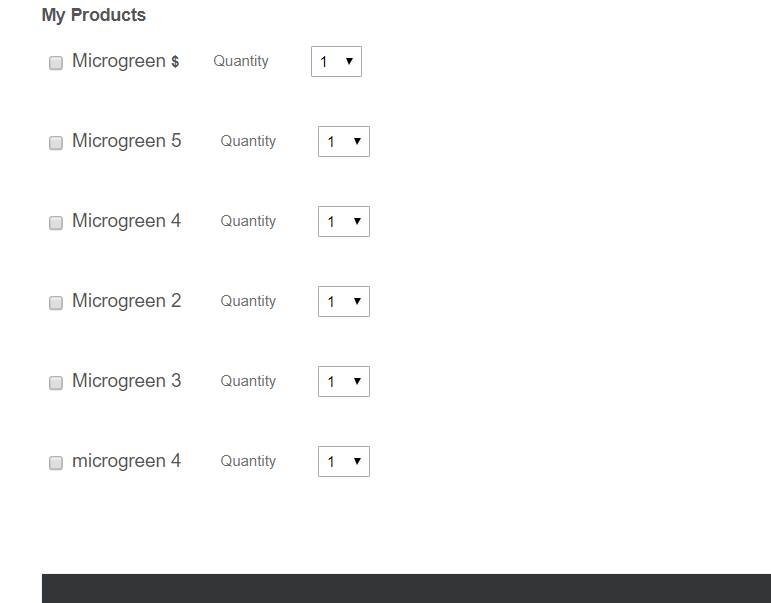
Please give it a try and let us know how it goes.
Thank you.
-
trystonesoReplied on October 17, 2018 at 1:51 PM
closer but I need it more like the top half, if possible. Keep in mind I made this with Microsoft paint, I have no clue how to align them like that. I would like all of the "quantity" and the drop down menus to be vertically aligned down the whole form.
.png)
-
Richie JotForm SupportReplied on October 17, 2018 at 2:25 PM
You could try this CSS code. However, your fields would not be aligned properly when you input a large value.
span.form-sub-label-container{
margin-left: 100px!important
}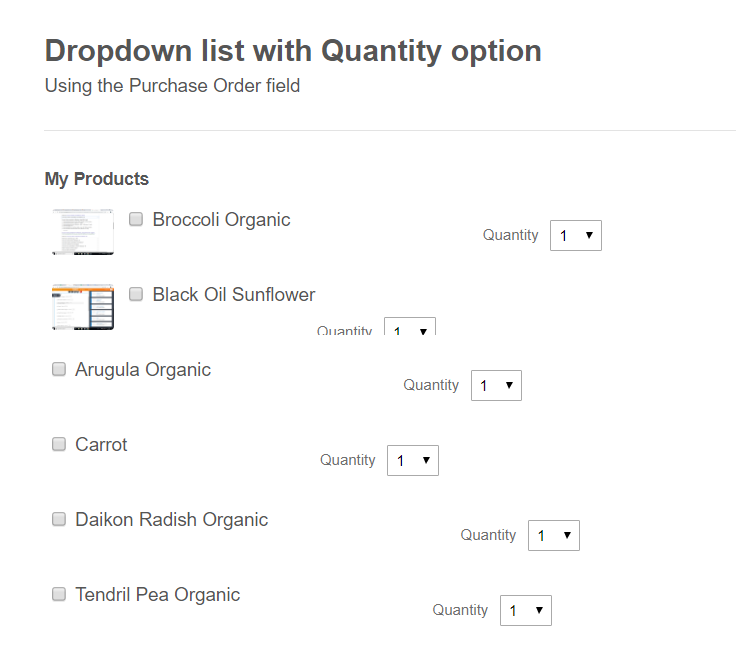
Please give it a try and let us know how it goes.
Thank you.
-
trystonesoReplied on October 17, 2018 at 2:45 PM
This is how mine turned out, however, now it shows the "free" price again. This layout would be fine I just need to eliminate the "free" text. Also, can we bold the main text? Example having "Broccoli Organic" in bold text?
.png)
-
Richie JotForm SupportReplied on October 17, 2018 at 2:53 PM
You can add this CSS code to hide the "Free" label.
#input_3_1000_price,#input_3_1001_price,#input_3_1002_price,#input_3_1003_price,#input_3_1004_price,#input_3_1005_price,#input_3_1006_price,#input_3_1007_price,#input_3_1008_price,#input_3_1009_price,#input_3_1010_price,#input_3_1011_price,#input_3_1012_price,#input_3_1013_price,#input_3_1014_price,#input_3_1015_price,#input_3_1016_price,#input_3_1017_price,#input_3_1018_price,#input_3_1019_price,#input_3_1020_price,#input_3_1021_price,#input_3_1022_price,#input_3_1023_price,#input_3_1024_price,#input_3_1025_price,#input_3_1026_price,#input_3_1027_price,#input_3_1028_price,#input_3_1029_price,#input_3_1030_price,#input_3_1031_price,#input_3_1032_price,#input_3_1033_price,#input_3_1034_price,#input_3_1035_price,#input_3_1036_price,#input_3_1037_price,#input_3_1038_price,#input_3_1039_price,#input_3_1040_price,#input_3_1041_price,#input_3_1042_price,#input_3_1043_price,#input_3_1044_price,#input_3_1045_price,#input_3_1046_price,#input_3_1047_price,#input_3_1048_price,#input_3_1049_price,#input_3_1050_price,#input_3_1051_price,#input_3_1052_price,#input_3_1053_price,#input_3_1054_price,#input_3_1055_price,#input_3_1056_price,#input_3_1057_price,#input_3_1058_price,#input_3_1059_price,#input_3_1060_price,#input_3_1061_price,#input_3_1062_price,#input_3_1063_price,#input_3_1064_price,#input_3_1065_price,#input_3_1066_price,#input_3_1067_price,#input_3_1068_price,#input_3_1069_price,#input_3_1070_price,#input_3_1071_price,#input_3_1072_price,#input_3_1073_price,#input_3_1074_price,#input_3_1075_price{
display: none;
}To bold the main text, you can use this CSS code.
.form-product-name{
font-weight: bold;
}Thank you.
-
trystonesoReplied on October 17, 2018 at 3:08 PM
The First CSS is what I had previously used, but it no longer has any effect on the "free" text. The second CSS doesn't have any effect on the boldness of the text either.
-
Richie JotForm SupportReplied on October 17, 2018 at 3:31 PM
I have checked your form and it seems you have made the changes already.
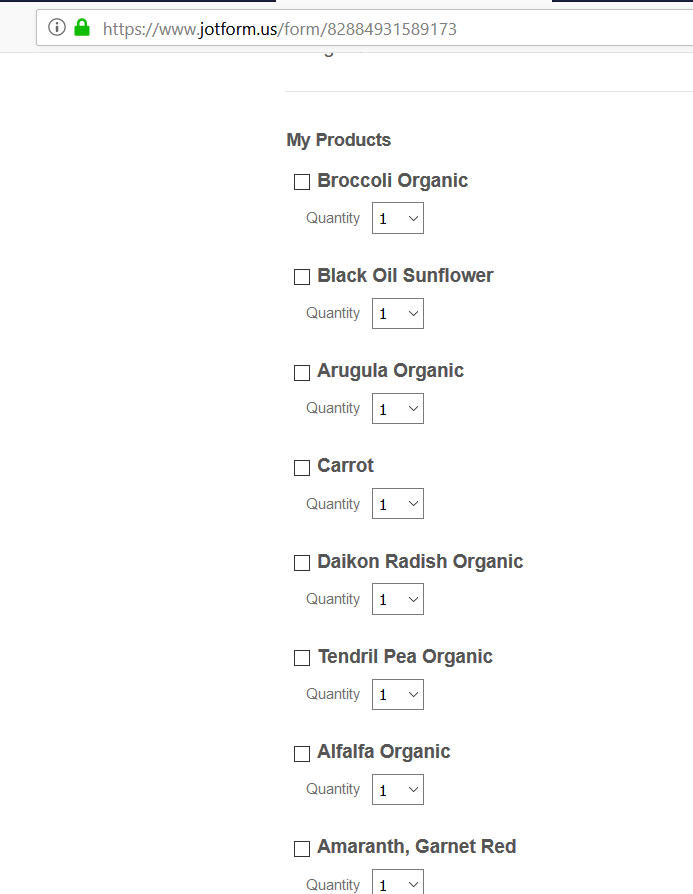
Can you please let us know if the issue still remains?
Thank you.
-
trystonesoReplied on October 17, 2018 at 3:41 PM
You're right I didn't hit save......Looks great, thank you!
- Mobile Forms
- My Forms
- Templates
- Integrations
- INTEGRATIONS
- See 100+ integrations
- FEATURED INTEGRATIONS
PayPal
Slack
Google Sheets
Mailchimp
Zoom
Dropbox
Google Calendar
Hubspot
Salesforce
- See more Integrations
- Products
- PRODUCTS
Form Builder
Jotform Enterprise
Jotform Apps
Store Builder
Jotform Tables
Jotform Inbox
Jotform Mobile App
Jotform Approvals
Report Builder
Smart PDF Forms
PDF Editor
Jotform Sign
Jotform for Salesforce Discover Now
- Support
- GET HELP
- Contact Support
- Help Center
- FAQ
- Dedicated Support
Get a dedicated support team with Jotform Enterprise.
Contact SalesDedicated Enterprise supportApply to Jotform Enterprise for a dedicated support team.
Apply Now - Professional ServicesExplore
- Enterprise
- Pricing



























































.png)


.png)

.png)
.png)
.png)