-
itwtecenergyAsked on October 15, 2018 at 5:02 PM
Hi,
I am trying to create a form that will add all the text fields and populate it at a separate field separated by a dash. I am using the form calculator to sum all the txt field but I ma not sure how to add the dash to separate each word.
Can you help me?
-
Victoria_KReplied on October 15, 2018 at 7:23 PM
Hello,
Inside of Form Calculation widget, you can add dashes manually to separate the fields. Please check the screencast below:

We will gladly assist if you need any further help.
-
itwtecenergyReplied on October 16, 2018 at 11:30 AM
https://www.jotform.com/build/82806035146151#preview
I did but the dashes don't show in a calculator field.
-
Victoria_KReplied on October 16, 2018 at 1:24 PM
I can see dashes in the calculation field of your form at the moment:
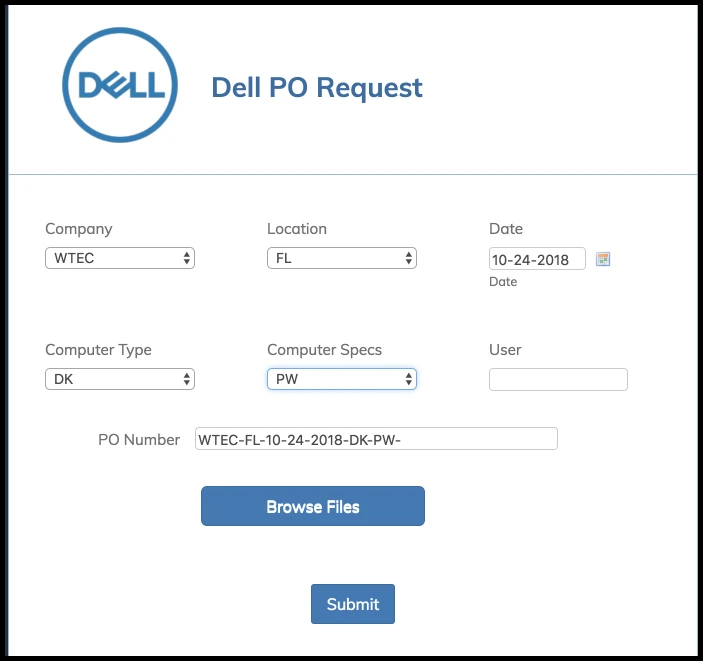
It seems that you were able to resolve this, but if you need any further help, please let us know.
- Mobile Forms
- My Forms
- Templates
- Integrations
- INTEGRATIONS
- See 100+ integrations
- FEATURED INTEGRATIONS
PayPal
Slack
Google Sheets
Mailchimp
Zoom
Dropbox
Google Calendar
Hubspot
Salesforce
- See more Integrations
- Products
- PRODUCTS
Form Builder
Jotform Enterprise
Jotform Apps
Store Builder
Jotform Tables
Jotform Inbox
Jotform Mobile App
Jotform Approvals
Report Builder
Smart PDF Forms
PDF Editor
Jotform Sign
Jotform for Salesforce Discover Now
- Support
- GET HELP
- Contact Support
- Help Center
- FAQ
- Dedicated Support
Get a dedicated support team with Jotform Enterprise.
Contact SalesDedicated Enterprise supportApply to Jotform Enterprise for a dedicated support team.
Apply Now - Professional ServicesExplore
- Enterprise
- Pricing




























































