-
NCIBAAsked on October 15, 2018 at 7:16 PM
Hi,
At this point, I don't need to know who paid for what ticket. I need to know the total amount of tickets purchased for each of our 3 events.
What is the easiest way to capture this information from a ticket template?
Thank you!
Ann
-
Jed_CReplied on October 15, 2018 at 11:07 PM
You cannot pass the value of the quantity in your payment field to another field. You can only get the total amount, but not the quantity.
If you want to pass the quantity value, you'll need to set payment field option as "User defined amount" and create a separate field for quantity. Now that you have a separate field, you can pass the value by assigning a value to it by 1.
Some reference guides that might help:
https://www.jotform.com/help/275-How-to-Pass-a-Calculation-to-a-Payment-Field
https://www.jotform.com/help/301-How-to-Assign-Calculation-Value
https://www.jotform.com/help/259-How-to-Perform-Form-Calculation-Using-a-Widget
Here's a sample form: https://form.jotform.com/82878402649974
Let us know if you have any questions or if you need further assistance.
-
NCIBAReplied on October 16, 2018 at 12:43 PMThere's a lot of redundancy here. It should be easier than this.
... -
Richie JotForm SupportReplied on October 16, 2018 at 2:29 PM
Can you please share to us the form you're using?
To clarify, do you want to know the total ticket purchased on each event?
My colleagues suggestion is the way to setup user defined amount.
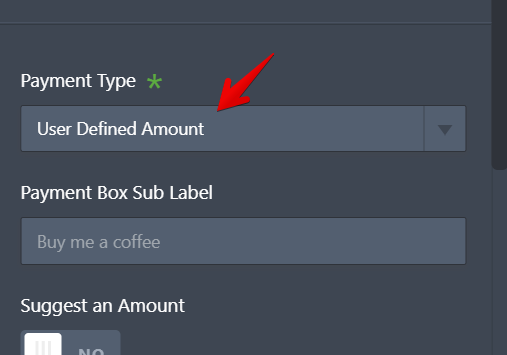
Guide:How-to-Pass-a-Calculation-to-a-Payment-Field
If you want to know the quantity of your tickets purchased, you may use the ticket purchase widget.
This widget has a counter that would tell you users on how many tickets are left.
Please give it a try and let us know if this fits your requirements.
Thank you.
-
NCIBAReplied on October 16, 2018 at 3:43 PMThis is the kind of form. When it was originally launched, we were taking
reservations for 3 different events. It'd be wonderful to get a report that
would show us total tickets/seats sold for each event.
https://www.jotform.com/build/82244414684155
Thanks for following up.
Ann
... -
Jed_CReplied on October 16, 2018 at 5:00 PM
With your current setup, my suggestion is the only way for you to get the total tickets that has been sold.
If you will be using the widget, it won't pass the value to the payment field because it doesn't detect the value in the conditional logic that is why there's no value to be passed on. Also, it loads in an iframe.
The workflow I've shared to you is currently the only way to grab the total numbers of sold tickets.
Let us know if you have any questions or if you need further assistance.
-
NCIBAReplied on October 16, 2018 at 5:43 PMI can appreciate this, and know from your response that you are a
programmer. I am not. Making something like this easier for the rest of us
would make Jotform so much more valuable to the masses.
Ann
... -
Jed_CReplied on October 16, 2018 at 7:26 PM
I've cloned your form and applied the workflow in my previous response. You can test the form https://form.jotform.com/82886115699979.
You can get the total tickets for each submission and consolidate the numbers to add up the total numbers. You can create reports i.e. Excel Report using the form Submission data.
Then create a running Total function in the Excel report to get the "Total number of tickets" field.
This will give you the current running total quantity/number.
OR
You can use Google Spreadsheet integration, and use spreadsheet data to get universal calculations or running total.
Hope this help. Let us know if you need further assistance.
-
NCIBAReplied on October 17, 2018 at 12:43 PMThanks for this. I'll most likely need to ask again when we host another
event.
Ann
...
- Mobile Forms
- My Forms
- Templates
- Integrations
- INTEGRATIONS
- See 100+ integrations
- FEATURED INTEGRATIONS
PayPal
Slack
Google Sheets
Mailchimp
Zoom
Dropbox
Google Calendar
Hubspot
Salesforce
- See more Integrations
- Products
- PRODUCTS
Form Builder
Jotform Enterprise
Jotform Apps
Store Builder
Jotform Tables
Jotform Inbox
Jotform Mobile App
Jotform Approvals
Report Builder
Smart PDF Forms
PDF Editor
Jotform Sign
Jotform for Salesforce Discover Now
- Support
- GET HELP
- Contact Support
- Help Center
- FAQ
- Dedicated Support
Get a dedicated support team with Jotform Enterprise.
Contact SalesDedicated Enterprise supportApply to Jotform Enterprise for a dedicated support team.
Apply Now - Professional ServicesExplore
- Enterprise
- Pricing




























































