-
TheatreActionAsked on October 16, 2018 at 12:46 PM
Hello,
I have an inscription on the silver plan at Jot Form and I am trying to create a form able to count and limit a user to choose a maximum of the same item inside the same form.
I do not know if it's clear as a request, but for example:
A teacher completes a form to register the 20 students who will attend a festival. Several activities are available for these students, but the teacher must not be able to enroll more than 5 students in the same activities so that all the students from the different participating schools are mixed. Is it possible to create this kind of smart form?
I await your news,
Thank you
-
jherwinReplied on October 16, 2018 at 2:40 PM
I suggest checking the Gift Reqistry widget. This widget will allow you to limit a user to select a maximum of the same item within the same form.
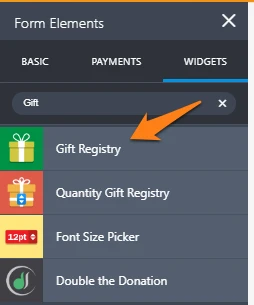
Here is the demo form : https://form.jotform.com/82885508325970
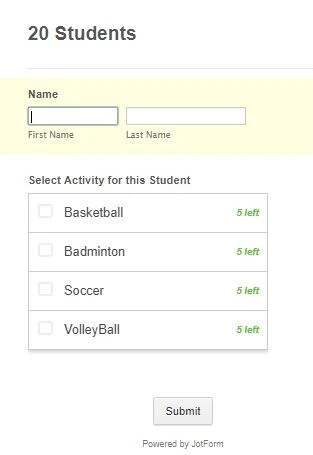
Hope this help. Inform us if you need further assistance.
Thanks.
-
TheatreActionReplied on October 16, 2018 at 4:28 PM
What you propose is good, but it is not quite that!
Here is the form I'm working on, (https://form.jotform.com/82875868751274)
it's in French, I hope you'll understand.
- For the moment, the same teacher can give the choice of activities to 3 different students.
- There are two independent blocks of activities. (Bloc 1 and Bloc 2)
- When the teacher moves from Student 1 to Student 2, he should not be able to select an activity from Block 1 that is already selected by the previous student in is Block 1.
(For the moment, I put a maximum of 1 student per activity to better understand how it works, but I want to be able to go to a maximum of 5 students per activity)
Hope you can help me!
-
jonathanReplied on October 16, 2018 at 6:18 PM
I think the Visual Multi Select widget will work better.
You can test the demo form with the widget in action here https://form.jotformpro.com/form/43313295066958?
You can see that the selection can be moved between bloc/group -- and the selected option will not become available to the other bloc/group once already selected.
The only limitation I know is that the Bloc will be limited up to 2 only(as you need at least 5).
I hope this help. Let us know if this will still not work for you.
- Mobile Forms
- My Forms
- Templates
- Integrations
- INTEGRATIONS
- See 100+ integrations
- FEATURED INTEGRATIONS
PayPal
Slack
Google Sheets
Mailchimp
Zoom
Dropbox
Google Calendar
Hubspot
Salesforce
- See more Integrations
- Products
- PRODUCTS
Form Builder
Jotform Enterprise
Jotform Apps
Store Builder
Jotform Tables
Jotform Inbox
Jotform Mobile App
Jotform Approvals
Report Builder
Smart PDF Forms
PDF Editor
Jotform Sign
Jotform for Salesforce Discover Now
- Support
- GET HELP
- Contact Support
- Help Center
- FAQ
- Dedicated Support
Get a dedicated support team with Jotform Enterprise.
Contact SalesDedicated Enterprise supportApply to Jotform Enterprise for a dedicated support team.
Apply Now - Professional ServicesExplore
- Enterprise
- Pricing




























































