-
nessolutionsAsked on October 16, 2018 at 1:28 PM
Hi,
I am working on creating our companies Non-Compete form and now that you have the PDF capabilities that is amazing! The problem I am having is that my text area where I put the form data in, is telling me that it is too big for one page in the new PDF editor. Is there any way to just have the data flow to the next page?
Check out the form Non-Compete & Confidentiality Agreement and you will see exactly what I am talking about.
Thanks,
Jeff
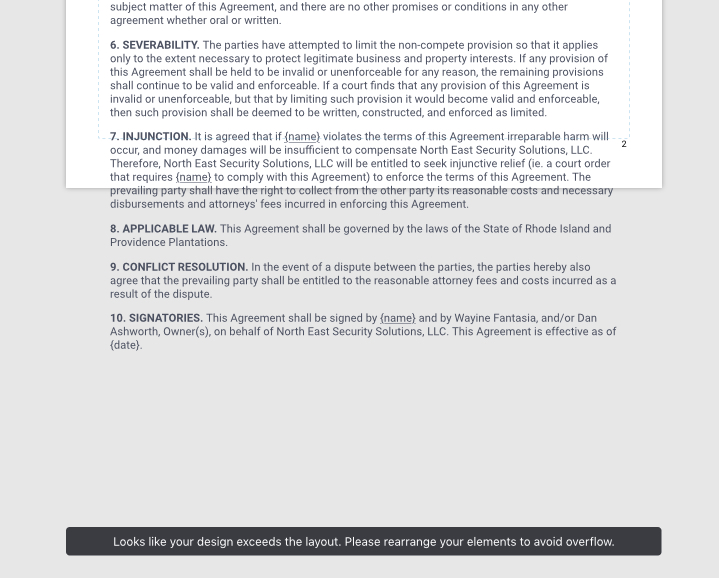
-
AdrianReplied on October 16, 2018 at 3:03 PM
Is there any way to just have the data flow to the next page?
It is not possible to have the data flow to the next page but you can easily edit the text and add more text elements to the next page.
I have created a test PDF document for you to see.
https://www.jotform.com/pdf-editor/1082885498671073

The new PDF Designer is very flexible. You can add more pages, edit the text, add new text elements, add empty space, etc.
Please let us know if you need further assistance.
-
nessolutionsReplied on October 16, 2018 at 7:43 PMThe non-compete text has variables in it from the form, I was using the
{name} one, that's why I wanted to make sure that I could split the data.
Is there any way to do that?
Thanks,
Jeff
... -
Elton Support Team LeadReplied on October 17, 2018 at 12:16 AM
I fixed it for you. There wasn't enough space at the bottom section on page 1 of the PDF so it shows the warning message.
I fixed it by simply reducing the heading height a bit.

-
Elton Support Team LeadReplied on October 17, 2018 at 12:20 AM
Regarding using the field variables e.g. {name} in the text, that's possible. I can see they're working on your PDF. Please preview the PDF to see the actual result.
- Mobile Forms
- My Forms
- Templates
- Integrations
- INTEGRATIONS
- See 100+ integrations
- FEATURED INTEGRATIONS
PayPal
Slack
Google Sheets
Mailchimp
Zoom
Dropbox
Google Calendar
Hubspot
Salesforce
- See more Integrations
- Products
- PRODUCTS
Form Builder
Jotform Enterprise
Jotform Apps
Store Builder
Jotform Tables
Jotform Inbox
Jotform Mobile App
Jotform Approvals
Report Builder
Smart PDF Forms
PDF Editor
Jotform Sign
Jotform for Salesforce Discover Now
- Support
- GET HELP
- Contact Support
- Help Center
- FAQ
- Dedicated Support
Get a dedicated support team with Jotform Enterprise.
Contact SalesDedicated Enterprise supportApply to Jotform Enterprise for a dedicated support team.
Apply Now - Professional ServicesExplore
- Enterprise
- Pricing





























































