-
psingletonjustusAsked on October 16, 2018 at 2:54 PM
I'm trying to create pdf application form. What is the difference between Create PDF document and Create PDF form? This is a new option and there are NO instructions on how to use this or what the differences are…
-
David JotForm Support ManagerReplied on October 16, 2018 at 3:05 PM
Create PDF Document: this option is to create a layout of the PDF submission file. Which can be downloaded from your submissions page(if you are at the current PDF editor), or from the attached PDF in email notifications.
Create PDF Form: this option is to create a fillable PDF version of your online form, so you can download it, open it with your Adobe Acrobat Reader, fill and submit it.
-
psingletonjustusReplied on October 16, 2018 at 3:43 PMGreek – this is greek to me – why does this have to be so difficult?
Just take pdf editor off and put us on the old version please
________________________________
Dee Platacis - Operations Coordinator
The Justus Companies - Tel: (317) 353-8311 Ext. 270
Fax: (317) 352-1570 - Cell: (317) 995-3279
1398 N. Shadeland Ave - Indianapolis, IN 46219
[Logo] [Justus Companies Facebook]
[Justus Companies Twitter]
[Justus Companies LinkedIn]
________________________________
CONFIDENTIALITY NOTE: The information transmitted, including attachments, is intended only for the person(s) or entity to which it is addressed and may contain confidential and/or privileged material. Any review, retransmission, dissemination or other use of, or taking of any action in reliance upon this information by persons or entities other than the intended recipient is prohibited. If you received this in error, please contact the sender and destroy any copies of this information.
... -
Nik_CReplied on October 16, 2018 at 5:03 PM
Your account is already switched to old PDF editor, if you decide to go to a new one (at any point), you can do it at the upper right corner:
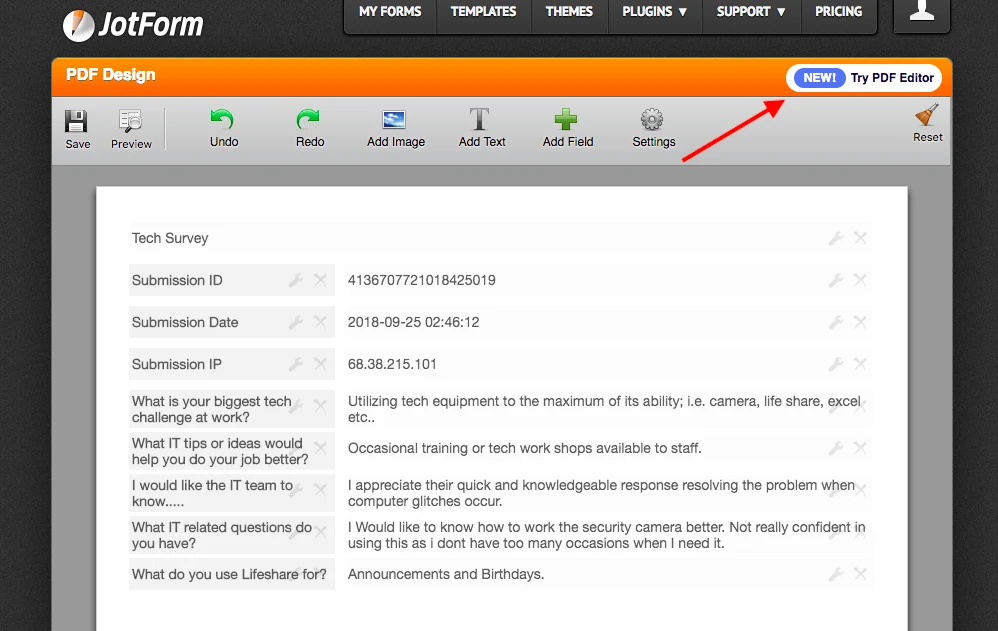
Let us know if you have any further questions.
Thank you!
- Mobile Forms
- My Forms
- Templates
- Integrations
- INTEGRATIONS
- See 100+ integrations
- FEATURED INTEGRATIONS
PayPal
Slack
Google Sheets
Mailchimp
Zoom
Dropbox
Google Calendar
Hubspot
Salesforce
- See more Integrations
- Products
- PRODUCTS
Form Builder
Jotform Enterprise
Jotform Apps
Store Builder
Jotform Tables
Jotform Inbox
Jotform Mobile App
Jotform Approvals
Report Builder
Smart PDF Forms
PDF Editor
Jotform Sign
Jotform for Salesforce Discover Now
- Support
- GET HELP
- Contact Support
- Help Center
- FAQ
- Dedicated Support
Get a dedicated support team with Jotform Enterprise.
Contact SalesDedicated Enterprise supportApply to Jotform Enterprise for a dedicated support team.
Apply Now - Professional ServicesExplore
- Enterprise
- Pricing




























































