-
miyonimuwcAsked on October 16, 2018 at 4:37 PM
hey,
all my forms are connected to google drive so the submissions are usually showed there as PDF files. The two latest submissions [you can see they are the only ones in my forms, one in school recommendations hebrew, one in off-school recommendations hebrew] dont show on the google drive files.
I rechecked the link via the form itself to make sure to that google drive folders which I was checking are the ones connected to the forms, there is no mistake with the folders, but they are empty
any idea what has happened?
Thanks, Ella
-
Welvin Support Team LeadReplied on October 16, 2018 at 7:50 PM
We do not have a known issue with Google Drive today, but we have a problem with PDFs, but I don't think this should affect the integration. If the folder is not heavily used by many, you may consider removing the integration and do it again. You will be given a new folder for the submissions. You can move PDFs from the old folder to the new one.
-
miyonimuwcReplied on November 20, 2018 at 3:59 AM
Thank you for your response. I renewed the integration as you suggested and now the files show on the google drive folders. However, now I have a new problems.
How can I define the names of the files and folders that are automatically created on google drive?
the names of the files+the folders now are according to the submission date which really makes it difficult to sort it out according to our needs. The other integration sent the files with the name of the candidate, the folders were automatically named by the applicant. For the recommendations, the folders and the files were named by the recommander's name+candidate name.
-
AshtonPReplied on November 20, 2018 at 7:34 AM
You can name the folders on Google Drive based on the fields in your form. You will need to re-integrated Google Drive and on the Integration Wizard, you can select the field/s as shown in the Screenshot Below -
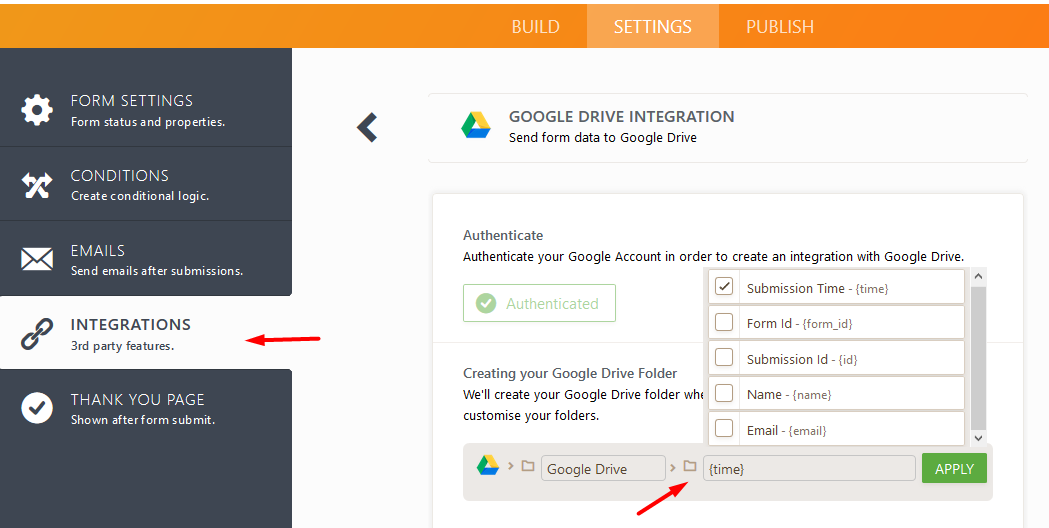
By default, it takes the submission time but you can choose the other fields too. I hope this helps.
Useful Guide: https://www.jotform.com/help/192-How-to-Integrate-a-Form-with-Google-Drive
- Mobile Forms
- My Forms
- Templates
- Integrations
- INTEGRATIONS
- See 100+ integrations
- FEATURED INTEGRATIONS
PayPal
Slack
Google Sheets
Mailchimp
Zoom
Dropbox
Google Calendar
Hubspot
Salesforce
- See more Integrations
- Products
- PRODUCTS
Form Builder
Jotform Enterprise
Jotform Apps
Store Builder
Jotform Tables
Jotform Inbox
Jotform Mobile App
Jotform Approvals
Report Builder
Smart PDF Forms
PDF Editor
Jotform Sign
Jotform for Salesforce Discover Now
- Support
- GET HELP
- Contact Support
- Help Center
- FAQ
- Dedicated Support
Get a dedicated support team with Jotform Enterprise.
Contact SalesDedicated Enterprise supportApply to Jotform Enterprise for a dedicated support team.
Apply Now - Professional ServicesExplore
- Enterprise
- Pricing




























































