-
StuAsked on October 17, 2018 at 8:58 AM
Im having trouble with a conditional logic.
when "Front" tshirt is selected and all of the checkboxes filled... works as expected.
when "Back" is selected, the image, top text and lower text on the tshirt should be hidden, but only image and top text seems to be hiding, i have conditional logic set for both functions but lower text is not being hidden (pic2).could you have a look to see whats wrong please?
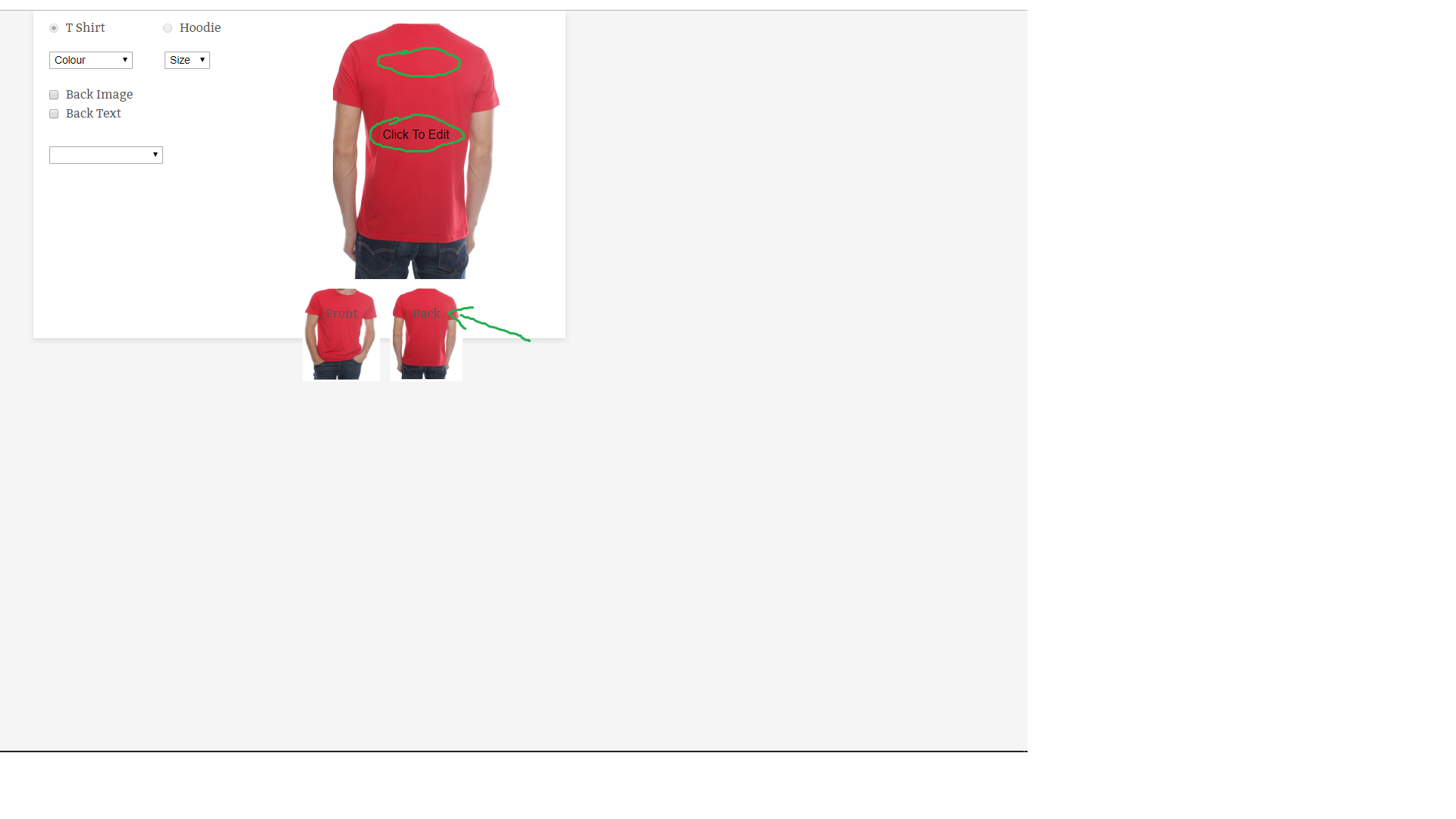 Page URL: https://form.jotform.com/82824423727965
Page URL: https://form.jotform.com/82824423727965 -
StuReplied on October 17, 2018 at 9:02 AM
this image shows the checkboxes all filled... once these are selected and then "back" is selected, the lower text is still showing (see 1st comment)

-
Aytekin JotForm FounderReplied on October 17, 2018 at 11:03 AM
You have a lot of conditions for the "Front" version. You also need to implement them all for the "Back" option. When someone clicks on the "Back" icon, all these options go away because the View is not "Front" any more.

-
StuReplied on October 17, 2018 at 12:46 PM
Yes, but what i dont understand is that both "Top Text" and "Lower Text" have the same functions and are both hidden by default... so why is the "Top Text" being hidden back to default, but the "Lower Text" stays visible?...

-
Aytekin JotForm FounderReplied on October 17, 2018 at 1:10 PM
One potential way to debug this kind of problem is to disable all of the conditions and enable them one at a time.
In this case, you should start by enabling only these two conditions, and see if it works as it expect them. And go from there.
-
StuReplied on October 17, 2018 at 1:54 PM
here is a link t a dupicate of the same form, i have ruled out (disabled) many functions to have the very basics to show the function still not performing properly... any further suggestions please?
https://form.jotform.com/82895404827973 -
Aytekin JotForm FounderReplied on October 17, 2018 at 2:02 PM
It seems to be working fine. What doesn't work on this one?
https://www.jotform.com/build/82895404827973/settings/conditions

-
StuReplied on October 17, 2018 at 2:34 PM
conditional logic should be:
if front image and text (top and bottom) are selected > show top and bottom text.
then select "back" and top text hides, but bottom text is still visible... bottom text should hide too -
Mike_G JotForm SupportReplied on October 17, 2018 at 4:49 PM
The "Lower Text" field in question only shows when the condition below is met.

It remains shown even if "Back" is selected since the condition above refers to the other "View" field (which has "Front" selected as default) than the one that is shown in the form.

The "View" field in the condition above, refers to this "View" field in your form

You can also check that when you click the Condition icon after you select the field.
But, the "View Field" that is shown in your form

is this "View" field.

To fix the issue, update the condition above to this

It should have the 25th field "View", not the 21st field "View.
- Mobile Forms
- My Forms
- Templates
- Integrations
- INTEGRATIONS
- See 100+ integrations
- FEATURED INTEGRATIONS
PayPal
Slack
Google Sheets
Mailchimp
Zoom
Dropbox
Google Calendar
Hubspot
Salesforce
- See more Integrations
- Products
- PRODUCTS
Form Builder
Jotform Enterprise
Jotform Apps
Store Builder
Jotform Tables
Jotform Inbox
Jotform Mobile App
Jotform Approvals
Report Builder
Smart PDF Forms
PDF Editor
Jotform Sign
Jotform for Salesforce Discover Now
- Support
- GET HELP
- Contact Support
- Help Center
- FAQ
- Dedicated Support
Get a dedicated support team with Jotform Enterprise.
Contact SalesDedicated Enterprise supportApply to Jotform Enterprise for a dedicated support team.
Apply Now - Professional ServicesExplore
- Enterprise
- Pricing






































































