-
joanfeldmanAsked on October 17, 2018 at 1:41 PM
I created 2 forms and have one passing data to the other form. How can I make it so that our customers only receive 1 confirmaiton email instead of 2?
https://form.jotform.com/82816400367153
https://form.jotform.com/82874909567173
-
Elton Support Team LeadReplied on October 17, 2018 at 2:01 PM
It's either you delete the autoresponder on the first form or the second form, whichever you prefer, so the user only gets one autoresponder message.
Here's how to delete the autoresponder http://www.jotform.com/help/132-How-to-Delete-Notifications-Autoresponder
-
joanfeldmanReplied on October 17, 2018 at 2:17 PM
Is there a way for the 1 email to have the summary of what they ordered and the payment info?
-
Elton Support Team LeadReplied on October 17, 2018 at 2:47 PM
In that case, you will have to use the autoresponder in the 2nd form because that's the form that captures payment information. Just make sure all the information from form 1 is passed into form 2 so you can include those details on the autoresponder as well.
Anyway, I find your setup a bit burdensome but it should work just fine. However, I'd still prefer using just one form instead of two so it is easier to manage and maintain.
Just replace the Purchase Order field with regular checkbox fields as your products that don't require actual payments. This way, you can integrate the Authorize.net payment on the same form.
Example:
https://form.jotform.com/82895598163980
If you need further assistance, let us know.
-
joanfeldmanReplied on October 17, 2018 at 3:24 PM
I also prefer to use 1 form instead of two but I can't figure out how to do that with what I need on the form. How can I show the images of the cards, have them choose th eones they want and tell me the quantity?
-
Victoria_KReplied on October 17, 2018 at 4:35 PM
Hello,
You can use Inventory widgets instead. There's an option to add product image:
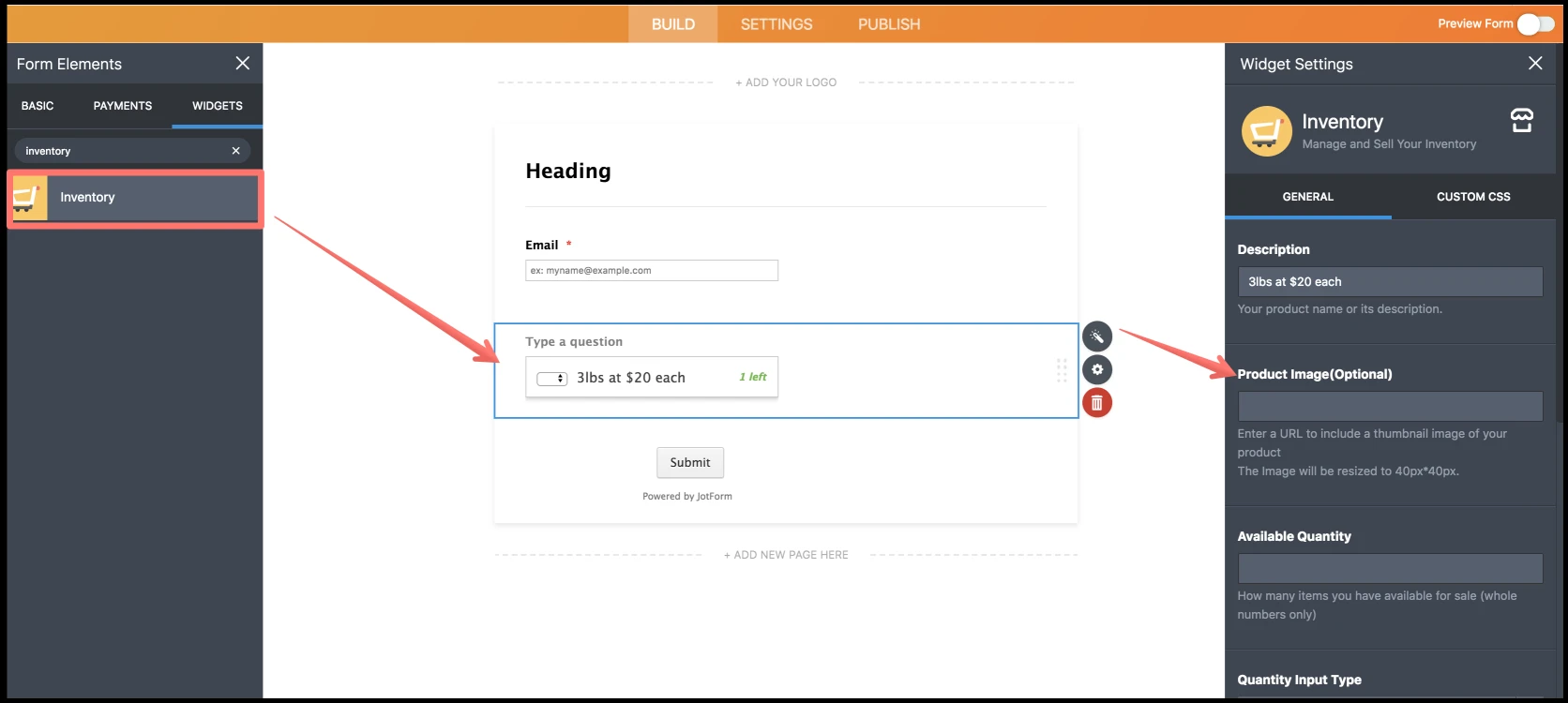
Form Calculation widget should help to calculate the total and pass it into payment field: How-to-Pass-a-Calculation-to-a-Payment-Field
Hope this helps.
-
joanfeldmanReplied on October 18, 2018 at 8:29 AM
I dont want to limit the quantity though. Can I just put in a crazy high number?
-
Nik_CReplied on October 18, 2018 at 9:34 AM
You can put the high number and if you get close to zero, just increase it again, if that could work for you?
Let us know if that could work for you.
Thank you!
-
joanfeldmanReplied on October 18, 2018 at 9:41 AM
Yes! One other question. I created the form and I want people to be able to have the shippingn address copy to the billing address. This works fine however, if they click yes, the address is the same and then unclick that, it takes the actual total away as well.
https://form.jotform.com/82903899667175 -
Nik_CReplied on October 18, 2018 at 9:54 AM
I opened a new thread for you here: https://www.jotform.com/answers/1615236
We will attend it shortly.
Thank you!
-
joanfeldmanReplied on October 18, 2018 at 10:03 AM
-
BJoannaReplied on October 18, 2018 at 11:10 AM
Considering that your new question is also not related to the subject of this thread I moved it to a separate thread and we will provide you an answer there shortly.
- Mobile Forms
- My Forms
- Templates
- Integrations
- INTEGRATIONS
- See 100+ integrations
- FEATURED INTEGRATIONS
PayPal
Slack
Google Sheets
Mailchimp
Zoom
Dropbox
Google Calendar
Hubspot
Salesforce
- See more Integrations
- Products
- PRODUCTS
Form Builder
Jotform Enterprise
Jotform Apps
Store Builder
Jotform Tables
Jotform Inbox
Jotform Mobile App
Jotform Approvals
Report Builder
Smart PDF Forms
PDF Editor
Jotform Sign
Jotform for Salesforce Discover Now
- Support
- GET HELP
- Contact Support
- Help Center
- FAQ
- Dedicated Support
Get a dedicated support team with Jotform Enterprise.
Contact SalesDedicated Enterprise supportApply to Jotform Enterprise for a dedicated support team.
Apply Now - Professional ServicesExplore
- Enterprise
- Pricing






























































