-
DrAgriosAsked on October 17, 2018 at 5:07 PM
Hi
I tried to create a contract in JotForm called Executive Mentoring Program Agreement.
I am trying to not have a scrolling document. Plus also I would have to change it per client so it could not be the same information in it.
I saw your PDF Editor and I used a template but I found it to be very diffcult to work. There was HTML coding, I tried to move a herder and couldn't. very frustrating.
Do you have tutorials?
Thanks
-
David JotForm Support ManagerReplied on October 17, 2018 at 7:11 PM
We have not updated our tutorials yet, but we will be glad to assist you.
First, if you want to create multiple documents, this is possible all you need to do is the following:
1) Load the PDF editor.
2) And click on NEW PDF>>New PDF Document.

And, when you create a notification, you can select which document will be attached:

In order to customize each document, you have the tools on the left side to add elements such as the Image field:

You can also move form fields and elements just by dragging them, so you can position them anywhere you want to, also, if you click on them, you will see icons such as the Settings icon, Duplicate, and Trashcan icon(to delete it from the PDF).
Let us know if there is a specific browser that you are using where this is not working, we will be glad to test.
-
RoseReplied on October 18, 2018 at 9:53 AM
Could you please send us the PDF document where you are seeing HTML coding on it. After that, we will escalate it to our development team if there is something wrong on it.
-
DrAgriosReplied on October 18, 2018 at 10:43 AMIt’s on your templete
... -
DrAgriosReplied on October 18, 2018 at 10:43 AMMan, this is sooooo frustrating.
In order to change the text, I now have to use HTML – image 2
I tried to put a header on the top, but it won’t do that either
Help
Maybe you can set something up for me and then I will take it from there.
This is too complicated
... -
DrAgriosReplied on October 18, 2018 at 11:43 AMAlso this is on JotForm, not PDF – I can do it this way but how do I stop the scrolling effect and show the whole text.
See attached please
... -
Victoria_KReplied on October 18, 2018 at 12:48 PM
Hello,
We will gladly assist you in setting up your form. It seems that you have tried to share some screenshots, but we can not review them if you attach images to your email reply. Could you please post your screenshots when visiting the forum thread here: www.jotform.com/answers/1614397 ?
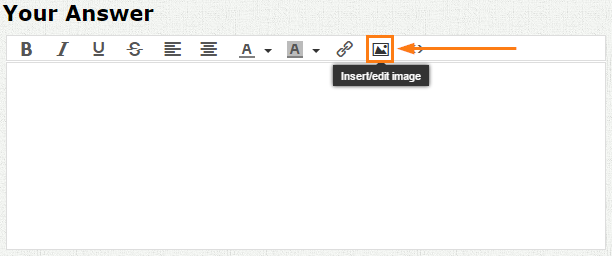
We will wait for your reply.
Thank you.
-
DrAgriosReplied on October 19, 2018 at 10:16 AM
Oh OK. Here are the attachments

-
DrAgriosReplied on October 19, 2018 at 10:17 AM




-
Victoria_KReplied on October 19, 2018 at 11:50 AM
Hello,
Thank you for sharing screenshots!
My apologies as it seems that I do not understand the task in full, but I will try to provide some useful information for you to edit your templates.
As far as I understand, you did refer to the codes inside of text field's settings when mentioned HTML in the editor:

This is correct, the code it is there, but you do not need to be familiar with html to format text in our PDF designer. Just double click on the text and you will see regular text editor. The formatting, that you apply there, will be automatically converted to html for our system to handle it. Here is a screencast:

Plus also I would have to change it per client so it could not be the same information in it.
You may add the answers from form fields to automatically generate unique PDFs for every respondent. But, I'm afraid, you would need to split the text of agreement for several parts if you need to add respondent's name within text:

Could you please tell us where would you like to remove scrolling effect so we assisted with this properly?
Also, if you have further questions on setting up PDF, please post them too.
Thank you.
-
DrAgriosReplied on October 19, 2018 at 2:47 PM
Here lies the confusion
If you were me and you wanted to create a legal contract as I have shown you, would you use PDF Editor or Jotform?
I need them to fill in their info, read clearly the contract so it is segmented clearly and for them and me to sign it via Adobe Sign.
So. which one would you use?
And for a one time favor, can you create it for me or you don't do that?
Please advise because i am just confused. I don't understand that I chose a template and the HTML was shown.
I don't know if I selected the wrong thing or this is as complicated as I am seeing/
I am more intelligent then what I am conveying and I considered myself very knowledgeable about these things. What am I missing/
i really want to use you guys but if this isn't cleared up, then I have to move on.
Thanks
-
David JotForm Support ManagerReplied on October 19, 2018 at 3:40 PM
"If you were me and you wanted to create a legal contract as I have shown you, would you use PDF Editor or Jotform?"
You can simply use the web builder: https://www.jotform.com/help/2-How-to-Create-Your-First-Web-Form, where you will display your terms:

So, each time a person fills the form, their name will be included in the legal text:

Now, just check how the submission looks in PDF version:

If you like the way it looks, you are all set to download the PDF submission, even attach the PDF submission in the email notifications and autoresponders(let us know if you need help on that).
"I need them to fill in their info, read clearly the contract so it is segmented clearly and for them and me to sign it via Adobe Sign."
If you need the form users to sign through Adobe Sign, the following step is as simple as adding the Adobe Sign widget to your form: https://www.jotform.com/help/252-How-to-Add-a-Widget-to-Your-Form

Then, make sure to authenticate the widget with your Adobe Sign account:
1) Click on the Authenticate button.
2) Enter your Adobe Sign credentials.
3) Click on Sign IN.
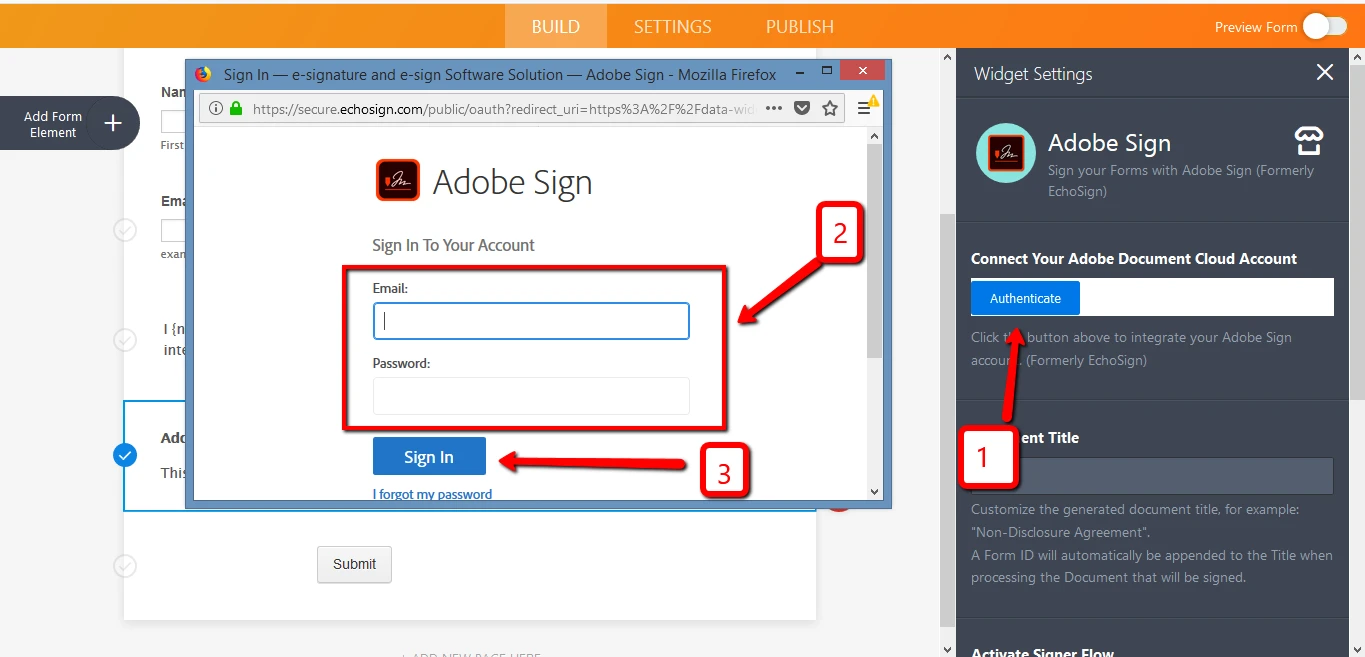
4) Finally, make sure to scroll down to click on the "Update widget" button, otherwise, the authentication will not be saved:
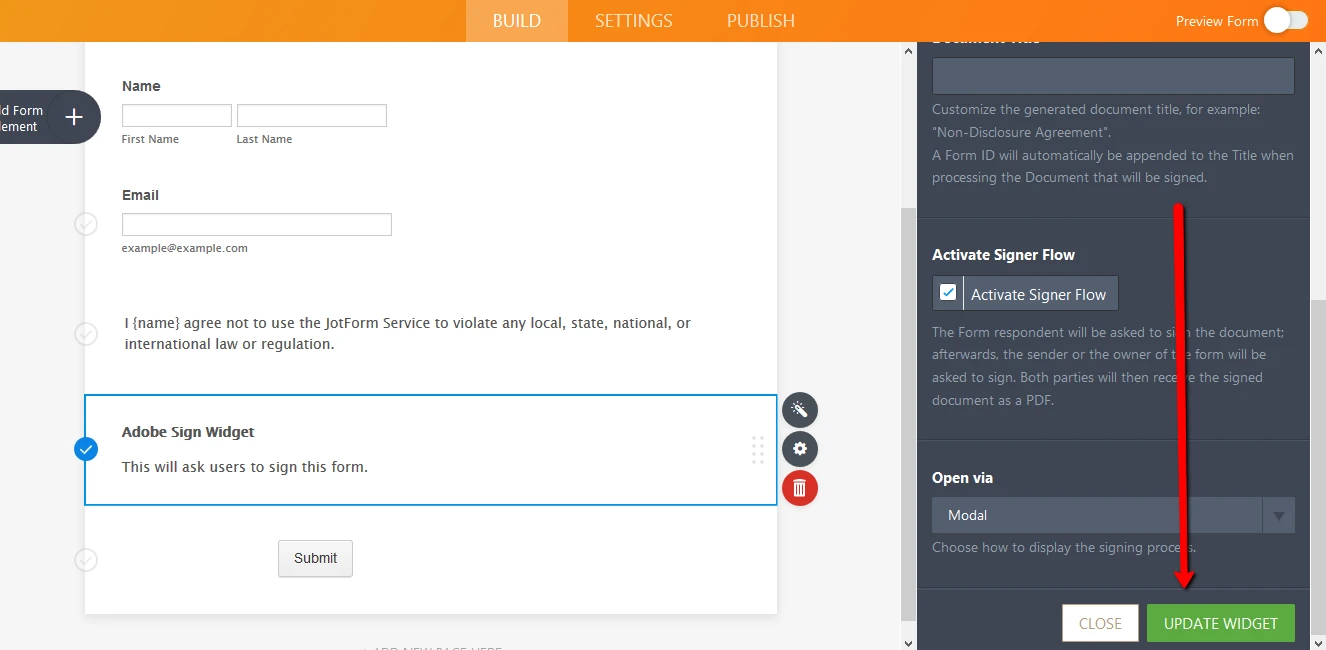
Now, each new user who submits the form will also have to sign through Adobe Sign:

Hope these illustrations help to answer your questions.
- Mobile Forms
- My Forms
- Templates
- Integrations
- INTEGRATIONS
- See 100+ integrations
- FEATURED INTEGRATIONS
PayPal
Slack
Google Sheets
Mailchimp
Zoom
Dropbox
Google Calendar
Hubspot
Salesforce
- See more Integrations
- Products
- PRODUCTS
Form Builder
Jotform Enterprise
Jotform Apps
Store Builder
Jotform Tables
Jotform Inbox
Jotform Mobile App
Jotform Approvals
Report Builder
Smart PDF Forms
PDF Editor
Jotform Sign
Jotform for Salesforce Discover Now
- Support
- GET HELP
- Contact Support
- Help Center
- FAQ
- Dedicated Support
Get a dedicated support team with Jotform Enterprise.
Contact SalesDedicated Enterprise supportApply to Jotform Enterprise for a dedicated support team.
Apply Now - Professional ServicesExplore
- Enterprise
- Pricing













































































