-
geovisAsked on October 18, 2018 at 7:41 AM
How can manage just the answer without consider the answer?
In the follow example I would like to insert in PDF report only the answer "BRE-Brescia" without the question "Stazione:"
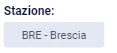
How can I do this? Thank you
Thank you
-
geovisReplied on October 18, 2018 at 7:44 AM
The best solution would be to manage the question and answer separately.
-
RandyReplied on October 18, 2018 at 9:21 AM
When you are on the New PDF Editor. Click the question you want to edit and then click the Settings button.

When the Element Settings section opened, you can delete the heading.

After that, the headings will not be shown on your PDFs.

However, please note that you should do this editing to all headings you wish on your PDFs.
I hope this helps, if you need any further assistance please let us know.
-
RoseReplied on October 22, 2018 at 8:06 AM
We are sorry for this inconvenience.
As far as I understood from the screenshot provided by you, you would like to hide answer labels on your PDF Document. You can do this in two different way:
1. From the layout setting, you need to disable "Show all fields labels on the page" option. This hides the whole labels on the form.
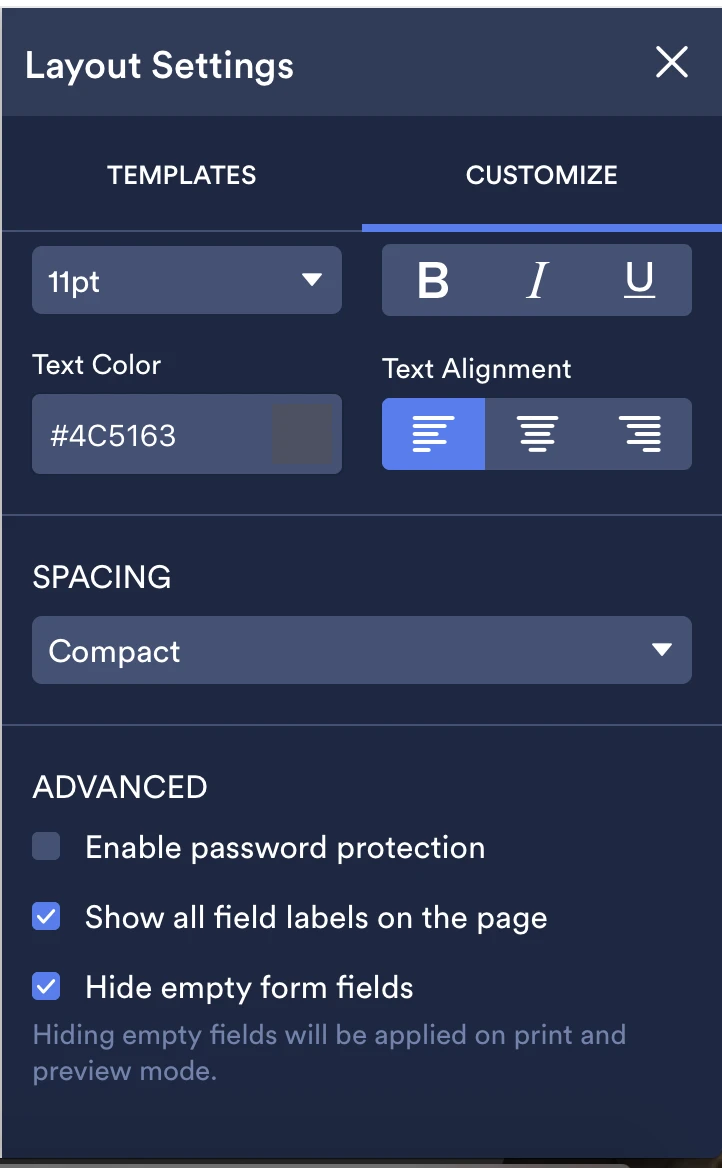
2. The second way is the solution provided by my colleague. However, I'm opening a feature request to proceed this operation with a click like the one at layout setting.
- Mobile Forms
- My Forms
- Templates
- Integrations
- INTEGRATIONS
- See 100+ integrations
- FEATURED INTEGRATIONS
PayPal
Slack
Google Sheets
Mailchimp
Zoom
Dropbox
Google Calendar
Hubspot
Salesforce
- See more Integrations
- Products
- PRODUCTS
Form Builder
Jotform Enterprise
Jotform Apps
Store Builder
Jotform Tables
Jotform Inbox
Jotform Mobile App
Jotform Approvals
Report Builder
Smart PDF Forms
PDF Editor
Jotform Sign
Jotform for Salesforce Discover Now
- Support
- GET HELP
- Contact Support
- Help Center
- FAQ
- Dedicated Support
Get a dedicated support team with Jotform Enterprise.
Contact SalesDedicated Enterprise supportApply to Jotform Enterprise for a dedicated support team.
Apply Now - Professional ServicesExplore
- Enterprise
- Pricing































































