-
stormingrobotsAsked on October 18, 2018 at 6:20 PM
Hi,
I could not get my form to show properly on a cell phone:
https://www.jotform.com/82906715910156
I have tried to play with the
@media only screen and (max-width: 600px) { ...
no luck . Please help.
-
Kevin Support Team LeadReplied on October 18, 2018 at 9:20 PM
I have been checking your form and it seems like you have customized it with your own CSS code, if I remove the entire code the form displays properly, example:
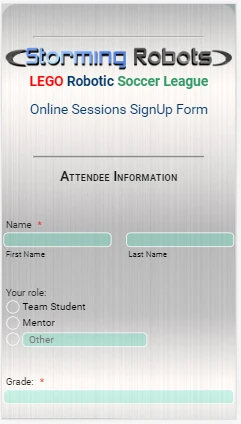
I would recommend you to edit your CSS code and use the media queries to set the form layout as you need.
You may refer to the following guide in order to learn more about media queries: https://www.w3schools.com/css/css_rwd_mediaqueries.asp
For example, if you need the element ".supernova" to display a width of 75% on desktop and 100% on mobile, then you will need to do the following:
- This code is for desktop:
@media screen and (min-width: 600px) {
.supernova{
width: 75%;
}
}
- This code would be for mobile:
@media screen and (max-width: 480px){
.supernova{
width: 100%;
}
}
This way you will be controlling how the form looks on the specified screen sizes.
Thanks.
-
stormingrobotsReplied on October 19, 2018 at 9:04 AM
Thank you very much!
- Mobile Forms
- My Forms
- Templates
- Integrations
- INTEGRATIONS
- See 100+ integrations
- FEATURED INTEGRATIONS
PayPal
Slack
Google Sheets
Mailchimp
Zoom
Dropbox
Google Calendar
Hubspot
Salesforce
- See more Integrations
- Products
- PRODUCTS
Form Builder
Jotform Enterprise
Jotform Apps
Store Builder
Jotform Tables
Jotform Inbox
Jotform Mobile App
Jotform Approvals
Report Builder
Smart PDF Forms
PDF Editor
Jotform Sign
Jotform for Salesforce Discover Now
- Support
- GET HELP
- Contact Support
- Help Center
- FAQ
- Dedicated Support
Get a dedicated support team with Jotform Enterprise.
Contact SalesDedicated Enterprise supportApply to Jotform Enterprise for a dedicated support team.
Apply Now - Professional ServicesExplore
- Enterprise
- Pricing



























































