-
appliedbehaviorcenterAsked on October 19, 2018 at 2:17 PM
I have HIPAA compliant forms enabled for my account. When I try to add one of the form fields into the email subject, it doesn't actually show up in the email - it only shows the form title.
Example:
I have a form named Agreement. I set up the email subject in settings to be {form_title} - {date}. When I receive a submission, the subject reads Agreement - . The {date} field is left out.
Is there a way to add any of the form fields other than the title into the subject? Otherwise all submissions I receive will have the same email subject, which will be a nightmare to sort through.
-
AshtonPReplied on October 19, 2018 at 3:14 PM
This is because of the HIPAA compliance. You can not see the data for fields from your form in the email.
Are you looking to insert the current data on the title or should it be the date filled in the form?
-
appliedbehaviorcenterReplied on October 19, 2018 at 3:18 PM
Ideally I'd like to include the person's name, which is one of the fields in the form. If that is not possible, then the current date would be better than nothing.
I did notice this example in the JotForm user guide that is labeled as a "a sample notification email for a HIPAA account", and it shows the person's name in the subject line.
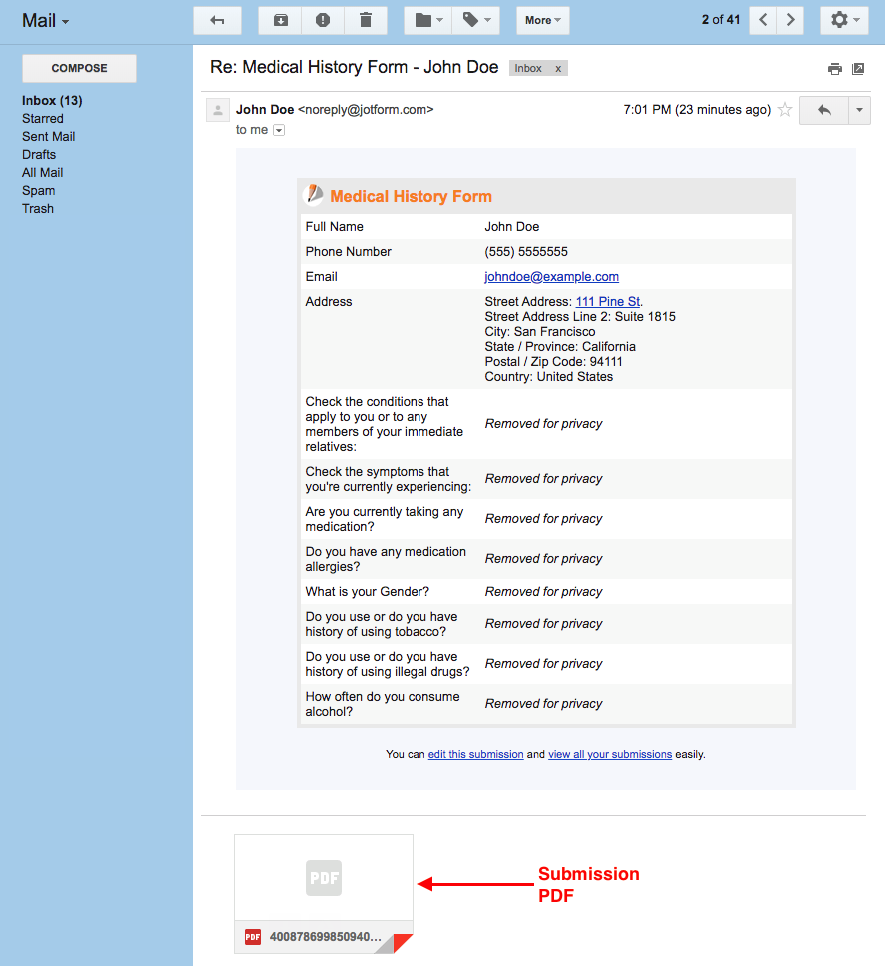
-
AshtonPReplied on October 19, 2018 at 4:30 PM
Thank you for the details, in HIPAA forms protected fields do not display in emails, however, non-protected fields can be visible. By default, all fields are set to protected hence you will need to mark the ones that are not very sensitive as non-protected fields.
If you would like to use Name in the subject line, please mark the name field as non-protected in the form. Here is the guide that helps - How-to-set-PHI-fields-on-your-forms
You can then use the field name in the subject line. You could you the same thing in the case of a Date field if you want to use that one.
I hope this helps.
-
appliedbehaviorcenterReplied on October 19, 2018 at 4:39 PM
That's exactly what I needed! Thank you!
- Mobile Forms
- My Forms
- Templates
- Integrations
- INTEGRATIONS
- See 100+ integrations
- FEATURED INTEGRATIONS
PayPal
Slack
Google Sheets
Mailchimp
Zoom
Dropbox
Google Calendar
Hubspot
Salesforce
- See more Integrations
- Products
- PRODUCTS
Form Builder
Jotform Enterprise
Jotform Apps
Store Builder
Jotform Tables
Jotform Inbox
Jotform Mobile App
Jotform Approvals
Report Builder
Smart PDF Forms
PDF Editor
Jotform Sign
Jotform for Salesforce Discover Now
- Support
- GET HELP
- Contact Support
- Help Center
- FAQ
- Dedicated Support
Get a dedicated support team with Jotform Enterprise.
Contact SalesDedicated Enterprise supportApply to Jotform Enterprise for a dedicated support team.
Apply Now - Professional ServicesExplore
- Enterprise
- Pricing



























































