-
ACIBMAsked on October 19, 2018 at 5:12 PM
Hi I am trying to download individual PDF but ONLY for certain questions. It doesn't seem possible but wanted to ask the question to see if I am missing something. I know I can do the spreadsheet but not individual PDFs.
Thanks for the help!
Sue
-
Elton Support Team LeadReplied on October 19, 2018 at 8:24 PM
Here's how to download the PDF submission individually.
1. Go to your form's submissions page
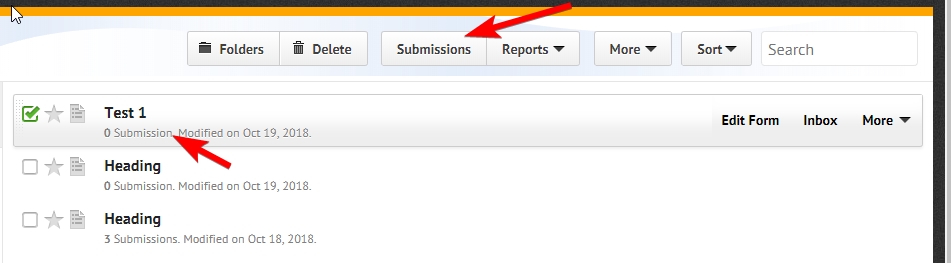
2. Toggle to Single Submission View on a particular submission
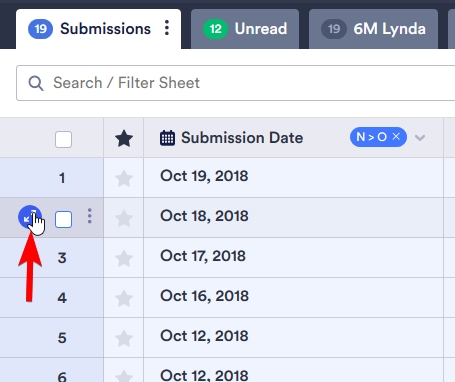
3. In the Single Submission View, you can download its PDF in the right side section by clicking the PDF button.
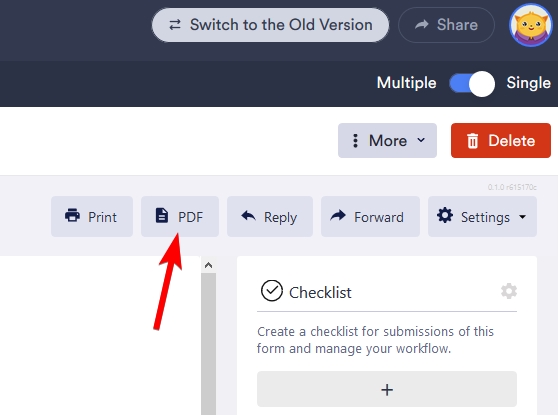
You can also add the PDF as an attachment on email so you can download the PDF right on the email. https://www.jotform.com/help/503-How-to-include-submissions-as-PDF-attachment-in-the-email-notifications
-
ACIBMReplied on October 20, 2018 at 12:02 PM
Thank you but when I do that it shows ALL the questions not just the ones I selected in my new view of selected answers. Is there a way around this? thanks
-
Elton Support Team LeadReplied on October 20, 2018 at 1:14 PM
Yes, that's still possible. When you click the PDF button, it will open the PDF Editor previewing the submission. Unpreview it so you can start making changes on the PDF. You can add, remove questions you want.
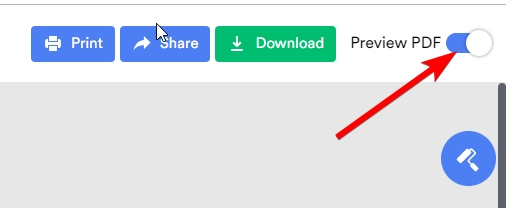
If you don't want to make changes on the default PDF, you can create a new PDF Document.
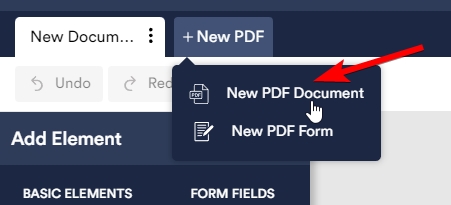
- Mobile Forms
- My Forms
- Templates
- Integrations
- INTEGRATIONS
- See 100+ integrations
- FEATURED INTEGRATIONS
PayPal
Slack
Google Sheets
Mailchimp
Zoom
Dropbox
Google Calendar
Hubspot
Salesforce
- See more Integrations
- Products
- PRODUCTS
Form Builder
Jotform Enterprise
Jotform Apps
Store Builder
Jotform Tables
Jotform Inbox
Jotform Mobile App
Jotform Approvals
Report Builder
Smart PDF Forms
PDF Editor
Jotform Sign
Jotform for Salesforce Discover Now
- Support
- GET HELP
- Contact Support
- Help Center
- FAQ
- Dedicated Support
Get a dedicated support team with Jotform Enterprise.
Contact SalesDedicated Enterprise supportApply to Jotform Enterprise for a dedicated support team.
Apply Now - Professional ServicesExplore
- Enterprise
- Pricing



























































