-
StreetLinkAsked on October 21, 2018 at 6:01 AM
Hi
How can I make the input fields of the distance calculator widget higher?
There is a "width" adjustment on the formatter but no height adjustment!
The input fields "From and Too" are not high enough.
I would also like to add a custom "pin" before the input text, red in the "from" field and green in the "too" field or vice versa!
Thanks.
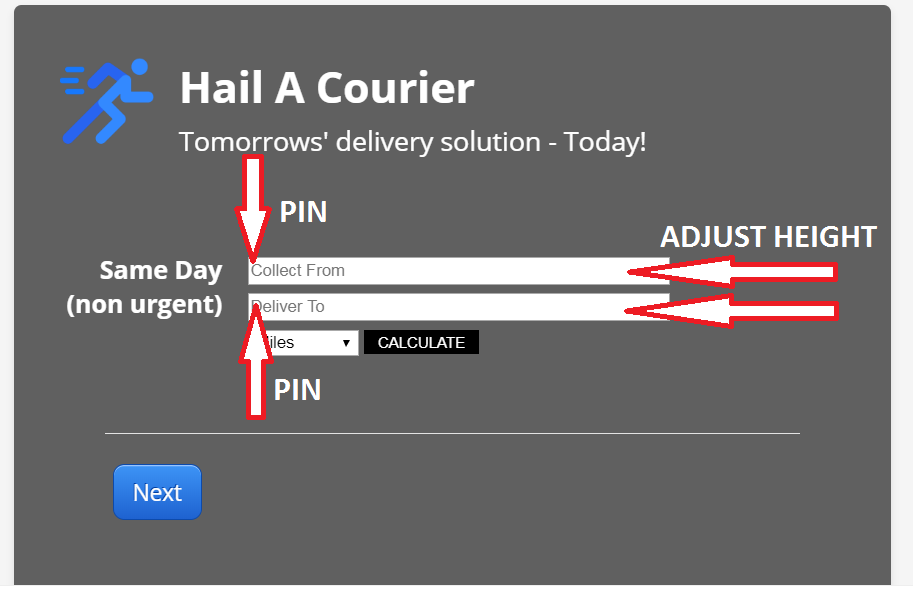
-
Victoria_KReplied on October 21, 2018 at 8:54 AM
Hello,
The height of input fields could be adjusted via Custom CSS option. But, this feature is only available for Classic layout of forms.
It seems that the form you provided has Cards layout at the moment. If you would like to switch it to Classic, please let us know and we will gladly check for possible code for your form: How-to-Change-the-Form-Layout
-
StreetLinkReplied on October 21, 2018 at 12:10 PM
Hi Victoria
Thanks for the reply I have now changed the form to classic. Can you please check the CSS code for me as it doesn’t work.
As ling as I can see the size in the CSS I can then adjust it.
Many Thanks
-
StreetLinkReplied on October 21, 2018 at 12:43 PMHi
Thanks for the reply I have now changed the form to classic. Can you please check the CSS code for me as it doesn’t work.
Thanks
... -
John_BensonReplied on October 21, 2018 at 2:02 PM
Please add the custom CSS code below to increase the height and font size of the Distance Calculator:
input#ddFrom {
height: 20px;
}
input#ddTo {
height: 20px;
}
input[type=text] {
font-size: 15px;
}
To add custom CSS code to widget, please follow this guide: https://www.jotform.com/help/428-How-to-Inject-CSS-Codes-to-Widgets
Here's the result:

- Mobile Forms
- My Forms
- Templates
- Integrations
- INTEGRATIONS
- See 100+ integrations
- FEATURED INTEGRATIONS
PayPal
Slack
Google Sheets
Mailchimp
Zoom
Dropbox
Google Calendar
Hubspot
Salesforce
- See more Integrations
- Products
- PRODUCTS
Form Builder
Jotform Enterprise
Jotform Apps
Store Builder
Jotform Tables
Jotform Inbox
Jotform Mobile App
Jotform Approvals
Report Builder
Smart PDF Forms
PDF Editor
Jotform Sign
Jotform for Salesforce Discover Now
- Support
- GET HELP
- Contact Support
- Help Center
- FAQ
- Dedicated Support
Get a dedicated support team with Jotform Enterprise.
Contact SalesDedicated Enterprise supportApply to Jotform Enterprise for a dedicated support team.
Apply Now - Professional ServicesExplore
- Enterprise
- Pricing





























































