-
ktwizardAsked on October 21, 2018 at 8:12 PM
Is it possible to automatically select all multiple choices with a tick if the choice "select all of the above" is selected
-
Kiran Support Team LeadReplied on October 22, 2018 at 12:58 AM
I believe that you are referring to the following field on the form.
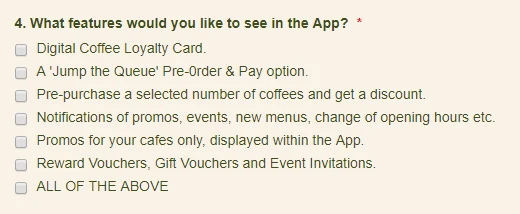
It is possible to set a condition to auto select all the options in a multiple choice field. However, unfortunately, it is not possible to apply the condition for both as a rule and action set. You may have a separate field to display an option to select 'All the features' from the multiple choice field.
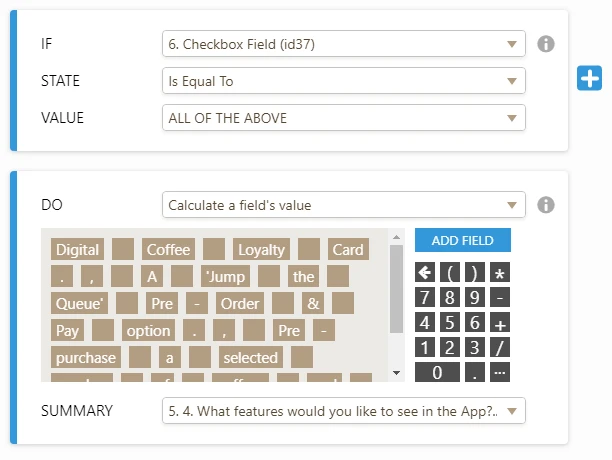
You may add the options separated by commas in the condition. Please refer to the guide below that can help you with setting up a condition.
Since one of the options from the multiple choice is having commas, you may need replace them with a semi-colon or text.
Here is the cloned version of your JotForm added with a new field and condition.
https://form.jotform.com/82941060084958
Please give it a try and let us know if you need any further assistance. We will be happy to help.
-
ktwizardReplied on October 22, 2018 at 4:05 AM
Thank you Kiran, BRILLIANT!
- Mobile Forms
- My Forms
- Templates
- Integrations
- INTEGRATIONS
- See 100+ integrations
- FEATURED INTEGRATIONS
PayPal
Slack
Google Sheets
Mailchimp
Zoom
Dropbox
Google Calendar
Hubspot
Salesforce
- See more Integrations
- Products
- PRODUCTS
Form Builder
Jotform Enterprise
Jotform Apps
Store Builder
Jotform Tables
Jotform Inbox
Jotform Mobile App
Jotform Approvals
Report Builder
Smart PDF Forms
PDF Editor
Jotform Sign
Jotform for Salesforce Discover Now
- Support
- GET HELP
- Contact Support
- Help Center
- FAQ
- Dedicated Support
Get a dedicated support team with Jotform Enterprise.
Contact SalesDedicated Enterprise supportApply to Jotform Enterprise for a dedicated support team.
Apply Now - Professional ServicesExplore
- Enterprise
- Pricing



























































