-
River_WSAsked on October 22, 2018 at 12:53 AM
Hey there!
I've had a few attempts at altering the background colour of the field that appears AFTER the 'add' button is clicked - to add an extra item.
Currently, the background of the overall form is transparent. And so, when a new item is added, the dark coloured font is very hard to read on the transparent.
So, I'd like to either alter the font colour to #ffffff, or change the background to #ffffff
I tried
.row {
text-color: #ffffff;
}
.row {
background-color: #ffffff;
}
With no joy :(
In advance, thanks for your assistance!
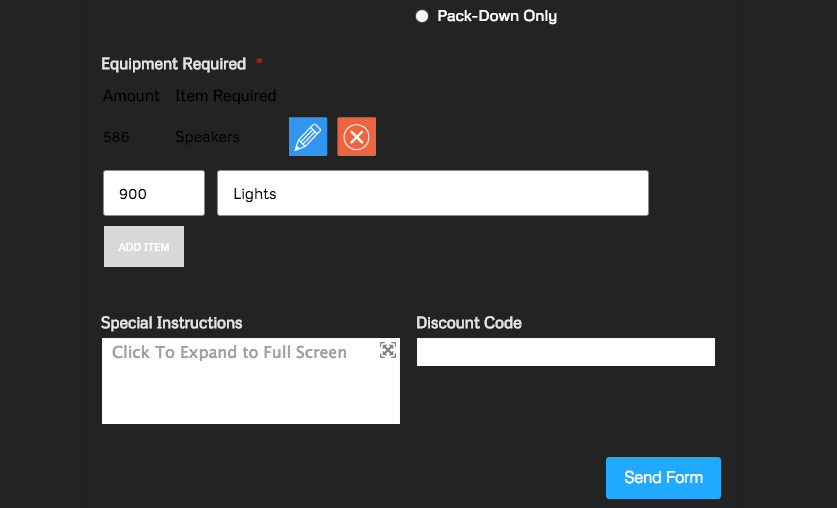
-
RandyReplied on October 22, 2018 at 8:23 AM
You can change the background color with injecting this CSS code to your form.
.custom-field-frame{
background-color: #4286f4;
}
Here is a guide to how to inject CSS to your form:
https://www.jotform.com/help/117-How-to-Inject-Custom-CSS-Codes
I hope this helps. If you need further assistance please let us know.
-
River_WSReplied on October 23, 2018 at 2:40 AM
Thanks Randy, I applied as you have indicated - but no joy.
Any other ideas?
Scratch that, I succeeded via the 'advanced CSS editor'. Seems as tho this overrides any css in the basic editor, yes?
-
Victoria_KReplied on October 23, 2018 at 7:27 AM
Hi,
Seems as tho this overrides any css in the basic editor, yes?
This depends on which code is stronger (the one applied by designer or yours injected).
Just in case you'd need to apply some other codes to the widgets (not the code provided by my colleague), please make sure that you inject them into Custom CSS area of the widget:
How-to-Inject-CSS-Codes-to-Widgets
We will gladly assist if you need any further help.

- Mobile Forms
- My Forms
- Templates
- Integrations
- INTEGRATIONS
- See 100+ integrations
- FEATURED INTEGRATIONS
PayPal
Slack
Google Sheets
Mailchimp
Zoom
Dropbox
Google Calendar
Hubspot
Salesforce
- See more Integrations
- Products
- PRODUCTS
Form Builder
Jotform Enterprise
Jotform Apps
Store Builder
Jotform Tables
Jotform Inbox
Jotform Mobile App
Jotform Approvals
Report Builder
Smart PDF Forms
PDF Editor
Jotform Sign
Jotform for Salesforce Discover Now
- Support
- GET HELP
- Contact Support
- Help Center
- FAQ
- Dedicated Support
Get a dedicated support team with Jotform Enterprise.
Contact SalesDedicated Enterprise supportApply to Jotform Enterprise for a dedicated support team.
Apply Now - Professional ServicesExplore
- Enterprise
- Pricing





























































