-
placewiseAsked on October 22, 2018 at 12:12 PM
Is there a way to set an appointment reminder email "X" days prior to an event reservation that a customer has made? I see that I can set multiple autoresponders to go out however as many days as I want, after a reservation has been made, but I don't see the ability to send a reminder to someone, say, 2 days before their scheduled reservation.
I'm using the Appointment Slots widget to create event reservations slots.
thanks
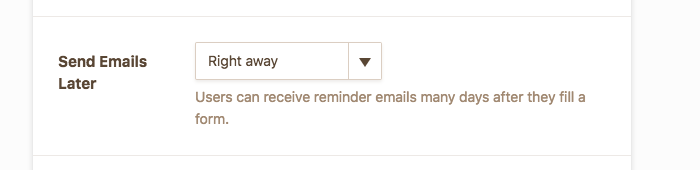 Page URL: https://form.jotform.com/82837023108150
Page URL: https://form.jotform.com/82837023108150 -
Kevin Support Team LeadReplied on October 22, 2018 at 1:26 PM
It's possible to send the email based on a date field of the form, I will be testing a workaround and will get back to you.
Thanks.
-
Kevin Support Team LeadReplied on October 22, 2018 at 2:03 PM
It's not possible to send the scheduled email based on the appointment slots widget date, but alternatively you may do the following:
1. Add a date picker element right below each widget, then set as default date the desired reminder date per widget:
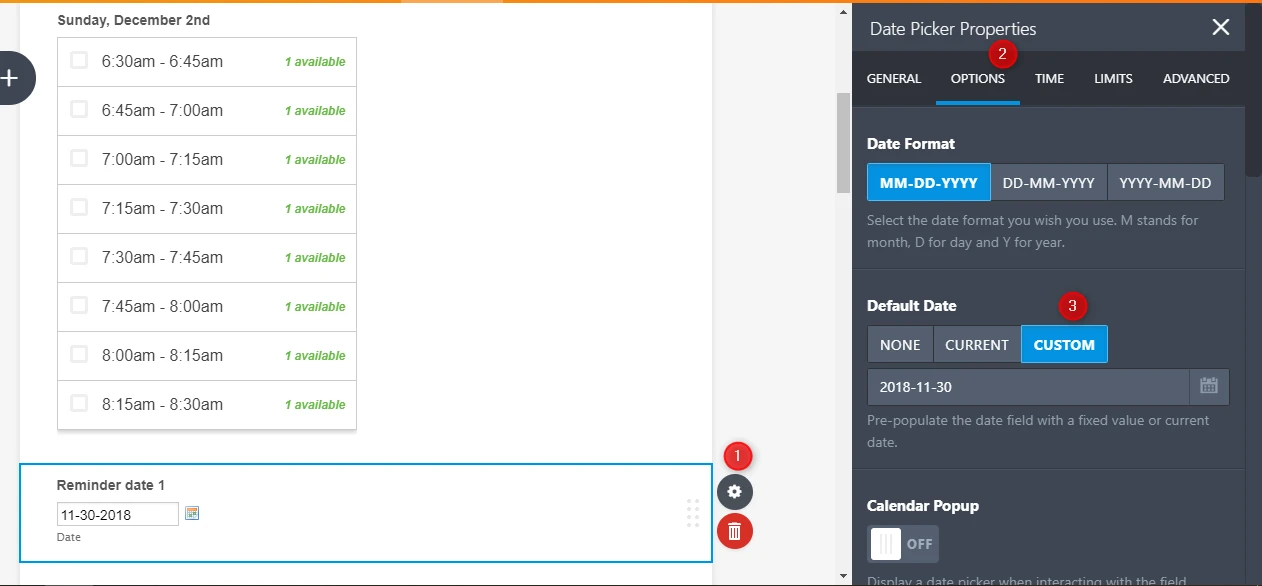
2. Now, add three different email autoresponders, one per appointment slots widget, then set the email to be sent according to each date field you have added:
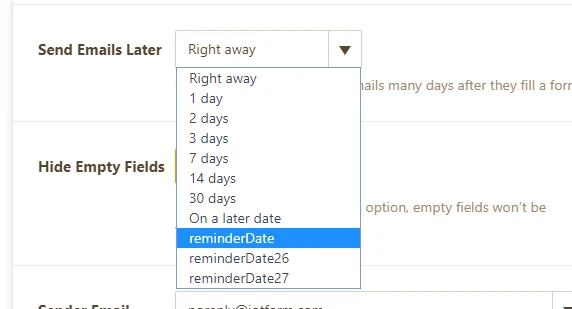
This way you will have one email per date field/appointment slots widget.
3. Add a condition to send the email depending on the selected dates on the appointment slots widget, so if "Sunday, December 2nd" is filled send the email scheduled to 2 days before that date. Here's a guide that will help you setting up conditions to trigger the emails: https://www.jotform.com/help/167-How-to-Send-Email-Based-on-User-s-Answer
This way if a slot on the widget (the appoint slot with the date) is selected, the email will be sent according to the pre-defined date in the date picker element.
I hope this helps.
- Mobile Forms
- My Forms
- Templates
- Integrations
- INTEGRATIONS
- See 100+ integrations
- FEATURED INTEGRATIONS
PayPal
Slack
Google Sheets
Mailchimp
Zoom
Dropbox
Google Calendar
Hubspot
Salesforce
- See more Integrations
- Products
- PRODUCTS
Form Builder
Jotform Enterprise
Jotform Apps
Store Builder
Jotform Tables
Jotform Inbox
Jotform Mobile App
Jotform Approvals
Report Builder
Smart PDF Forms
PDF Editor
Jotform Sign
Jotform for Salesforce Discover Now
- Support
- GET HELP
- Contact Support
- Help Center
- FAQ
- Dedicated Support
Get a dedicated support team with Jotform Enterprise.
Contact SalesDedicated Enterprise supportApply to Jotform Enterprise for a dedicated support team.
Apply Now - Professional ServicesExplore
- Enterprise
- Pricing



























































