-
VACCdataAsked on October 22, 2018 at 8:35 PM
Please advise what I need to do to ensure they can submit more than one response to each form?
I upgraded t the account thinking that would solve the issue.
Help please.
Regards John Guest
-
tina JotForm DeveloperReplied on October 23, 2018 at 3:06 AM
Could you please provide us the form ID(s) or form name(s) that you have issues with so we can test them further?
We will wait for your response.
-
VACCdataReplied on October 24, 2018 at 5:43 PMGood morning,
My recipients are attempting to submit jot form data using the following forms I have created. However, an error keeps occurring during the ‘submit’ stage.
After completing all the relevant fields and uploading the relevant documents, users get this message after they click the ‘submit’ button:
[cid:image001.jpg@01D46C27.D327C3F0]
Can you please review and advise what the issue is? Here are the forms links which are relevant, you should be able to get the ID you need.
Thank you for your prompt response and assistance.
All AI Insurance (Hollard - Real Insurance ) Insurance Brands (IDR Tool)
All Allianz Insurance Brands (IDR Tool)
All Auto & General Brands (IDR Tool)
All CommInsure Brands (IDR Tool)
All IAG Car Insurance Brands (IDR Tool)
All QBE Insurance Brands (IDR Tool)
All Suncorp Insurance Brands (IDR Tool)
All Youi Insurance Brands (IDR Tool)
All Zurich Insurance Brands (IDR Tool)
Thanks & kind regards,
John Guest
Leader Industry Divisions and Policy
VACC
Level 7 | 464 St Kilda Road | Melbourne Vic 3004
M: 0418 329 527 | P: 03 9829 1142 | F: 03 9820 3401 | W: vacc.com.au
[cid:image004.jpg@01D454AB.6764FF40]
... -
Kevin Support Team LeadReplied on October 24, 2018 at 8:28 PM
I have checked one of the forms and I can see it has the unique submission option configured. In order to allow them to submit the form more than once you will need to change your forms settings, make sure the unique submission and unique question options are set to do not check.

1. Go to the settings tab.
2. Click on the form settings option.
3. Click on the show more button and scroll down.
4. Make sure the unique submission/question options are set to no check.
I hope this helps.
-
VACCdataReplied on November 6, 2018 at 6:43 PMGood morning,
Can you please reply to my request for assistance.
Please refer to the information below which was previously submitted.
Sincerely
John
John Guest
Leader Industry Divisions and Policy
VACC
Level 7 | 464 St Kilda Road | Melbourne Vic 3004
M: 0418 329 527 | P: 03 9829 1142 | F: 03 9820 3401 | W: vacc.com.au
[cid:image004.jpg@01D454AB.6764FF40]
... -
Kevin Support Team LeadReplied on November 6, 2018 at 8:08 PM
John,
Did you receive the last reply posted on this thread?
I have checked one of the forms in the list you provided and you still have the "Unique Submissions" option set to "Check cookies and IP", note that if you do not change these settings to "No Check" it would not be possible to allow multiple submissions from the same user/location.
You may refer to my reply posted above where I provided instructions about how to check this and an image for easy reference, the process needs to be done in all your forms.
Please log-into your JotFotm account and go to this link in a web browser: https://www.jotform.com/answers/1619343#1622174
Please make sure you have followed the steps, if the issue still happens, let us know.
Thanks.
-
VACCdataReplied on November 8, 2018 at 1:43 AMHi Kevin G,
I followed the prompts below but our respondents are not seeing any change. Can you please make it good?
Kind regards
John Guest
John Guest
Leader Industry Divisions and Policy
VACC
Level 7 | 464 St Kilda Road | Melbourne Vic 3004
M: 0418 329 527 | P: 03 9829 1142 | F: 03 9820 3401 | W: vacc.com.au
[cid:image004.jpg@01D454AB.6764FF40]
... -
roneetReplied on November 8, 2018 at 4:53 AM
Could you please provide us with the Form URL so that we could investigate further. Refer to this guide:
https://www.jotform.com/help/401-Where-to-Find-My-Form-URL
Unfortunately, the screenshots which you have attached in email is not posted in the thread. To post a screenshot here in the thread you may refer to the screenshot.
https://www.jotform.com/help/438-How-to-Post-Screenshots-to-Our-Support-Forum
Thanks.
-
VACCdataReplied on November 12, 2018 at 5:43 PMThanks Roneet,
Sorry I was on leave for a few days hence the snail mail. Here are the links you require to make the fix.
All AI Insurance (Hollard - Real Insurance ) Insurance Brands (IDR Tool)
All Allianz Insurance Brands (IDR Tool)All Auto & General Brands (IDR Tool)
All CommInsure Brands (IDR Tool)
All IAG Car Insurance Brands (IDR Tool)
All QBE Insurance Brands (IDR Tool)
All Suncorp Insurance Brands (IDR Tool)
All Youi Insurance Brands (IDR Tool)
All Zurich Insurance Brands (IDR Tool)
Thanks John
John Guest
Leader Industry Divisions and Policy
VACC
Level 7 | 464 St Kilda Road | Melbourne Vic 3004
M: 0418 329 527 | P: 03 9829 1142 | F: 03 9820 3401 | W: vacc.com.au
[cid:image004.jpg@01D454AB.6764FF40]
... -
Kevin Support Team LeadReplied on November 12, 2018 at 6:58 PM
The list you provided does not include links, please kindly follow the guide provided by my colleague to properly get the form URL where the issue happens, note that the link is provided by the publish wizard. Here is the guide: https://www.jotform.com/help/401-Where-to-Find-My-Form-URL
We will review the form settings and find why they still do not allow more than one submission.
-
VACCdataReplied on November 21, 2018 at 1:43 AMStill no relief Mr Jotform,
The URL links are below for testing with a page dump of the message VACC members are getting.
Assistance please.
Ellis, could this be to do with the encryption. It seems to have gone pair shape since then???
Regards
John
John Guest
Leader Industry Divisions and Policy
VACC
Level 7 | 464 St Kilda Road | Melbourne Vic 3004
M: 0418 329 527 | P: 03 9829 1142 | F: 03 9820 3401 | W: vacc.com.au
[cid:image004.jpg@01D454AB.6764FF40]
... -
roneetReplied on November 21, 2018 at 3:05 AM
Unfortunately, we did not receive the Form link shared by you in the email. You may post the screenshot here in the thread. Refer to this guide:
https://www.jotform.com/help/438-How-to-Post-Screenshots-to-Our-Support-Forum
Let us know the Form URL so that we could take a look at your Form's settings.
Thanks.
-
VACCdataReplied on November 22, 2018 at 7:43 PMYes The Code web site
www.abrcode.com.au
Cheers
Get Outlook for Android
________________________________
... -
Kevin Support Team LeadReplied on November 22, 2018 at 9:50 PM
I did not find a JotForm form embedded on the link you provided. But in order to assist you better and get to the bottom of this, please lets do the following.
- Provide use only the link to one of the forms where you're experiencing the issue. Please do not provide the form name and instead provide the form URL, this guide will help you getting it: https://www.jotform.com/help/401-Where-to-Find-My-Form-URL
- Share us a screenshot of the current settings of the form, specifically, the unique submission and unique question sections:
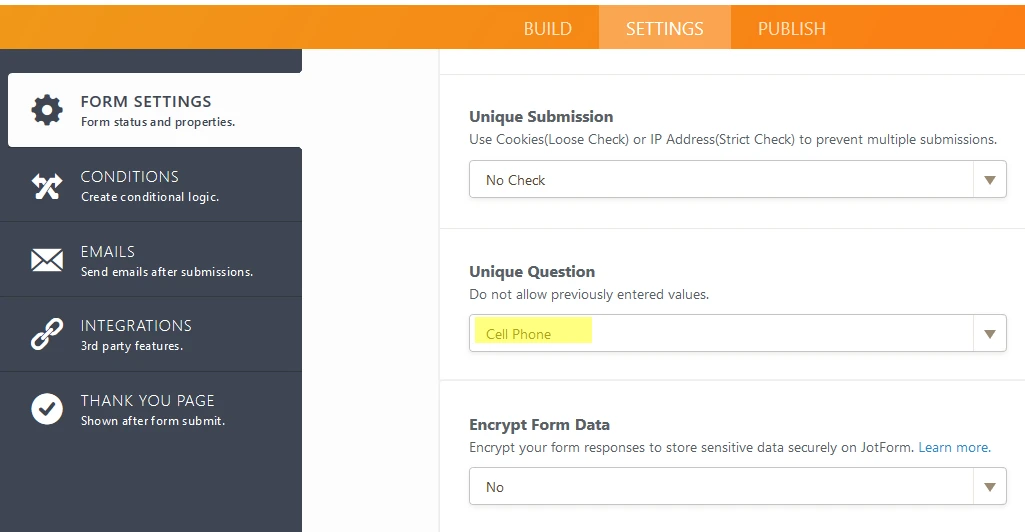
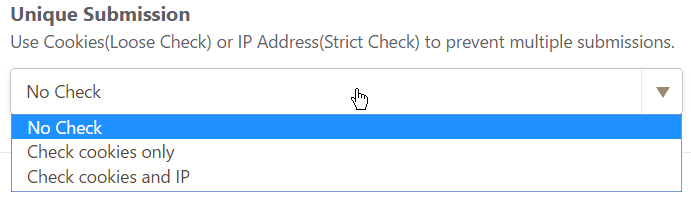
Since attached images via email replies will not be posted here you must follow this guide instead: https://www.jotform.com/help/438-How-to-Post-Screenshots-to-Our-Support-Forum
Please kindly follow the instructions as provided, this will help us a lot to find what is causing the issue and help you resolving it.
Looking forward to your response.
- Mobile Forms
- My Forms
- Templates
- Integrations
- INTEGRATIONS
- See 100+ integrations
- FEATURED INTEGRATIONS
PayPal
Slack
Google Sheets
Mailchimp
Zoom
Dropbox
Google Calendar
Hubspot
Salesforce
- See more Integrations
- Products
- PRODUCTS
Form Builder
Jotform Enterprise
Jotform Apps
Store Builder
Jotform Tables
Jotform Inbox
Jotform Mobile App
Jotform Approvals
Report Builder
Smart PDF Forms
PDF Editor
Jotform Sign
Jotform for Salesforce Discover Now
- Support
- GET HELP
- Contact Support
- Help Center
- FAQ
- Dedicated Support
Get a dedicated support team with Jotform Enterprise.
Contact SalesDedicated Enterprise supportApply to Jotform Enterprise for a dedicated support team.
Apply Now - Professional ServicesExplore
- Enterprise
- Pricing






























































