-
barcodeproductsAsked on October 23, 2018 at 1:13 PM
In the last few days we've been told by our clients that our (Jot)form fails to pop up properly. Our web developer stated that he experienced the same problem.
I've attached a screenshot from Firefox.
How do we solve this?
Thanks
Miles
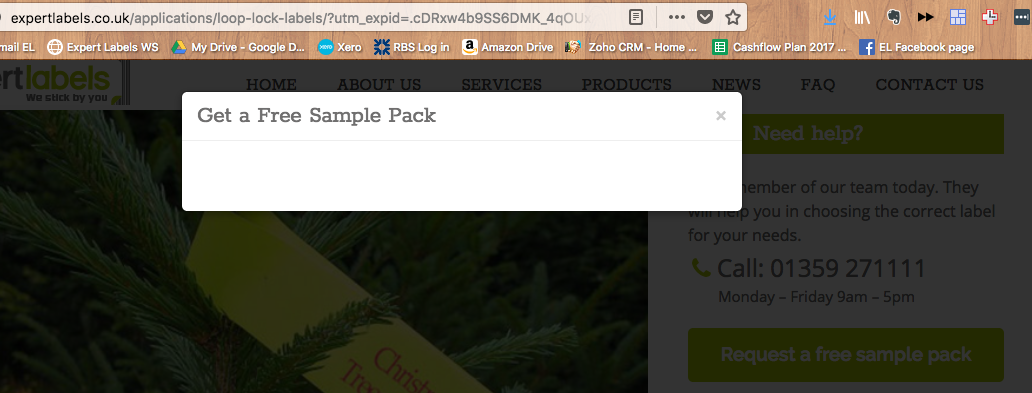
-
Kiran Support Team LeadReplied on October 23, 2018 at 2:03 PM
I have checked your webpage and see that the popup is displaying blank. As I inspect the code of the web page, I see that the link to the form is not placed correctly. Could you check the embed code once again on the form to rectify the form link? You may also try re-embedding the form on the web page by replacing the form embed code.
Please get back to us if you need any further assistance. We will be happy to help.
-
barcodeproductsReplied on October 23, 2018 at 6:43 PMAre you able to test it with browsers other than Firefox? I was told the
form works with some browsers and not others.
... -
Jed_CReplied on October 23, 2018 at 8:06 PM
I don't see the popup modal code for Jotform. If you replace the following code, it does open a new window with your form.
sample:
Replace this code
<a href="#" class="kopa-button blue-button" data-toggle="modal" data-target="#form-jot-sample-request">Request a free sample pack</a>
To this
<a href="javascriptDISABLED:void( window.open( 'https://www.jotform.com/50001827401338', 'blank', 'scrollbars=yes, toolbar=no, width=700, height=500' ) )" class="kopa-button blue-button">Request a free sample pack</a>
Screencast:

Please try that out and see if that helps. Looking forward for your response.
- Mobile Forms
- My Forms
- Templates
- Integrations
- INTEGRATIONS
- See 100+ integrations
- FEATURED INTEGRATIONS
PayPal
Slack
Google Sheets
Mailchimp
Zoom
Dropbox
Google Calendar
Hubspot
Salesforce
- See more Integrations
- Products
- PRODUCTS
Form Builder
Jotform Enterprise
Jotform Apps
Store Builder
Jotform Tables
Jotform Inbox
Jotform Mobile App
Jotform Approvals
Report Builder
Smart PDF Forms
PDF Editor
Jotform Sign
Jotform for Salesforce Discover Now
- Support
- GET HELP
- Contact Support
- Help Center
- FAQ
- Dedicated Support
Get a dedicated support team with Jotform Enterprise.
Contact SalesDedicated Enterprise supportApply to Jotform Enterprise for a dedicated support team.
Apply Now - Professional ServicesExplore
- Enterprise
- Pricing





























































